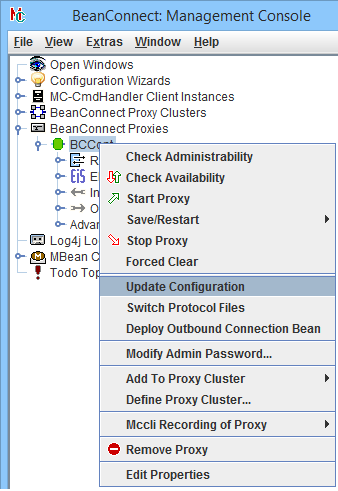The Management Console is able to administer a number of installed proxies. These proxies can be installed either on the same computer as the Management Console, in which case they are referred to as local proxies, or they can be installed on a different computer, in which case they are referred to as remote proxies.
Proxies can be administered via the Management Console if one of the following conditions is met:
The proxy is local from the point of view of the Management Console. and runs under the same user ID as the Management Console.
The proxy is a (possibly) remote proxy whose associated MC-CmdHandler is available and can be accessed via the Management Console.
The Management Console offers the necessary administration functions in the context menu of a proxy node.
Figure 45: Proxy context menu