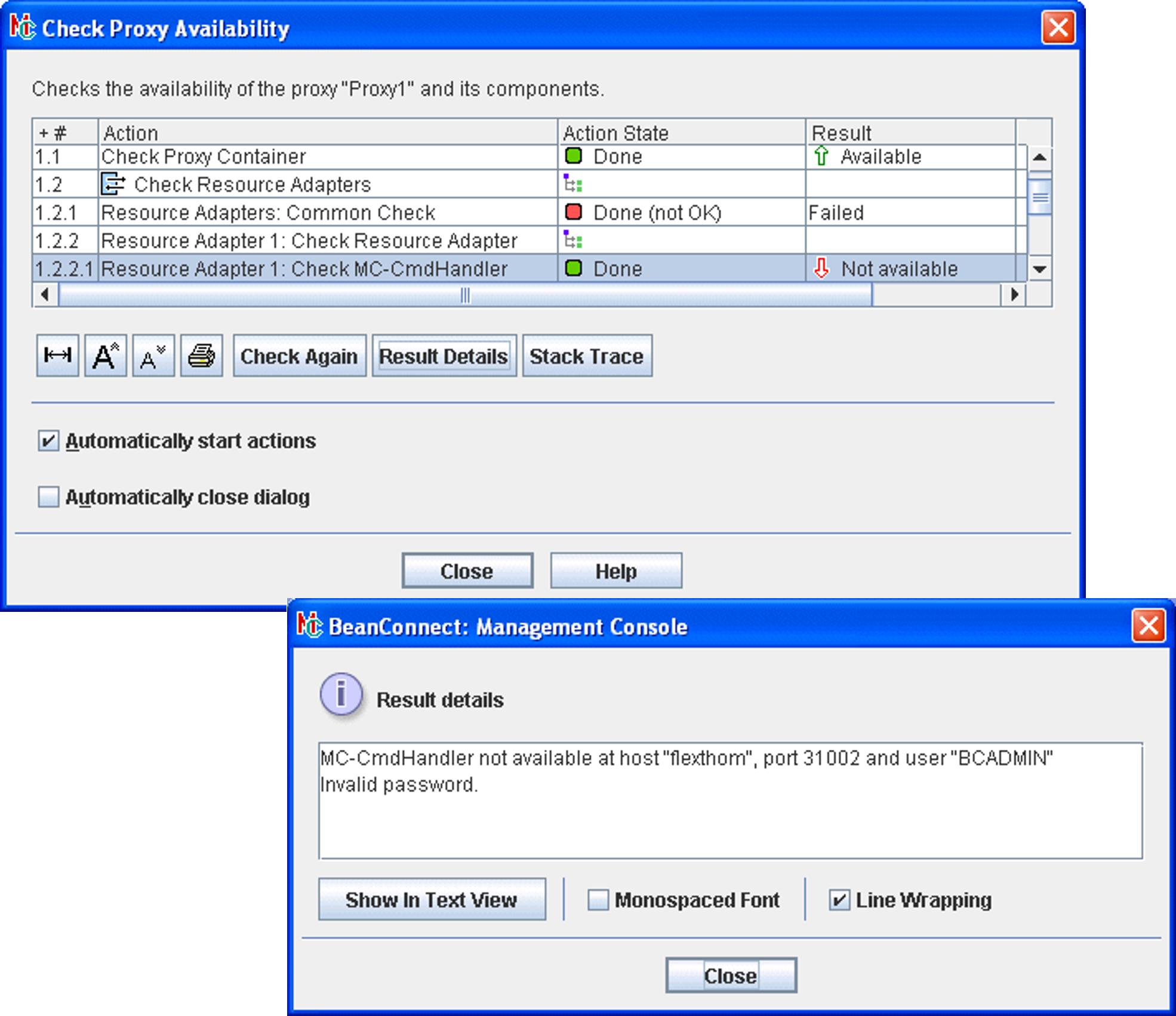You can check the availability of a proxy (and its communication partners) in the Management Console by selecting Check Availability from the context menu of the relevant proxy node in the navigation tree.
You can also force an automatic availability check to be carried out at predefined time intervals by setting the parameter Automatic Availability Check in the proxy's property sheet.
The Management Console checks the availability of:
Proxy containers
All the resource adapters assigned to the proxy
All the MC-CmdHandlers
The openUTM-LU62 Gateway and communication service if the proxy is configured for CICS partners
All EIS partners
The proxy container must be running to check the availability of the resource adapter and the EIS partners. In the case of CICS partners, the openUTM-LU62 Gateway and the communication service must also be running.
The Management Console displays an action dialog box in which you can monitor the actions and results.
Figure 47: Checking the availability of a BeanConnect proxy
If one of the components is unavailable, select the item and click Result Details to output detailed information on the results of the check. This information can be useful for diagnosis.
When configuring a proxy, you can define an interval for regular availability checks.
Special characteristics of proxy clusters
To check the availability of all the components in a cluster, choose the Check Availability command from the proxy cluster's context menu.
To check the availability of an individual proxy in the cluster, select the proxy in the Cluster Proxies panel and choose the Check Availability command in the context menu.