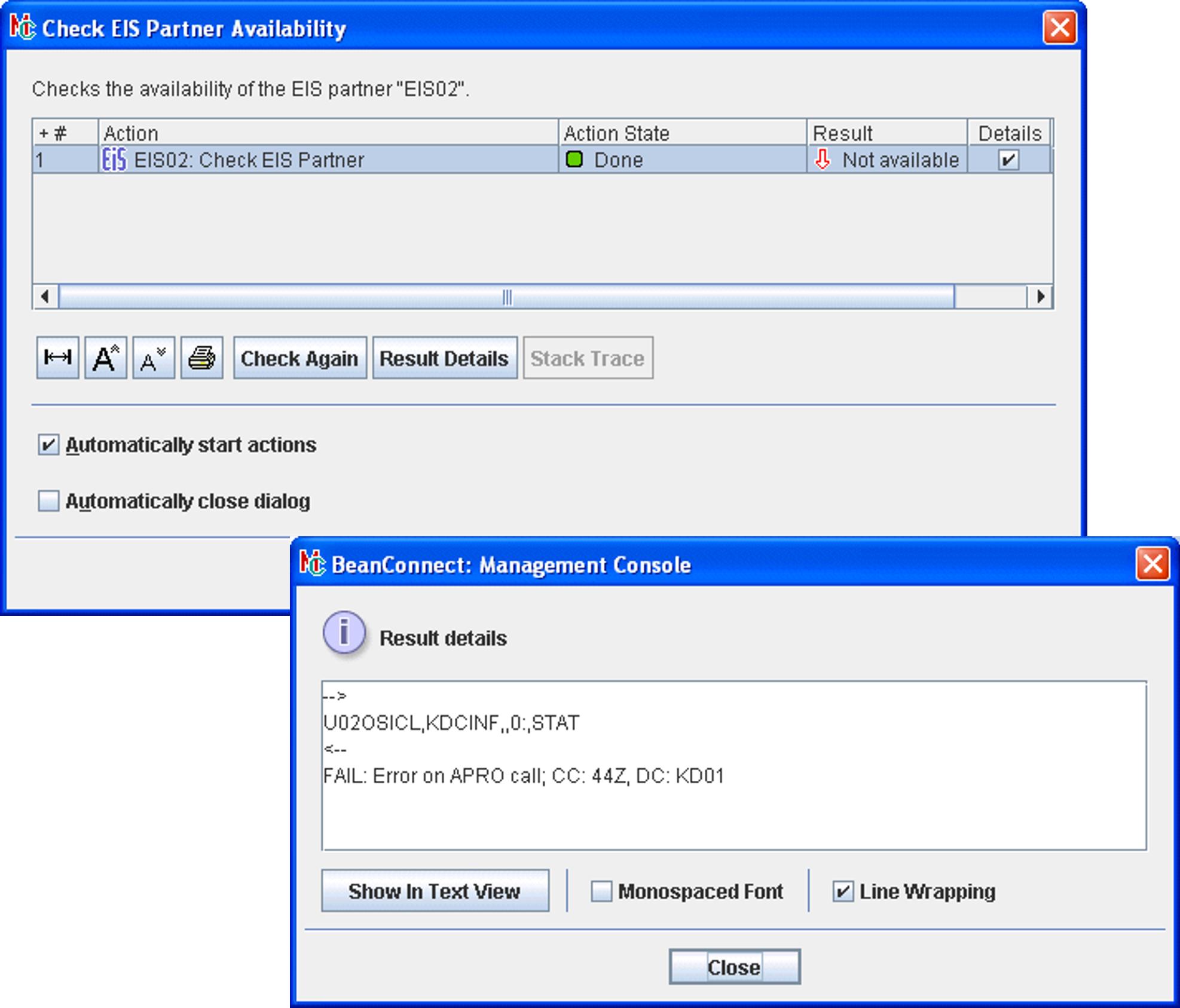You can only check the availability of an EIS partner if a service was specified in the EIS when the EIS partner was configured. This service is called when the availability check is performed and the service's output message is output by the Management Console when you choose the Result Details command.
To check the availability of an EIS partner in the Management Console, open the EIS partner's context menu in the navigation tree and choose the Check Availability command. The associated proxy container must be running. In the case of CICS partners, the openUTM-LU62 Gateway and the communication service must also be running.
Figure 52: Checking the availability of an EIS partner
Select a line and click Result Details to view the EIS output message. If an error occurs, you will see diagnostic information as illustrated in the example.