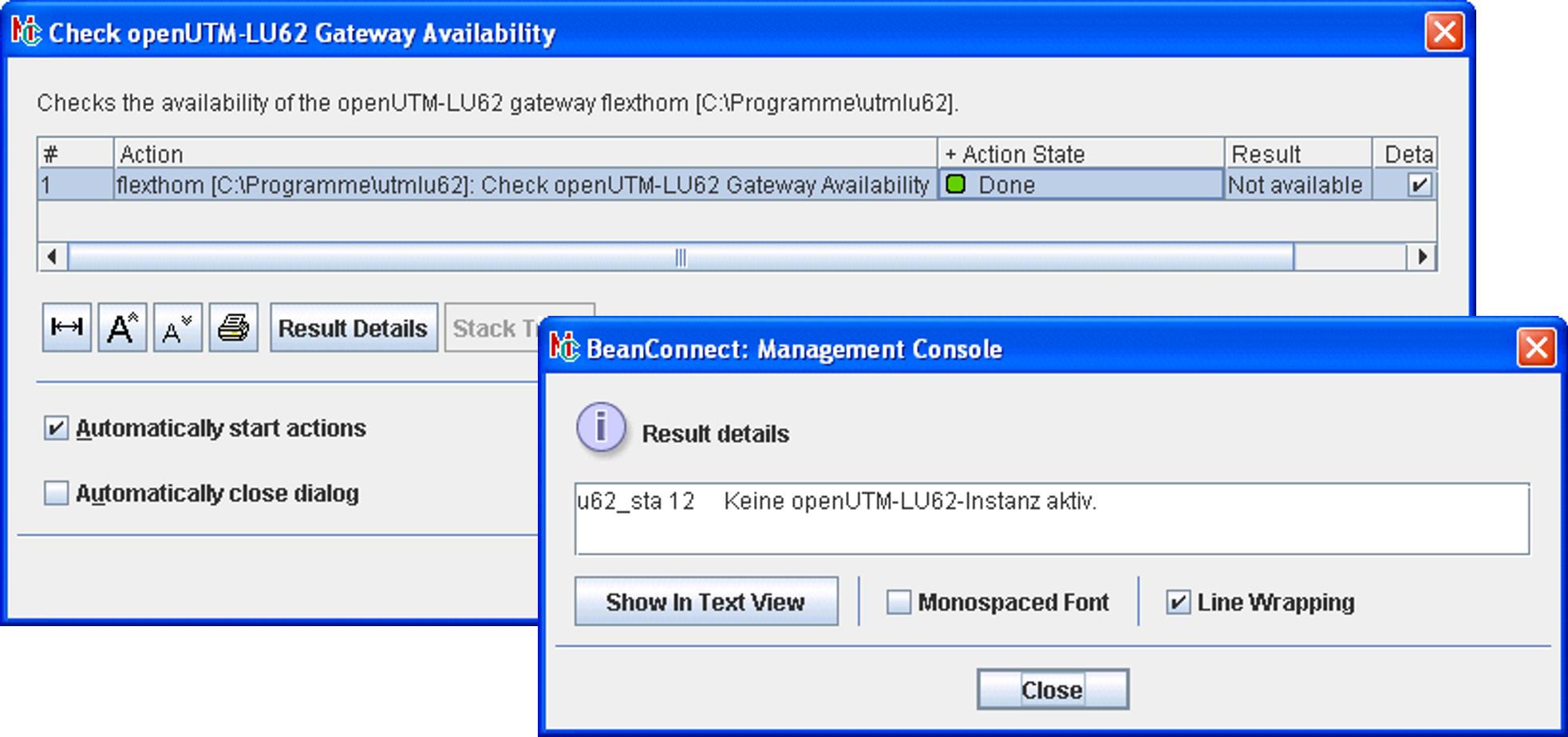Loading...
Select Version
To check the availability of an openUTM-LU62 Gateway and a communication service in the Management Console, click the openUTM-LU62 Gateway or Communication Services at the topmost level and choose the Check Availability command in the context menu. The associated MC-CmdHandler must be running when you perform the check. This also applies if the component is running on the same host as the proxy.
Figure 50: Checking the availability of an openUTM-LU62 Gateway
Click Result Details to obtain the detailed results of the check as illustrated in the figure.