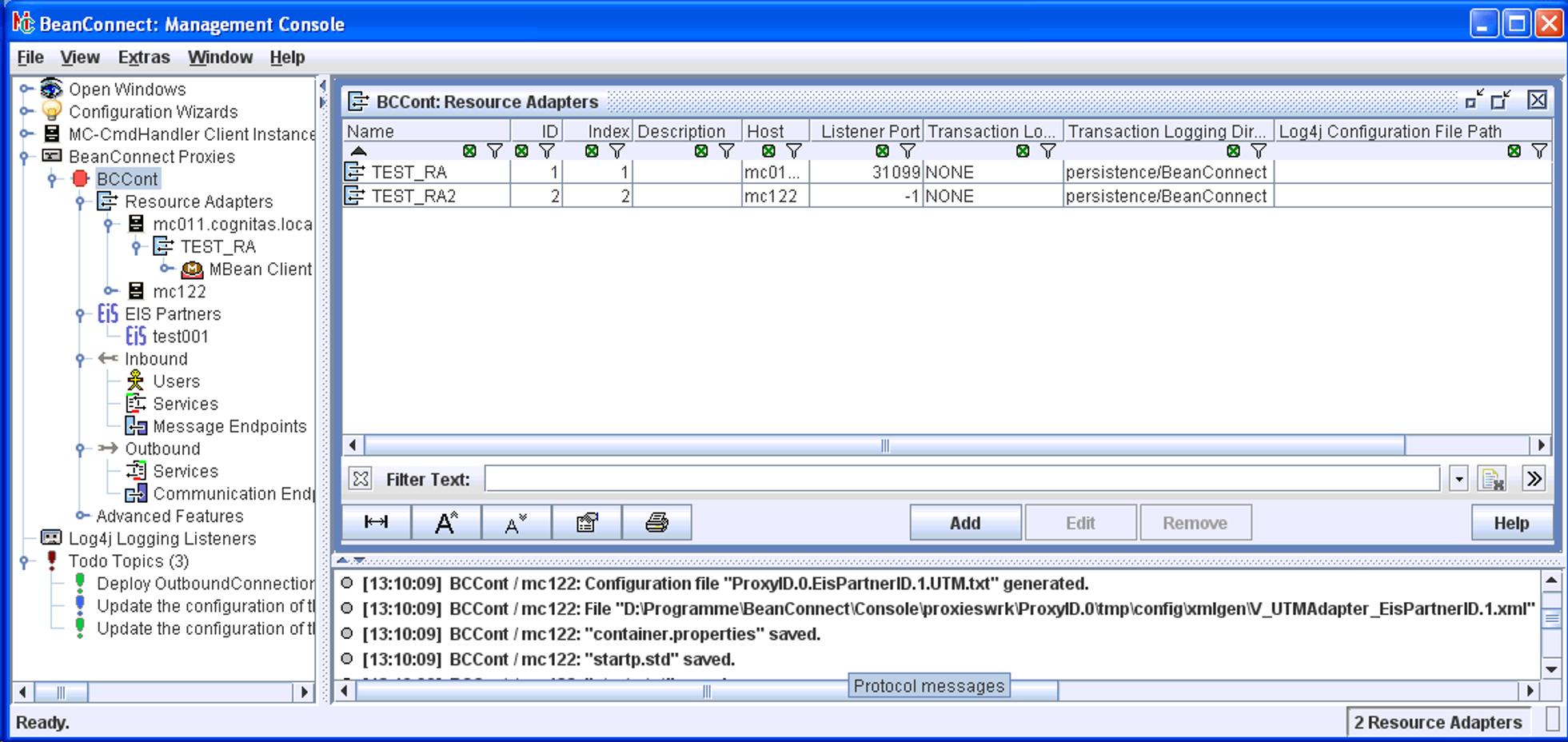The Management Console window contains the components described below:
A menu bar is located at the top of the Management Console window. The menu bar contains the File, View, Extras, Window and Help menus.
The central part of the window is divided into the following areas:
Navigation area (on the left)
This area displays a tree structure (the navigation tree) containing the administered proxies together with the resources and settings they contain.Work area (in the top right area of the window)
This area displays configuration data associated with the entries you have selected in the navigation area.Protocol (log) window (in the bottom right part of the window)
This area contains the messages of the current Management Console session. The log window can be permanently displayed or hidden.
At the bottom of the window you will find the status bar.
The status bar displays the processing status of time-intensive jobs in the form of text messages.
Figure 12: User interface of the Management Console