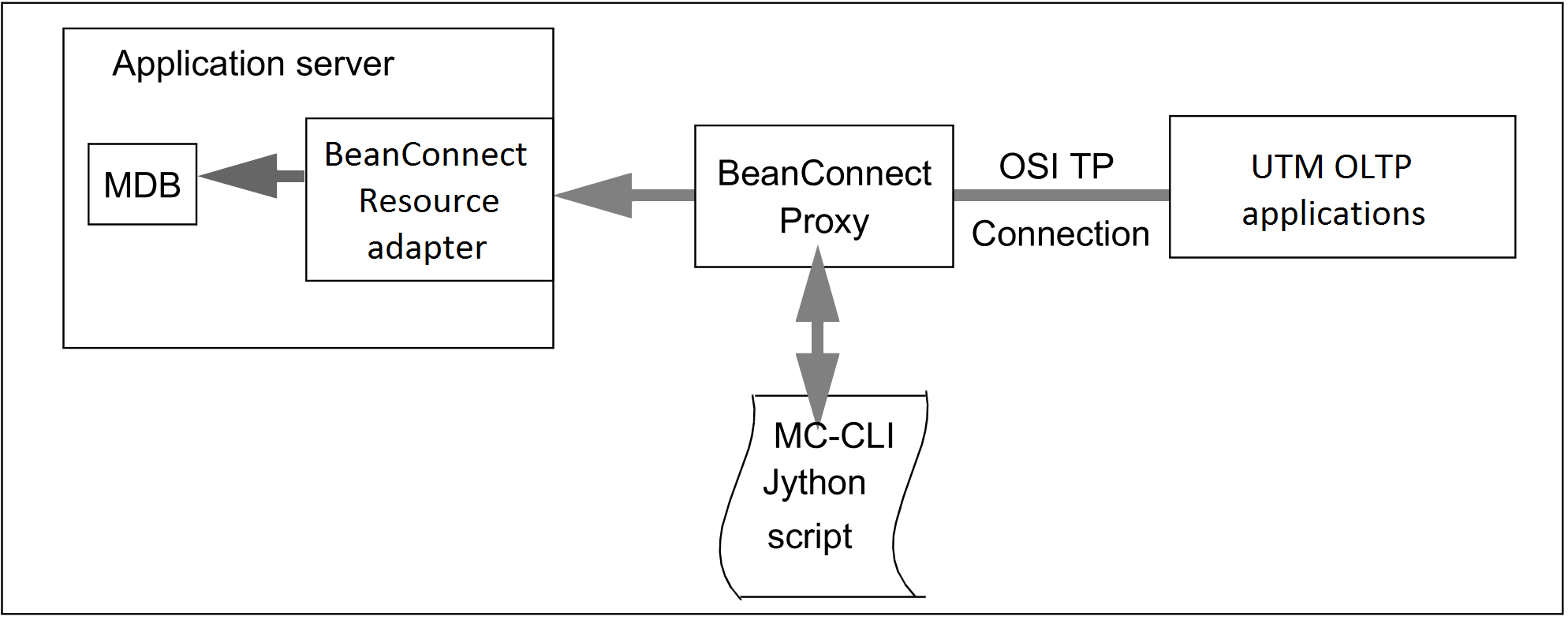Figure 60: Configuring inbound communication with an UTM application
For the existing proxy configuration from Configuring inbound communication with an UTM application, it is also possible to call a script to configure inbound communication. You will find an example of the configuration of inbound communication in the supplied Jython sample script sampleAdminInbound.py located in the directory cli-sample.
init() - Start Management Console session for MC-CLI
Call the functionBcAdminMain.init(<MC_home>)to start a Management Console session.The Management Console reads the configuration file
console.properties.xmland uses the configuration described abovegetList() - Output list of all configured objects of an object type / getObject() - Read proxy object from the configuration
Read the list of all configured proxies usingBcAdminMain.getList(“proxy“)or use
BcAdminProxy.getObject(<proxy_name>)to read a specific proxy object.authenticate() - Authenticate for proxy
Authenticate yourself with the proxy by calling
BcAdminProxy.authenticate(<bcproxy>, admin_pw).create() - Add resource adapter to the configuration
Define one (or more) resource adapters by calling the function
BcAdminRA.create(<resourceAdapterName>,<bcproxy>, properties)(multiple times if necessary).create() - Add inbound message endpoint to the configuration
Set up one (or more) inbound message endpoint(s) by calling the function
BcAdminInboundMsgEndpoint.create(<messageEndpointName>, <bcproxy>, properties)(multiple times if necessary).create() - Add inbound user to the configuration
If the EIS partner makes use of partner users, define one (or more) inbound user(s) by calling the functionBcAdminInboundUser.create(<userName>, <bcproxy>, properties)(multiple times if necessary).modifyProperties() - Modify properties of an inbound service
Define the properties of the corresponding UTM transaction code by calling the function
BcAdminInboundService.modifyProperties(<InboundService>, properties)(multiple times if necessary).perform() - Start administrative actions for a proxy
Save and update the proxy configuration using the functions
BcAdminProxy.perform(<bcproxy>, "save")and
BcAdminProxy.perform(<bcproxy>, "update-config").perform() - Start administrative actions
Call the functionBcAdminRa.perform(<resourceAdapter>, "update-ra-xml", params)to save the configuration of the resource adapter(s).close() - Close Management Console session
Call the functionBcAdminMain.close()to terminate the Management Console session.