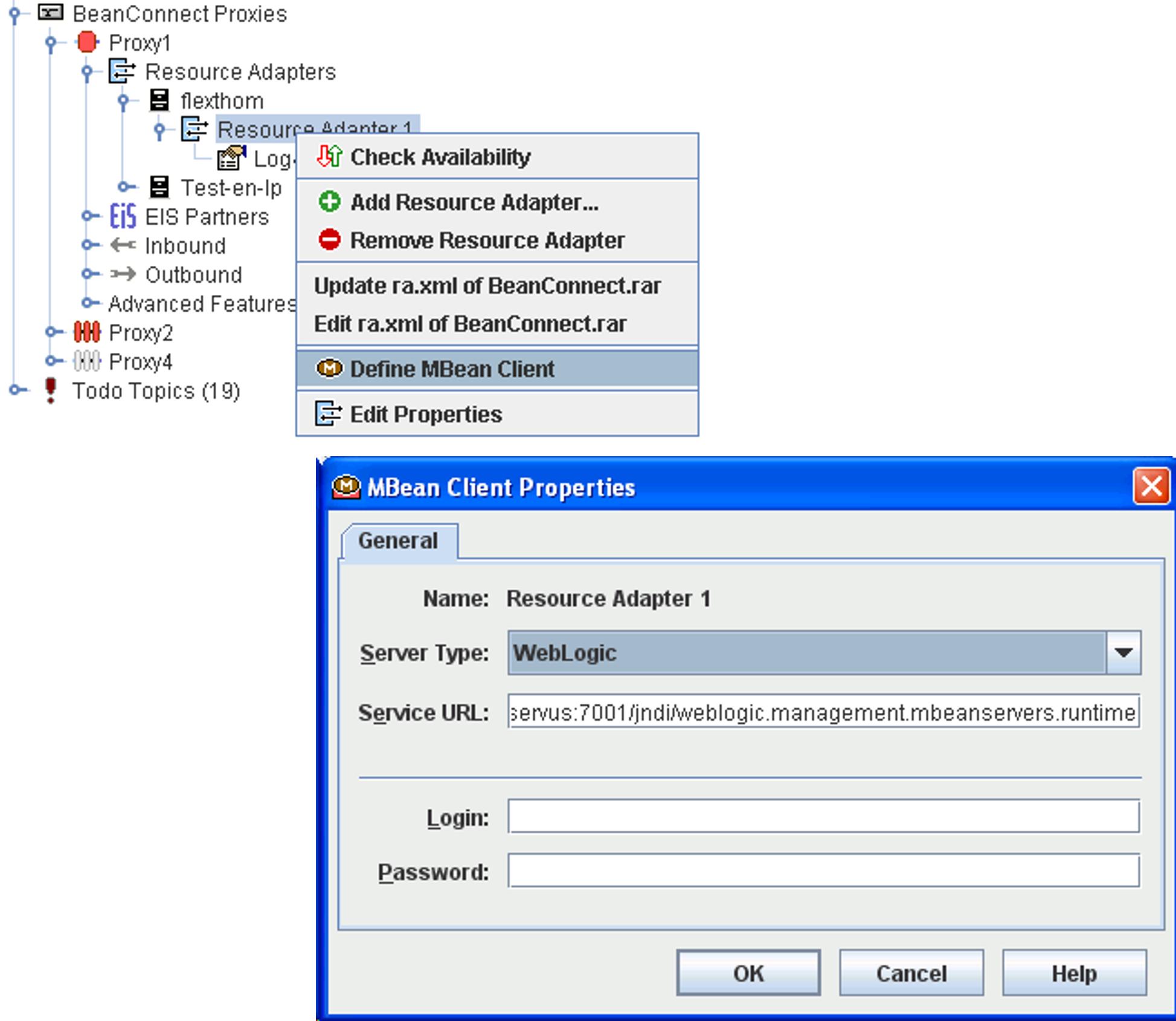A JMX client is usually assigned to a resource adapter. However, you can also set up a free "stand-alone" JMX client, see section "Setting up free JMX clients".
Setting up a JMX client for resource adapters
To set up a JMX client for a resource adapter, choose the Define MBean Client command in the resource adapter's context menu and define the properties of the MBean client in the MBean Client Properties dialog box
Figure 44: Setting up a JMX client for resource adapters
Name
Name of the resource adapter, cannot be changed.
Server Type
Select the type of application server.
Server URL
Specifies the URL that is to be used to establish the connection to the JMX server. The format of the URL depends on the type of application server. The Management Console proposes a default URL which you may need to modify. The default URL has the following format:
service:jmx:iiop://<server-host>:7001/jndi/
weblogic.management.mbeanservers.runtime
(Oracle WebLogic Server)
<server-host> is the name of the JMX server. This is followed by the port number of the relevant server. Here, the Management Console enters the name of the computer on which the resource adapter is running and proposes a default port number for the JMX server. You may need to adapt the port number.
Login
User ID required for login at the application server. The user ID usually possesses administration permissions.
Password
Password for the specified user ID.
The newly set up MBean client is represented by a separate node below the resource adapter.
Setting up free JMX clients
A free JMX client is a client that is not assigned to any resource adapter. To set up this type of client, open the File menu and choose the command Add MBean Client. Enter the properties in the dialog box MBean Client Properties. You proceed in the same way as for a client with a fixed resource adapter except that you must assign the name of the JMX client and that the name of the JMX client computer is not predefined. The MBean clients defined in this way are listed at the topmost level under the MBean Clients node. This node only exists if you have set up at least one free MBean client.