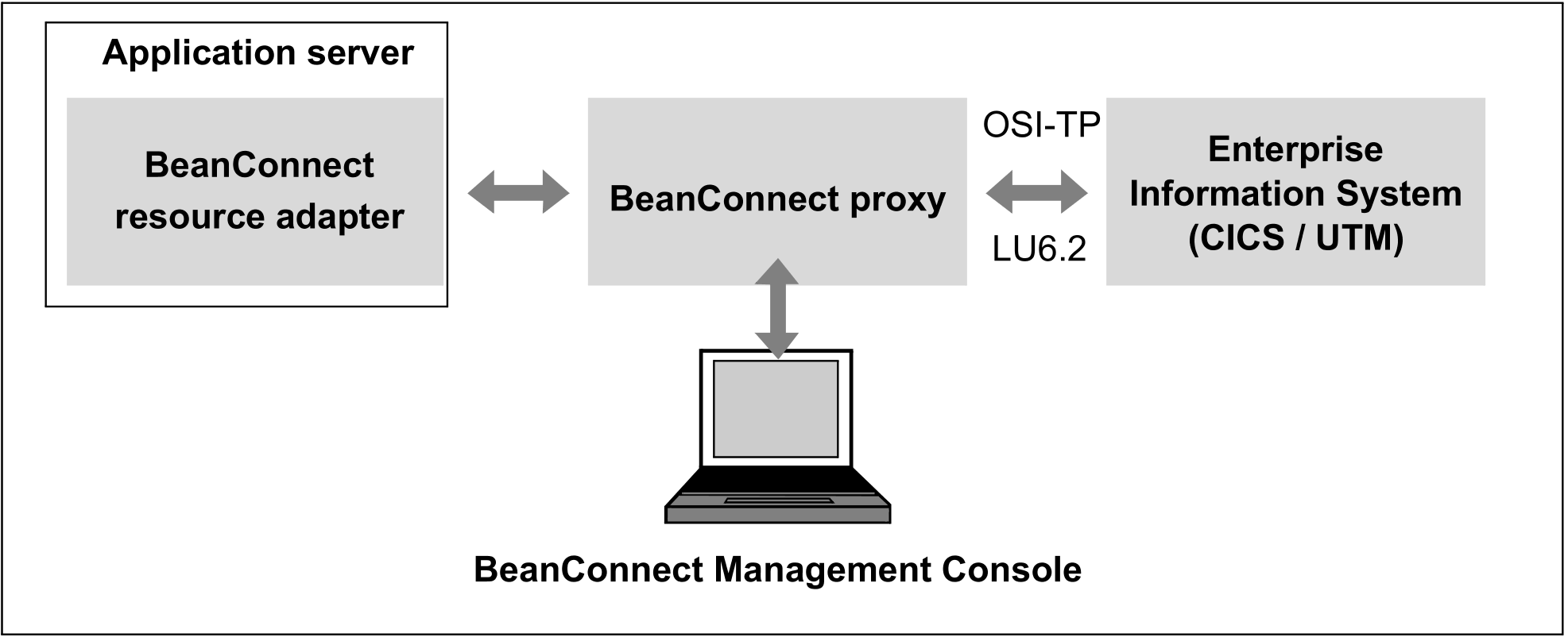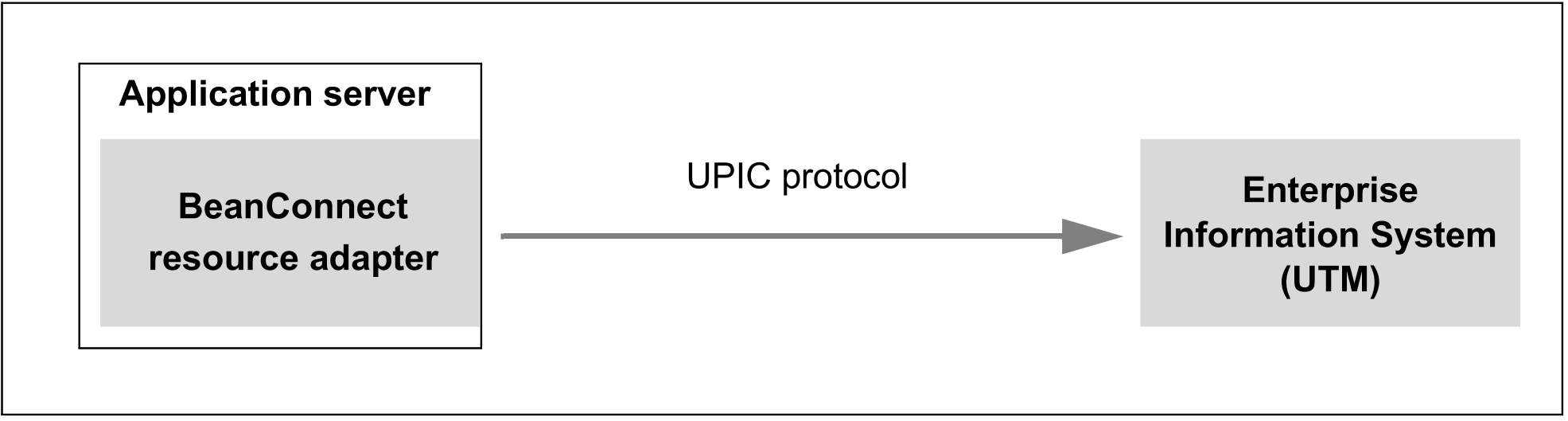BeanConnect consists of the following components:
The BeanConnect resource adapter implements the JCA 1.6 interfaces. Being a compliant JCA adapter, it is deployed in the application server and runs within the application server.
To make it possible to continue to work with older application servers which do not yet support JCA 1.6, a JCA1.5-compatible resource adapter providing only JCA1.5 functionality is also supplied.
The BeanConnect proxy provides the functionality of a protocol converter as well as functions for transaction control. It can be seen as an intelligent gateway. It communicates with the resource adapter running within the application server on the one hand and with the EIS on the other hand. It can be located on the same machine as the resource adapter or on a different one.
The BeanConnect Management Console is a Java -based GUI used, for example, for the configuration and administration of proxies. The Management Console also provides a command line interface (MC-CLI).
It can manage multiple proxies running on the same host as the Management Console or on remote hosts. The Management Console is not required for the configuration of outbound connections using the UPIC protocol.
The BeanConnect tools can be installed and used independently of the BeanConnect proxy. These tools include the Management Console Command Handler (MC-CmdHandler) and Cobol2Java.
Figure 2: BeanConnect components
The BeanConnect proxy uses the appropriate protocol depending on the type of EIS partner, i.e. OSI-TP for UTM partners or LU6.2 for CICS partners.
Figure 3: BeanConnect components for outbound communication with UTM partners via UPIC protocol
In more complex scenarios it may be necessary to connect one or more application servers with several EISs. In this case, notice the following rules:
BeanConnect may only be deployed once in an application server instance.
One resource adapter communicates with exactly one proxy.
A proxy can communicate either with a single resource adapter ( Standard operation with one resource adapter and one proxy ) or with multiple resource adapters ( Multiple resource adapter mode or BeanConnect in cluster operation ).
One proxy can communicate with multiple EIS partners.
One Management Console can handle multiple proxies (configuration and administration).
In addition, when BeanConnect is used in a cluster configuration, it can be operated with multiple resource adapters and multiple proxies, see BeanConnect in cluster operation .