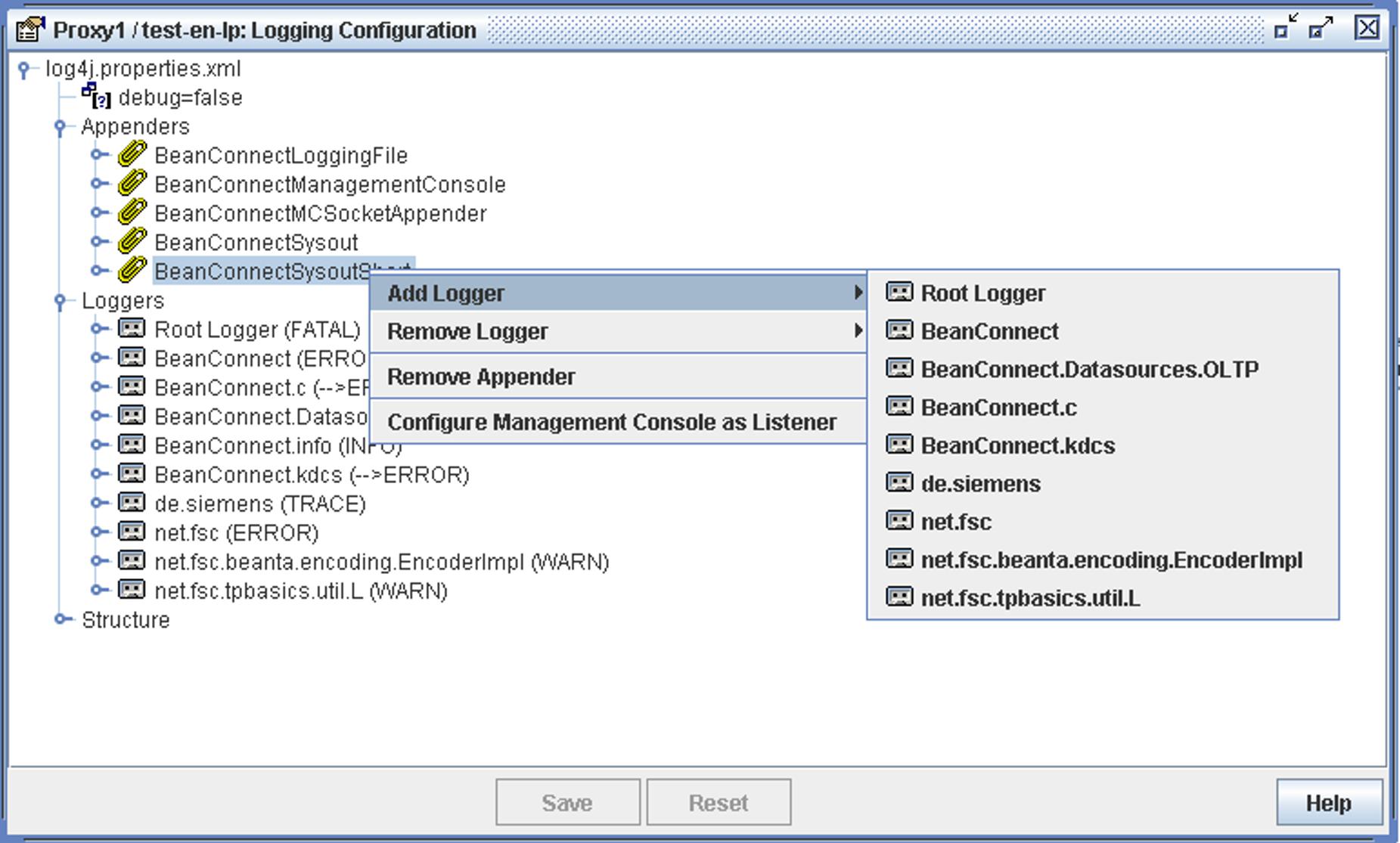Use the Management Console to adapt the configuration of an appender:
Open the Log4j configuration file as follows:
BeanConnect resource adapter:
In the resource adapter's navigation tree, click the node Log4j Configuration.
BeanConnect proxy:
If necessary, start the MC-CmdHandler for the remote proxy.
In the proxy's navigation tree, click the nodes Advanced Features - Diagnosis - Configuration - Proxy Container Log4j.
The Management Console displays the configuration in the Logging Configuration panel.
Figure 67: Configuring the appenders (example of BeanConnect proxy)
The appenders are displayed in a tree structure. All the existing appenders are listed under the Appenders node.
To change the configuration, right-click an appender or one of its subnodes and choose the appropriate command from the context menu.
If you want to add a logger to the appender, for example, choose the Add Logger command from the appender's context menu. The list displays all the loggers that can still be added to the appender.
You will find detailed information on the panels and the commands of the context menus in the Management Console's online help system.