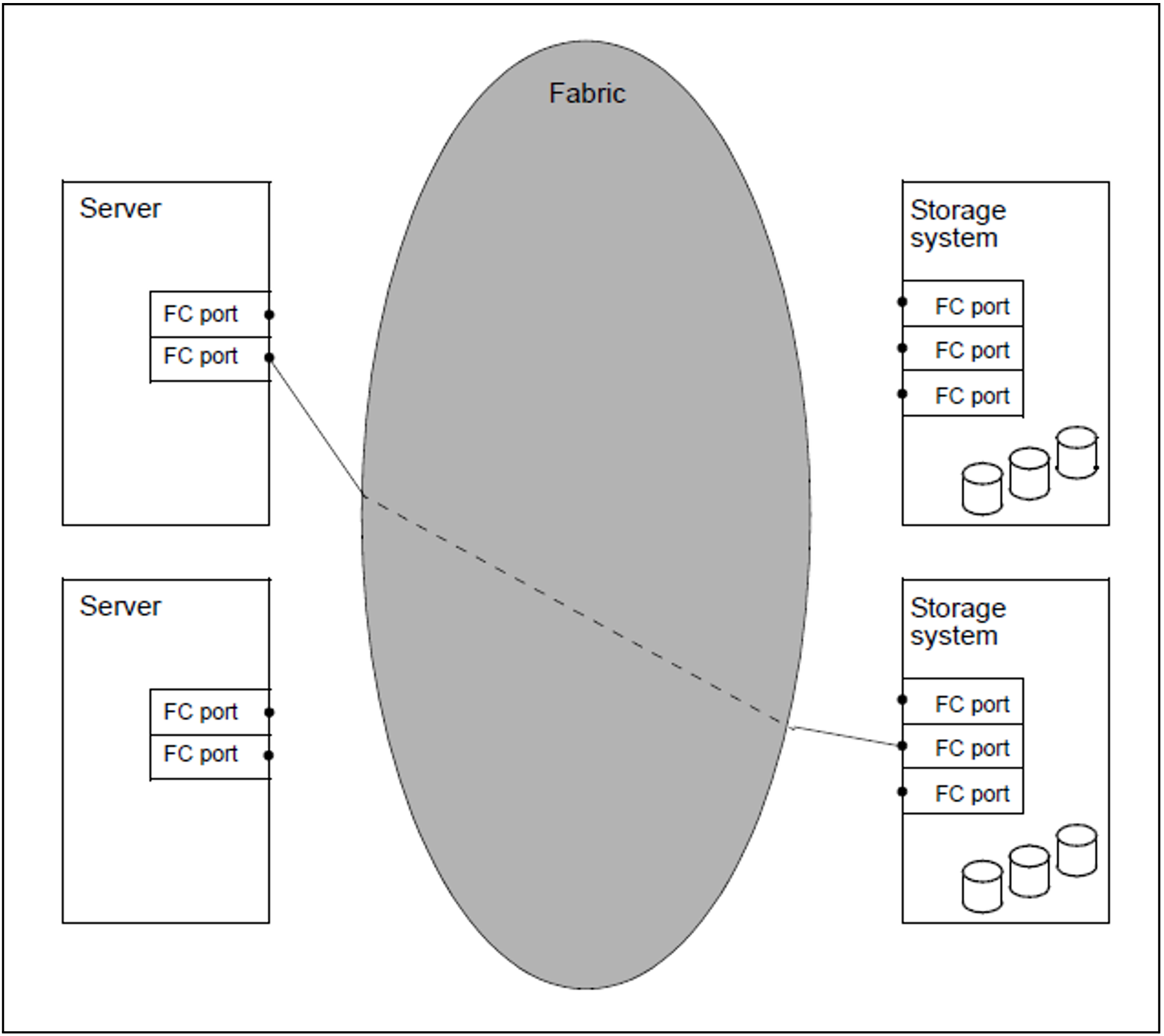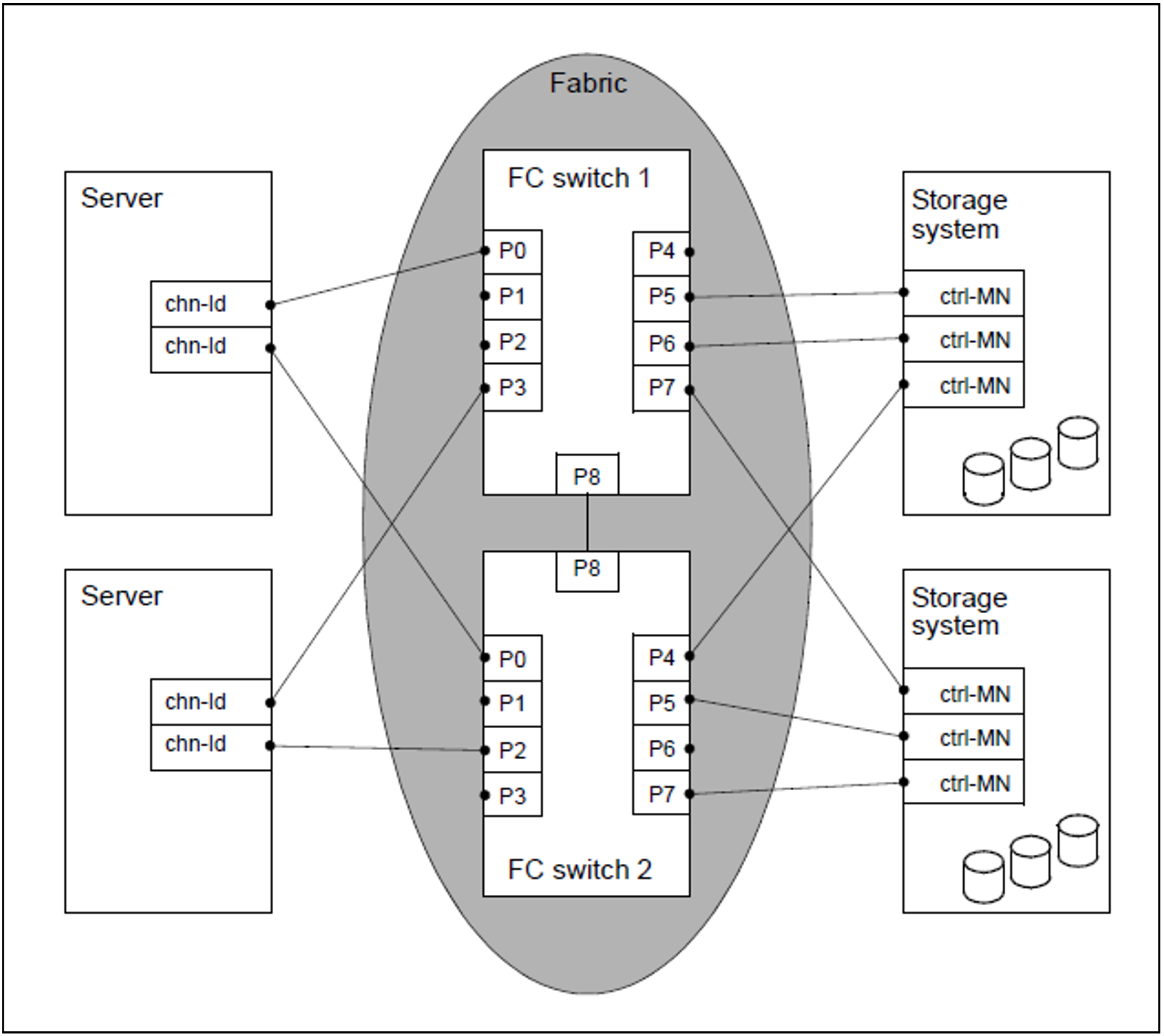Version: | SANCHECK V3.0 |
Privileges: | TSOS, OPERATING, HARDWARE-MAINTENANCE |
BS2000 servers are connected to state-of-the-art storage systems over Fibre Channel. Here the storage systems are generally not connected directly to a server’s Fibre Channel port but via a switch. Such an FC switch at the same time permits multiple connections between the devices which are connected at its ports. Other switches can, in turn, be connected to an FC switch via special ports. A network formed from one or more FC switches is called a fabric. A network of several storage systems which are connected with FC switches is referred to as a Storage Area Network (SAN).
From the BS2000 viewpoint, the FC switches are transparent. BS2000 uses the controllers and devices which are connected via Fibre Channel without having information on the connections in the fabric.
When problems are encountered in attaching devices or faults occur in ongoing operation, it is often difficult to detect the reason for these. An INOP or NINT message of the device error recovery can be caused by connection problems at any point in the SAN. Possibly a device cannot be attached at all because the paths or WWPNs (World Wide Port Numbers) generated in BS2000 do not exist physically or because the connections generated between the channel and controller are not permitted in the switches.
For these cases the SANCHECK utility routine offers useful diagnostic aids. Assistance for two problem areas is offered here:
Detection of generation errors (/390 servers)
Location of error statuses in the SAN
The SANCHECK statement SHOW-SAN-PATH enables specific connection paths to be searched for through the fabric(s) of the SAN between predefined hardware units (channels, controllers) and their status to be checked.
When the INFORMATION=*ERROR operand is specified, the SAN0Pnn messages are used to specify where problems have occurred on the connection paths in the SAN for the generated IO paths.
The SHOW-SAN-CONFIGURATION statement enables specific information on the fabrics, switches and ports to be called. The switches’ connections within a fabric are displayed. The connections (“link neighbors”) and the statuses of the units concerned are specified for all ports on the switches.
From the BS2000 viewpoint, the SAN shown in figure 17 has the following elements (see also the “System Installation” manual [7 (Related publications)]:
Server (host) and storage system, in SAN parlance referred to as nodes.
On the server: FC port with channel path identifier which has a unique WWPN.
On the storage system: FC port with controller mnemonic and unique WWPN.
Connections in a fabric
A fabric consists of one or more switches. A switch provides a connection between two nodes for as long as this connection is required to transfer a data packet.
In a SAN, initially connections between all the nodes involved can be set up within a fabric. Security considerations mean that this is not acceptable. The fabric can consequently be structured. A SAN is structured by means of zoning, in which the FC ports of the nodes are assigned to specific zones. A port can belong to more than one zone. Ports in a zone only have access to ports in their own zone, not to ports in another zone.
An FC port can be assigned to a zone as follows:
Port zoning
The number of the switch port, to which this FC port is connected, is specified. When recabling takes place, the zoning must be adjusted.WWNN zoning
The WWNN (World Wide Node Number) of the FC node whose port is to be included in the zone is specified. In this case all the FC ports of this node belong to the zone. Connection to any switch port in the fabric is possible.WWPN zoning
The WWPN of the FC port is specified. Other FC ports of the same node can be located in other zones. Connection to any switch port in the fabric is possible.
The zoning information is read from the switch by SANCHECK by means of CLI commands. To do this SANCHECK requires a user ID on the switch which permits the necessary information commands to be executed, see section "Prerequisites and installation".
Ascertaining the fabric configuration
SANCHECK ascertains the fabric configuration via SNMP (Simple Network Management Protocol). Here SANCHECK accesses the Fibre Channel switches solely in read-only mode and consequently does not modify any of the settings on the switches. It can take a few minutes to ascertain the data. SANCHECK therefore ascertains the data for each switch in a separate subprocess; the various subprocesses run in parallel.
SANCHECK stores the configuration data ascertained for a switch in intermediate files in an internal format. There are two files per switch, and their names can be adjusted in the SANCHECK-INI file (see the parameter "SWDFILE" (INI file)):
a file with the data of the switch (fixed name component SWI)
a file with the zoning information which was read by the switch (fixed name component SWZ)
A SANCHECK statement always reads the SAN configuration from the intermediate files. After the SAN configuration has been read, the intermediate files are not deleted but are available again the next time SANCHECK is called. The TABLE-UPDATE operand in the
SANCHECK statements controls whether SANCHECK uses the intermediate files which already exist or ascertains the switch data again and therefore creates new intermediate files.
When existing intermediate files are accessed (TABLE-UPDATE=*NO), the SAN configuration can be determined very quickly. However, it reflects the status at the time the data was ascertained in the SAN. If an intermediate file does not exist for a switch in this case or the configuration data for this switch is not complete, SANCHECK automatically tries to ascertain the data for this switch again.
TABLE-UPDATE=*YES specifies that SANCHECK once again ascertains all configuration data for the switches to be monitored in the SAN. Here existing intermediate files are overwritten without any query being issued.