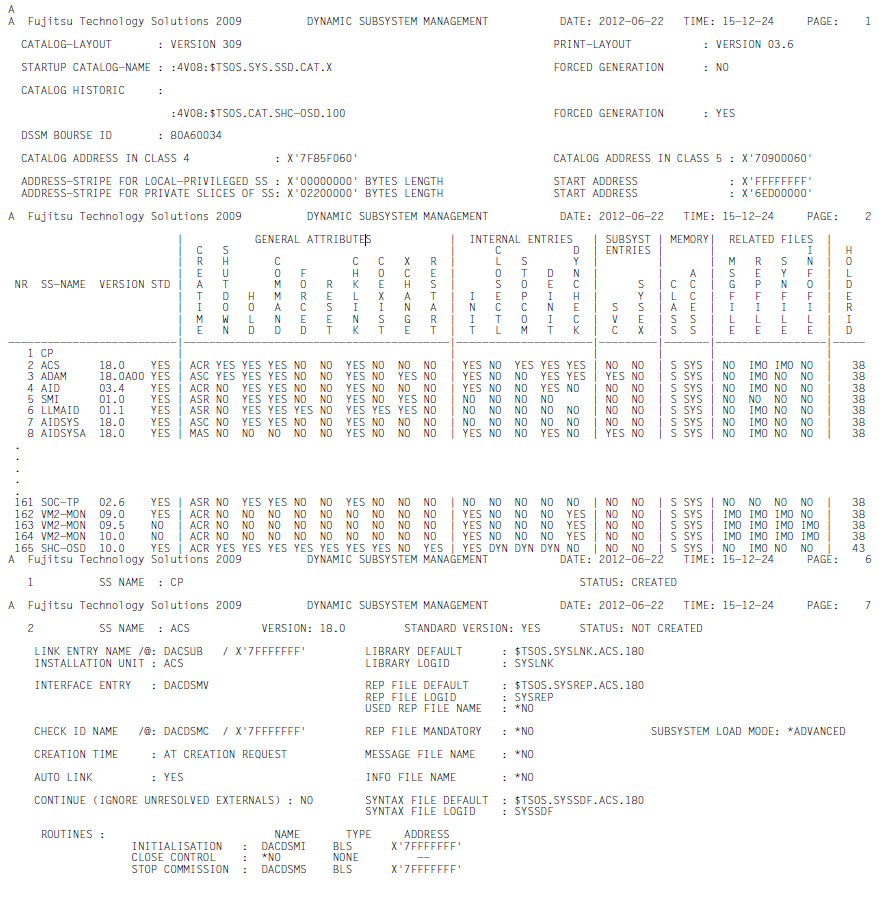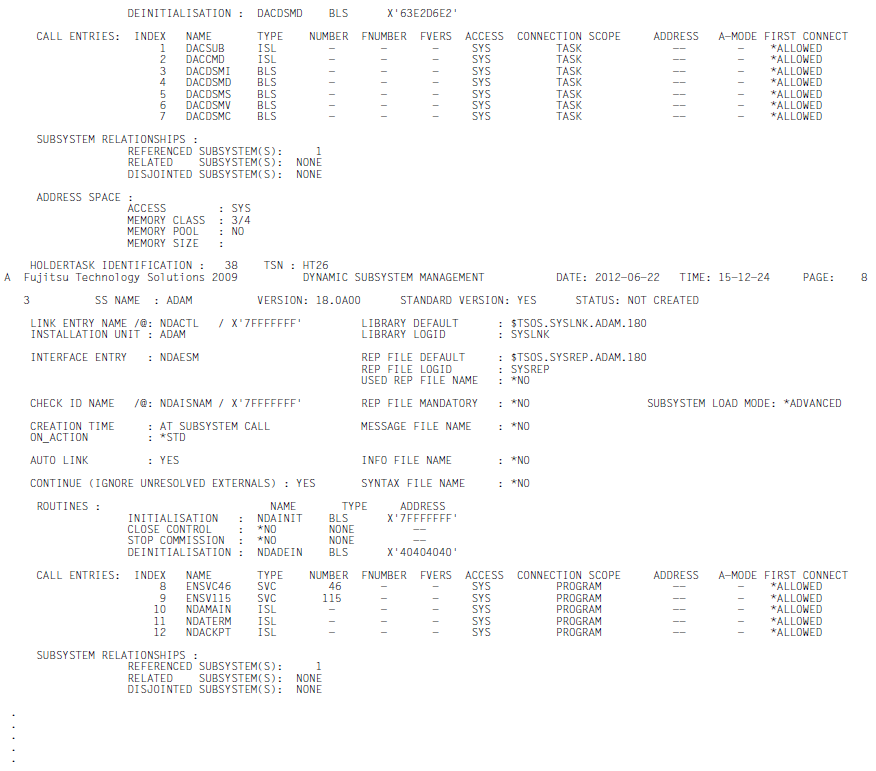Request information on current subsystem configuration
Component: | DSSM |
Functional area: | Subsystem management |
Domain: | SYSTEM-MANAGEMENT |
Privileges: | SUBSYSTEM-MANAGEMENT |
Function
The SHOW-SUBSYSTEM-INFO command allows systems support staff to request information relating to the current subsystem configuration. The output, which is to SYSLST only, comprises the complete description of all known subsystems, including the following dynamic aspects:
the current status
the load address of started subsystems
the number of connections registered since startup.
size of the subsystem (size of storage area required, including subsystem code and metadata).
Format
SHOW-SUBSYSTEM-INFO |
SUBSYSTEM-NAME = *ALL |
Operands
SUBSYSTEM-NAME = *ALL
Output is to SYSLST and comprises the entire dynamic subsystem configuration.
Return codes
(SC2) | SC1 | Maincode | Meaning/Guaranteed messages |
|---|---|---|---|
0 | CMD0001 | No error | |
32 | ESM0288 | Problems with bourse communications | |
32 | ESM0298 | Problems with memory management | |
32 | ESM0350 | Internal DSSM problem during processing | |
32 | ESM0670 | Error during writing to the SYSLST file |
Example
/show-subsys-info
% ESM0254 COMMAND 'SHOW-SUBSYSTEM-INFO' COMPLETELY PROCESSED
Output is directed to SYSLST ready for printing (the example is only an excerpt):