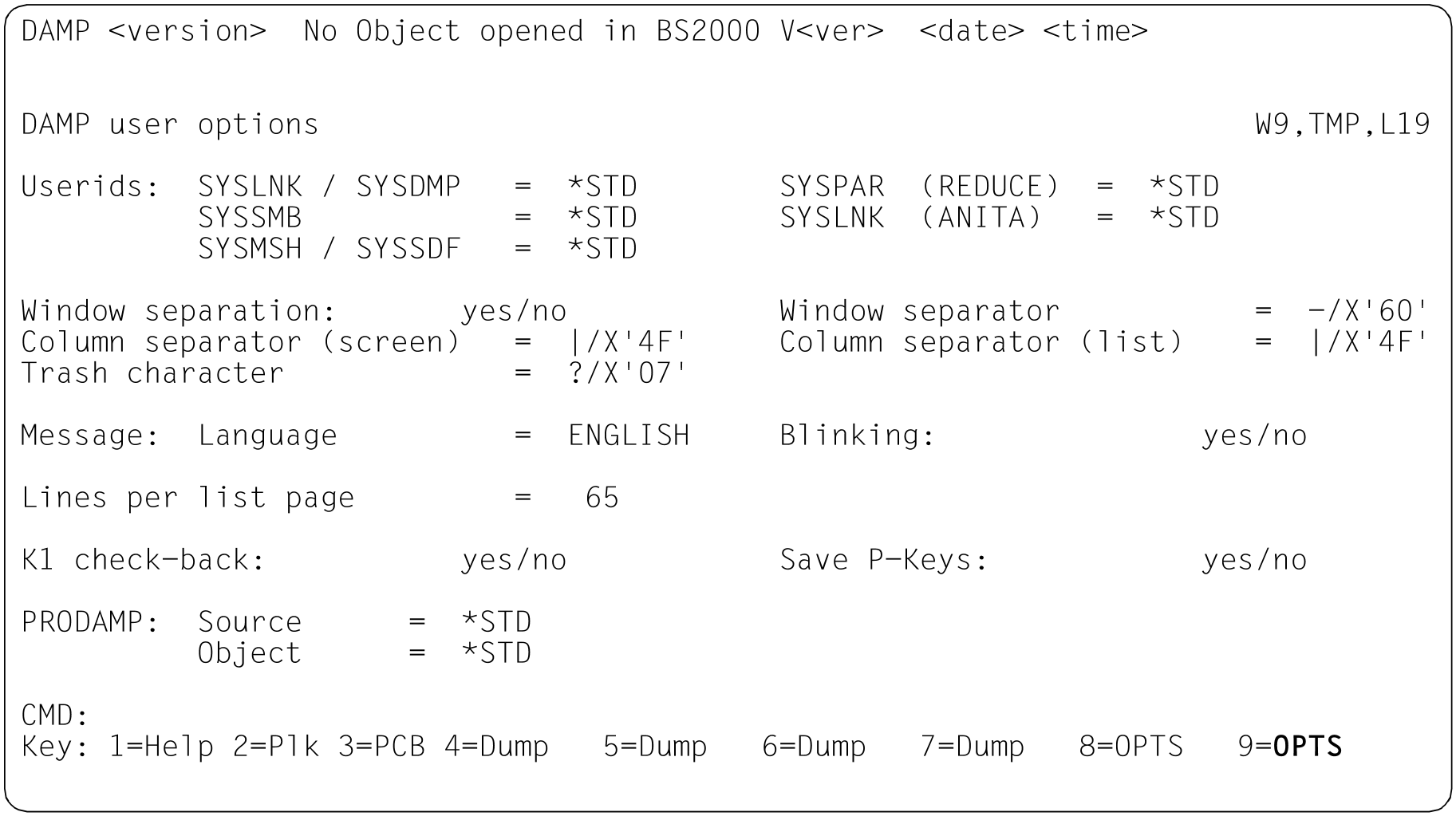You can set user options for your DAMP application to suit your requirements, regardless of the default settings on delivery or the settings defined by system administration. These settings include the user ID for the path names of the files required by DAMP and other options.
Standard names
All DAMP product files along with their release names and their significance are listed in section "Software and hardware prerequisites".
The standard name of a product file is taken to mean the path name provided by IMON.
The standard names of the system symbol library and the system PRODAMP library are the fixed path names $TSOS.SYSSMB.DAMP and $TSOS.SYSDMP.DAMP, respectively.
DAMP always works with these standard names. Other names can be set in a DAMP generated individually (see "Possible parameter settings").
Setting user options
DAMP users can set user options specifically to suit their application.
User options are set or changed by the START-OPTION-DIALOG command after DAMP is loaded. This command opens a window where the settings can be changed by overwriting and marking. OPTS appears in the key line for the diagnostic window used.
The user options can be changed temporarily each time DAMP is called. The default entry in the “output format” field of the diagnostic window title line is TMP.
To make the setting permanent, it is best to first copy the load program SYSPRG.DAMP.<ver>, supplied as a standard DAMP component, at system level to a user-specific file with the name “DAMP”.
Then call DAMP with the new program name, issue the START-OPTION-DIALOG statement, set your user options, and overwrite the “output format” field with SAV. After pressing , the procedure S.PRC.DAMP.<ver>.OPTIONS is generated. This procedure must be started with /call-proc s.proc.damp.<ver>.options when DAMP is terminated; it then modifies the specified load program.
Figure 56: OPTS window
Possible parameter settings
The following user options are available in DAMP; the default values set on delivery are shown in bold print.
The value *STD for one of the user IDs specified below means that the relevant standard name (see "Modification by the user (special window: OPTIONS)") is used as a path name for the file it describes.
If a user ID is entered as the value for the field, DAMP searches for the corresponding file only under the entered user ID.
| User IDs: PRODAMP: | SYSLNK/SYSDMP | = *STD | <userid> |
| Joint user ID for the DAMP module library and the system PRODAMP library. The system PRODAMP library contains the PRODAMP routines for automatic pre-diagnosis among other things. | ||
| SYSSMB | = *STD | <userid> | |
| User ID for the standard symbol library that is accessed by default when loading the symbols. | ||
| SYSMSH / SYSSDF | = *STD | <userid> | |
| Joint user ID of the auxiliary files, the message files, and the user SDF syntax files containing the DAMP statements. | ||
| SYSLNK (ANITA) | = *STD | <userid> | |
User ID under which the dynamically loadable library of ANITA is cataloged. Specifying a user ID causes a search to be performed for the SYSLNK.ANITA library under the specified user ID. If an older version of an ANITA library is loaded, the old version is unloaded, and the new version is loaded instead. (The access method ANITA is used by DAMP when accessing dump files and the current system.) | ||
Window separation: | yes | no | |
| The diagnostic windows are separated from each other with or without dashed lines | ||
Window separator | = | |
| Window separator for output at the terminal. | ||
Column separator (screen) | = | |
| Column separator for output at the terminal because X'4F' is not represented as “|” on all terminals. | ||
Column separator (list) | = | |
| Column separator for list output because X'4F' is not output as “|” on all printers. | ||
Trash character | = | |
| Replacement character for non-printable characters on the terminal. X'00', X'07' and printable characters are possible. | ||
Message: | = | |
Language in which the texts in the help window, the online help texts and the DAMP messages are output. The language can also be set via the help window(W1), see "The help window (W1)". | ||
Blinking: | yes | no | |
| Sets the output of DAMP messages in lines 2 and 3 to blinking or not blinking. | ||
Lines per list page | = | |
| Defines how many lines are to be printed on a page in a list output. | ||
K1 check-back: | yes | no | |
| Defines whether DAMP should be terminated immediately after the K1 key is pressed or whether the system requests users to confirm their entry | ||
Save P-Keys: | yes | no | |
| Defines whether the P keys are saved by DAMP before they are overwritten, and restored by DAMP after interruptions or termination This option is only evaluated on some terminals (of type 976x). | ||
PRODAMP: | Source | = *STD | <filename> |
| Library in which the user source programs are stored. | ||
| Object | = *STD | <filename> | |
Library in which the user objects are stored. In both cases, *STD stands for the SYS.USRDMP.DAMP.<ver> library ofthe execution user ID. | ||
| PRODAMP: | A temporary setting for the user PRODAMP libraries does not take effect immediately. It is merely a default value for the *STD value in the SOURCE-LIBRARY and OBJECT-LIBRARY operands of the DAMP statement ASSIGN-PRODAMP-LIBRARIES. If the settings are to take effect immediately, this statement should be issued after setting the user options. | |