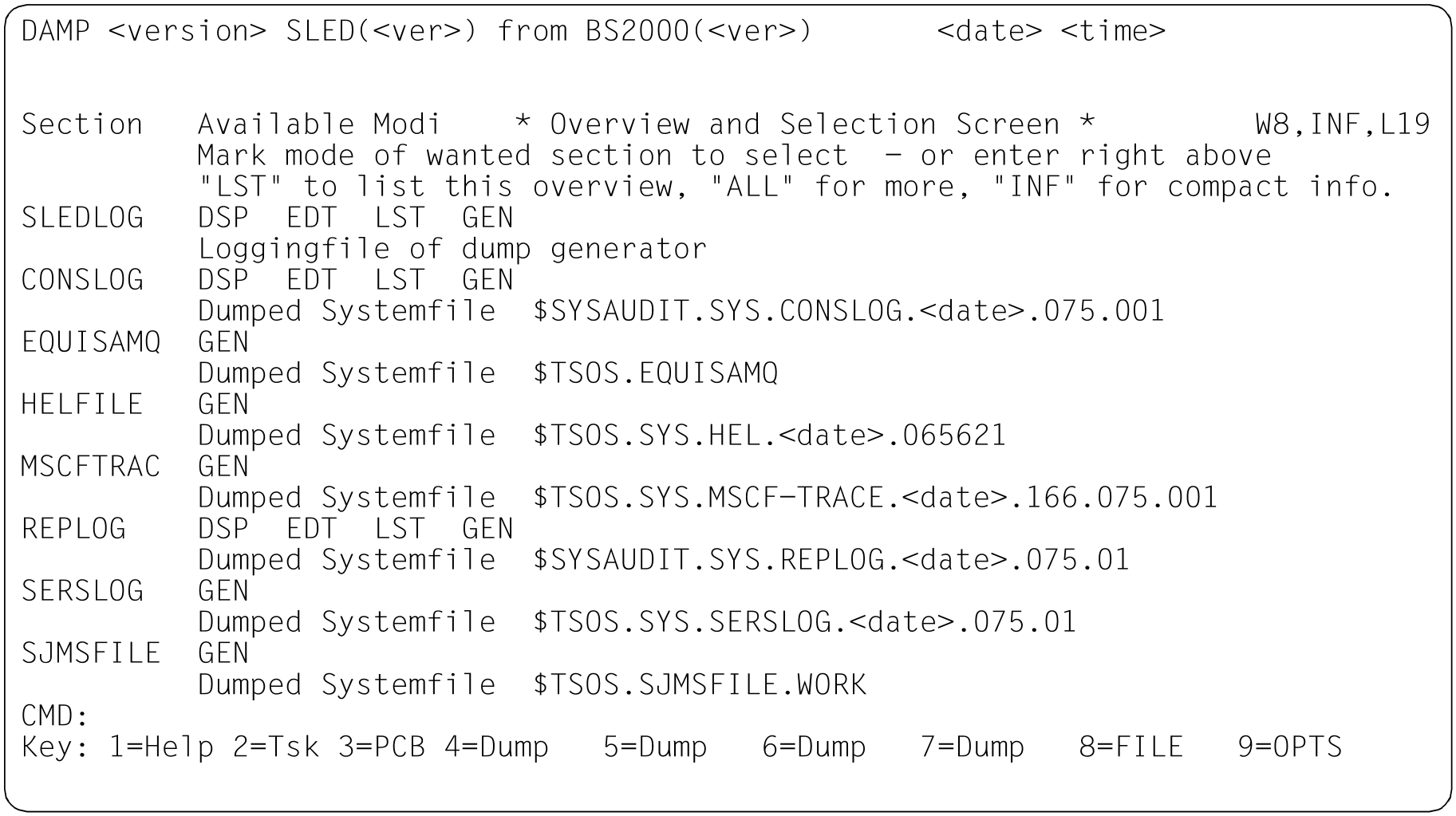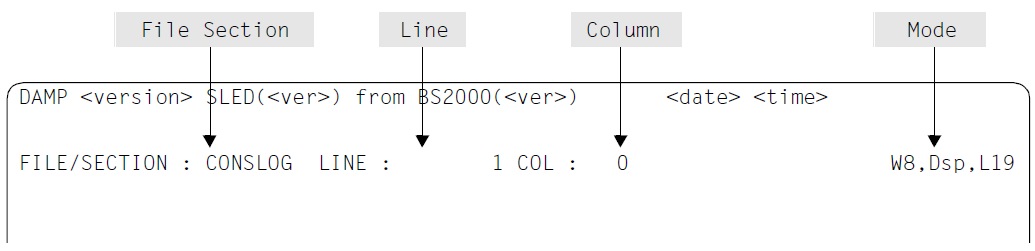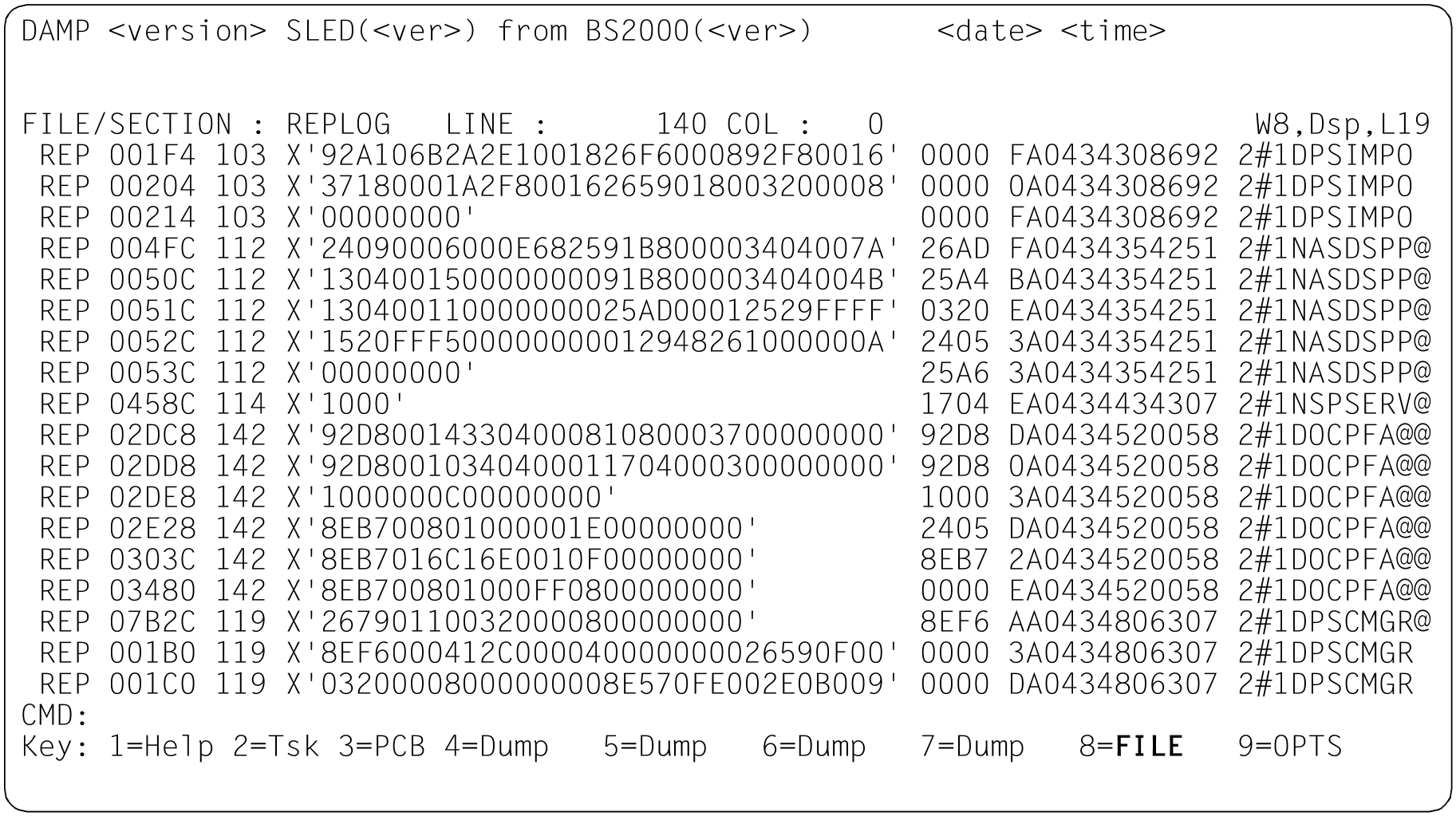The FILE function is used for the overview, display, output of lists and generation of system files contained (stored) in dump files.
You also get an overview of all sections of the dump file that are not empty. All system files are stored as sections in the dump file.
If you enter
SHOW-EDITED-INFORMATION INFORMATION=*DUMPED-SYSTEM-FILE, WINDOW=<w>
the required dump window W4 - W9 or W21 - W99 is output as the uppermost window in the current window size in the form of an overview screen and select screen in INF mode. All sections contained in the dump file are displayed on this screen. You can page using the usual scroll commands.
Figure 48: Layout of the generated overview and selection screen
The following entries are possible in the mode field:
ALL | Switch to a detailed overview. It contains an edited form of the saved catalog entries of the system files contained in the overview. |
LST INF | Output of the detailed overview in accordance with *SYSLST. Revert to the compact overview mode and select mode, if the ALL mode was previously set. |
The edit modes available for this section and a brief description of the section are output directly beside the section name. The relevant section is selected and edited by marking an edit mode.
The following editing modes can be selected:
DSP | Display the contents of the section in the diagnostic window. |
Note on the generation of system files
DAMP does not perform automatic conversion of the file formats.
For example, for a file with PAMKEYs, a disk that supports this format must be accessible. This information does not apply to the generation of REPLOG, CONSLOG or SLEDLOG.
Using ADD-FILE-LINK and the section name as a link name, data media, names, etc. can be agreed for the generation. If no link name exists, DAMP generates the file under the caller’s user ID with a name automatically specified by DAMP.
If a mode was marked for a section, and DSP is also available for this mode, the layout of the window changes to the “Layout for a selected section” after the requested processing has been executed (e.g. on returning from EDT). The following input options are available in the title line of this “Layout for a selected section”:
Possible entries in the title line for a selected section
Figure 49: Input options in the title line of the FILE window with a selected section
- FILE/SECTION field
Here the name of a system file or a dump section can be specified (see above). - Line field
Here the number of the first line to be displayed can be specified. - Column field
Here the number of the first column to be displayed can be specified. Mode field
The following six modes exist:Dsp
Edt
Gen
Lst
Inf
AllDisplay information in window (default)
Call EDT and transfer information to the current EDT work area
Generate as BS2000 file
Output information to SYSLST
Revert to the overview and selection screen (INF mode)
Revert to the ALL mode of the overview and selection screen
Figure 50: Layout of the FILE window after selection of system file REPLOG as of line 140