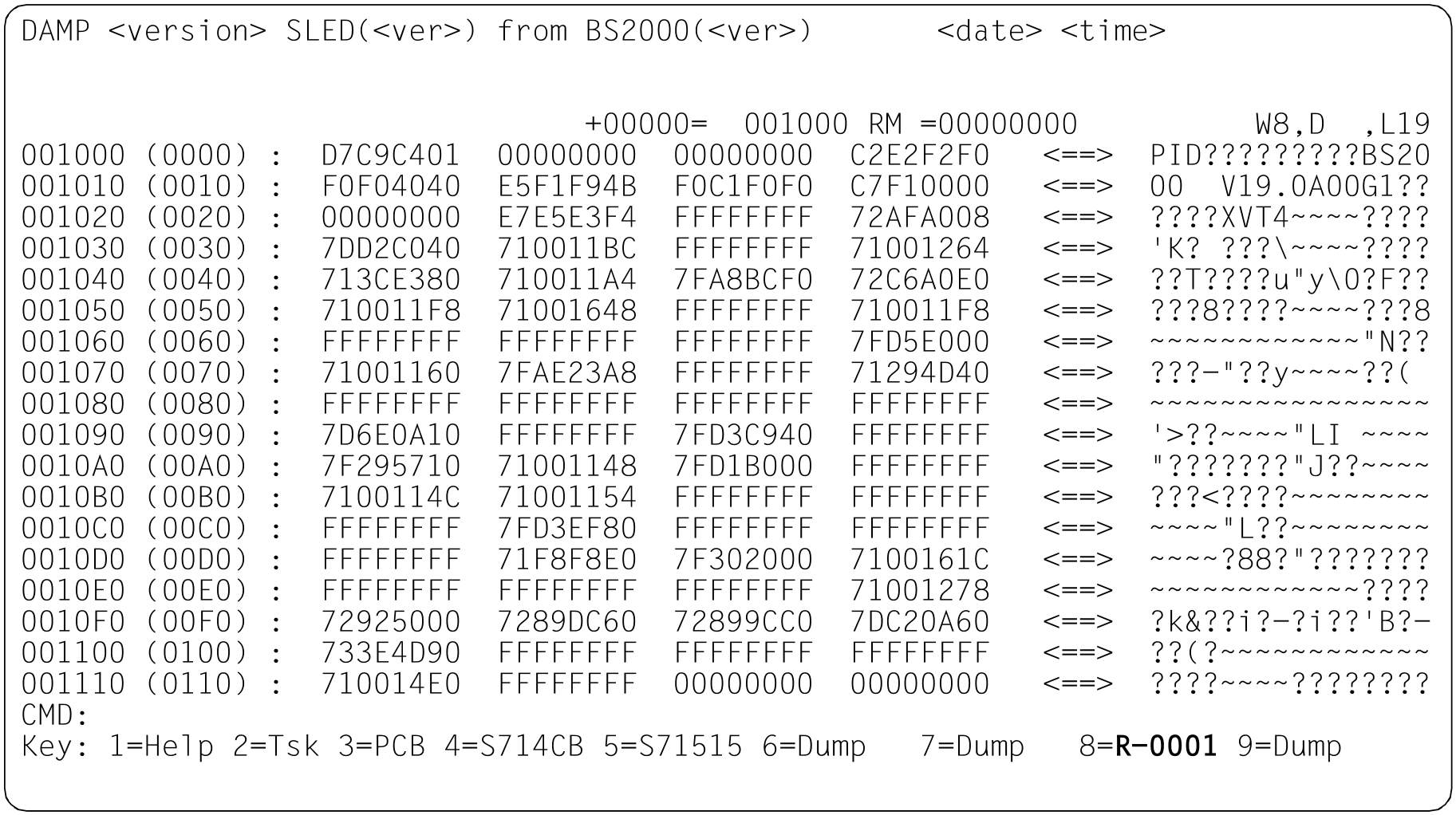Areas with real addresses are contained in SLED and SNAP dumps as well as in complete VM2000 SLED files after selection of a virtual machine.
If the start address of a memory segment is available as a real address, this segment can be output directly to a dump window without address conversion. This is done by entering the keyword RM in the “ASEL” input field in the header line of a dump window and the desired real address in the “Absolute address” input field.
DAMP automatically sets “0” as the 4GB segment if the “ASID” field is not filled. If a realaddress above 4GB is to be output, the associated 4GB segment must be entered as “ASID” and the relative displacement of the address to the start of the segment must be entered as the “Absolute address”.
The result is displayed in the currently selected output format. However, this can be changed to one of the other output formats either beforehand or later.
Figure 37: Output of area starting at real address 1000; display in the key line: R-0001
Output with real addressing is useful, for example, for the analysis of CCW chains in the memory management tables, for fixed hardware areas (e.g. save areas) or for diagnosis in the case of “overwriters”.
With standard list editing, output with real addresses applies only to the hardware areas provided as defaults. If required, other areas can be output to a list by specifying ADD-LIST-OBJECTS.