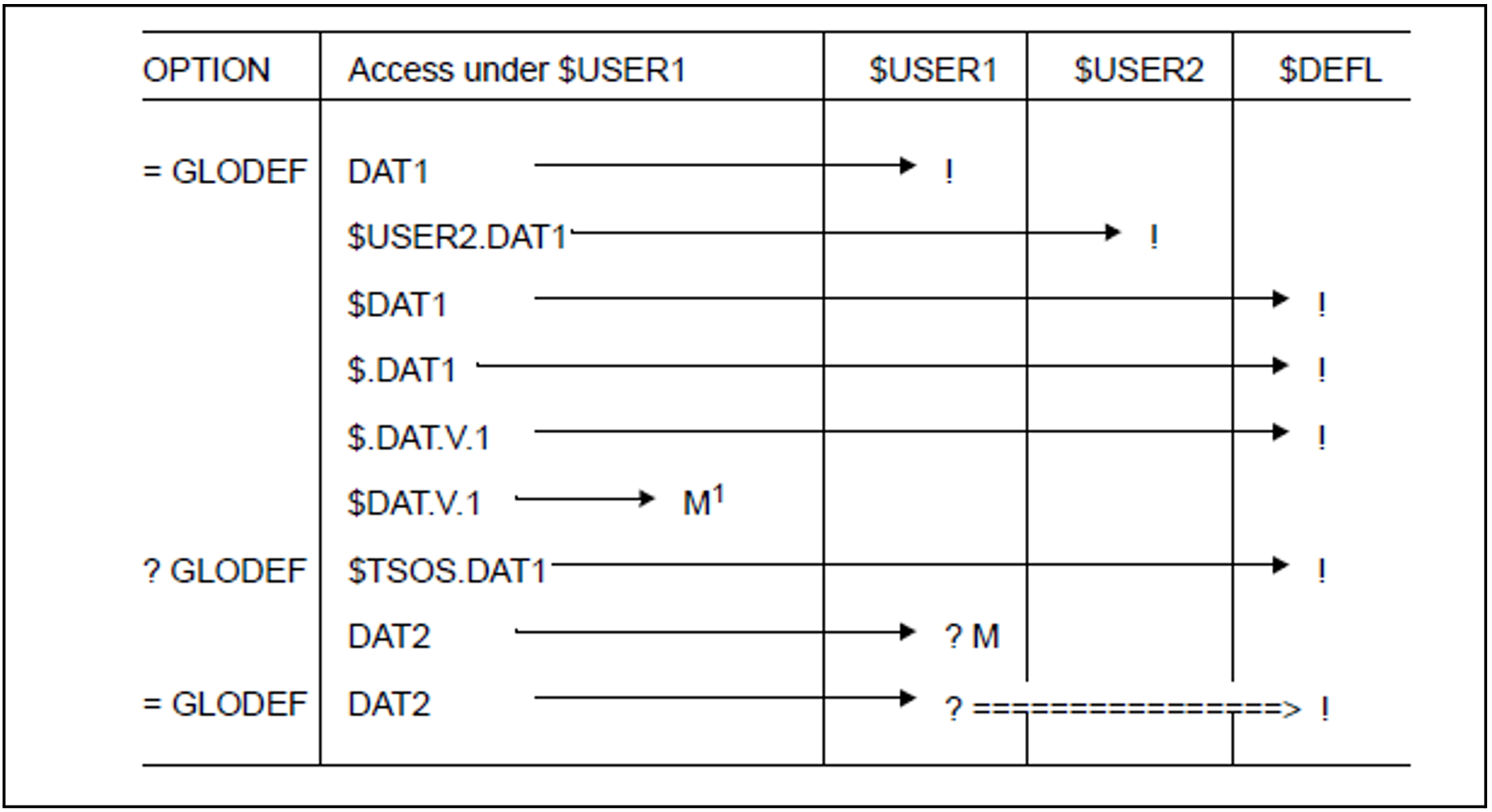Utility routines and similar programs are generally cataloged under the system default user ID. If a user wishes to use such routines or procedures, he can bypass the access to his own user catalog by placing this ID or its abbreviation (the $ character) in front of the file name. In the second case, he must note the following:
If the file name is split into partial names by means of periods, the system default user ID must be specified as “$.”.
If the file name is not subdivided, the $ character does not need to be separated from the file name by a period.
If a user wishes to access a file under the system default user ID, but does not place “$.” or “$” before the file name, DMS first searches for this file in the user's own user catalog, i.e. the user catalog belonging to the default user ID of the job. If this is unsuccessful, DMS automatically executes a secondary read (a second read access to the catalog belonging to the system default user ID) for commands such as START-PROGRAM and CALL-PROCEDURE.
A secondary read can also be defined for OPEN processing by means of the operand OPTION=GLODEF in the FCB macro.
Wherever possible, the user should avoid using the secondary read function, and should specify the abbreviation for the system default user ID ($ or $.), since this reduces the number of accesses to catalogs.
Example 1: Macro access to files under the system default user ID / secondary read
Cataloged files: |
|
| |
| |
| |
| |
Standard label: |
|
Key:
| First catalog access |
| Secondary read |
| Unsuccessful catalog access |
| Hit |
| Error message |
| Error message: user ID $DAT. does not exist |
Example 2: Command access to files under the system default user ID / secondary read
Cataloged files: |
|
| |
| |
| |
| |
Standard label: |
|
Key:
| First catalog access |
| Secondary read |
| Unsuccessful catalog access |
| Hit |
| Error message |
| Error message: user ID $DAT. does not exist |
Example 3: Command access to files under the system default user ID / secondary read
/show-file-attributes file-name=edt ——————————————————————————————————— (1) % 3 :2WR3:$A1234.EDT %:3WR3: PUBLIC: 1 FILE RES= 3 FRE= 2 REL= 0 PAGES /start-exec-program from-file=edt ———————————————————————————————————— (2) % BLS0518 INVALID FORMAT OF LOAD MODULE. COMMAND REJECTED % NRTT101 ABNORMAL JOBSTEP TERMINATION BLS0518 /start-exec-program from-file=$edt ———————————————————————————————————— (3) % BLS0500 PROGRAM 'EDT', VERSION '17.0A10' OF '2009-03-06' LOADED % BLS0552 COPYRIGHT (C) FUJITSU TECHNOLOGY SOLUTIONS 2009. ALL RIGHTS RESERVED : % EDT8000 EDT TERMINATED /show-file-attributes $edt ———————————————————————————————————————————— (4) % 6 :3WWW:$TSOS.EDT %:3WWW: PUBLIC: 1 FILE RES= 6 FRE= 2 REL= 0 PAGES
(1) | A file “EDT” is cataloged under the user ID $A1234. |
(2) | The file “EDT” does not contain an executable program, so the command START-EXECUTABLE-PROGRAM is rejected. |
(3) | The file editor $EDT, which is cataloged under the system default user ID, is called. |
(4) | The command SHOW-FILE-ATTRIBUTES displays the catalog entry of the file editor $EDT. |