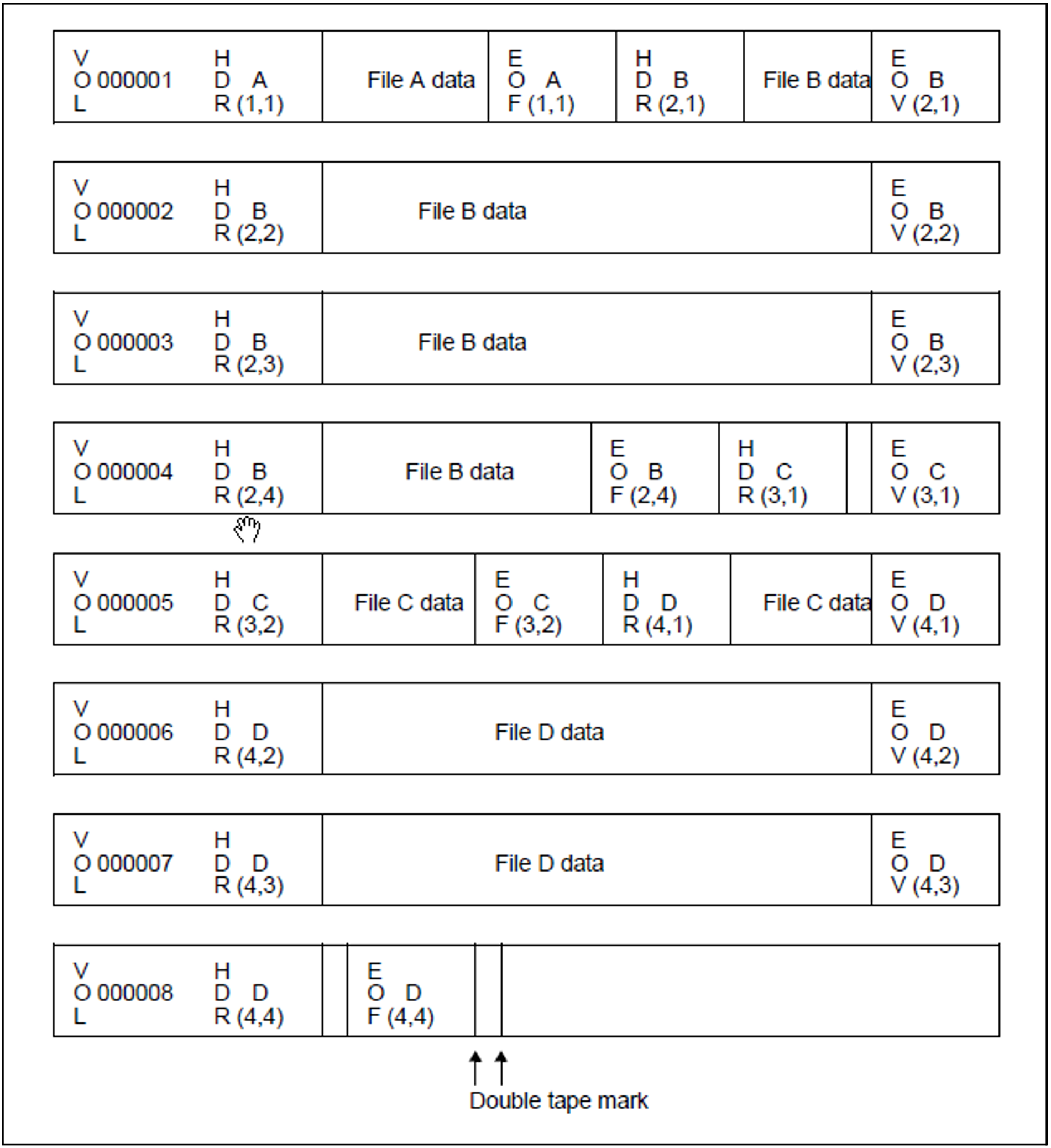A multifile/multivolume set (= MF/MV set) is the result of storing a file set on a volume set. The term “MF/MV set” refers only to the logical relationship between the file set and the volume set. DMS does not maintain a volume/file catalog.
Structure of an MF/MV set
The first file of the file set begins on the first tape of the volume set.
The file set identifier is kept in the HDR1 label of each file. It is the volume serial number (VSN) of the first tape which contains the first or only section of the first file in the file set - this means: the file set identifier of all files in the file set is the VSN of the first tape in the associated volume set.
Example: MF/MV set
The following files are recorded in the file catalog:
File A (FSEQ=1)
Volume series: 000001, 000002
File B (FSEQ=2)
Volume series: 000001, 000002, 000003, 000004
File C (FSEQ=3)
Volume series: 000004, 000005
File D (FSEQ=4)
Volume series: 000005, 000006, 000007, 000008
When these files were created, the following volume sets were specified in the related CREATE-FILE and ADD-FILE-LINK commands:
File A : 000001, 000002 File B : 000001, 000002, 000003, 000004 File C : 000003, 000004, 000005, 000006 File D : 000004, 000005, 000006, 000007, 000008
The file set consists of files (A,B,C,D). The associated volume set contains the tapes: (000001, 000002, 000003, 000004, 000005, 000006, 000007, 000008).
Explanation to the figure
(n,n) = (file sequence number, file section)
File C begins on volume 000004 with an empty file section (see figure 10 (Empty file sections)).
File D ends on volume 000008 with an empty file section.
Creating an MF/MV set
An MF/MV set is created just like a file set, except that it extends over several volumes. To achieve this, the operands DEVICE, VOLUME and FSEQ must be specified in the FILE macro and one FILE macro must be called for each file in the file set. In the CREATE-FILE command, the DEVICE-TYPE and VOLUME operands must be supplied with values and in the ADD-FILE-LINK command the FILE-SEQUENCE operand. Both files must be entered for every file in the set.
The DEVICE operand of the macro and the DEVICE-TYPE operand of the command specify which type of device (and thus which type of volume) the user wants to use. In the VOLUME operand, the user lists the VSNs of all of the tapes on which he wants to store the files. The FSEQ operand of the macro and the FILE-SEQUENCE operand of the command specify the position of each file in the file set. Starting with FSEQ/FILE-SEQUENCE=1, there must be no gaps in the sequence of numbers and the files must be created in the same order. If the user specifies FSEQ=NEW in the FILE macro or FILE-
SEQUENCE=NEW in the ADD-FILE-LINK command, BS2000 creates the files at the end of the file set and assigns the next number to each of these. This also makes it unnecessary for the user to make this operand a variable in a procedure or a program.
The following information is transferred to the catalog entry of the file:
the volume series, i.e. the volume list from the VOLUME operand, starting with the volume on which the file begins;
the FSEQ or FILE-SEQUENCE number which the user specified in FILE/FCB macro or ADD-FILE-LINK command, as appropriate, or which was allocated by the system (if FSEQ=NEW or FILE-SEQUENCE=NEW was specified).
The system writes the standard labels automatically (depending on the LABEL operand in the FILE/FCB macro or ADD-FILE-LINK command) and also automatically executes tape swaps.
If the user specifies a volume set in the VOLUME operand of the FILE macro or CREATE-FILE command, these volumes must be free.
The label level of the first and all following volumes of the volume set is defined via the LABEL operand of the FILE/FCB macro or ADD-FILE-LINK command, as appropriate, when the first file of the file set is created. If a file is to be added to the file set, it must be created with labels of the same label level, as recorded in the volume header label (VOL1). If the file extends over several volumes, the following volumes are created with the same label level.