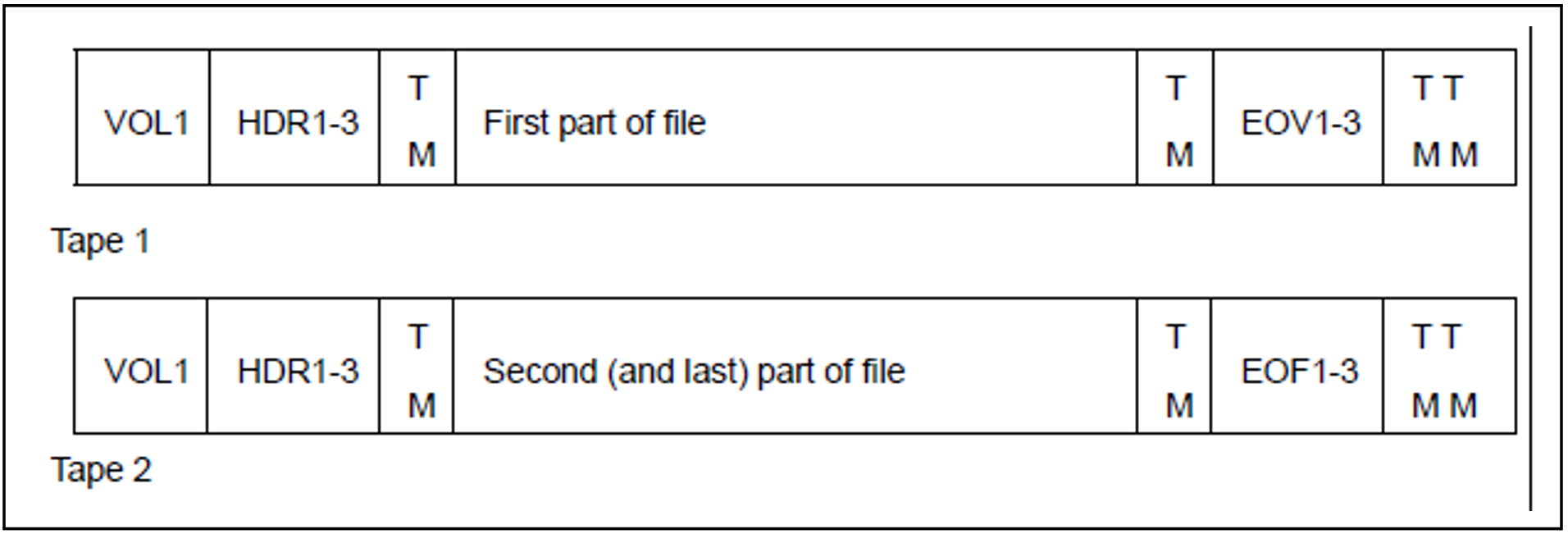A multivolume file is a file which extends over several tapes (volumes). The tapes form a so-called “volume set”. Multivolume files are stored on volume sets. In the case of files on tape cartridges, a volume set consists of several cartridges.
Structure of a multivolume file
For multivolume files with standard labels, each tape begins with the VOL1 label, followed by the HDR labels and a tape mark. Then comes the first section of the file, terminated by a further tape mark. Instead of the EOF labels, EOV labels indicate the end of the tape and are written automatically by the system when a tape swap is performed.
On the second tape, the field “File section number” in the HDR1 label contains the value “0002”, since the HDR labels precede the second file section. If further tapes are used for the file, EOV and HDR labels with the current file section numbers are written when the tapes are swapped.
The last file section is then terminated with EOF labels.
Creating a multivolume file
The user can specify in the FILE macro or CREATE-FILE command that he wants to create a multivolume file. He uses the DEVICE or DEVICE-TYPE operand, as appropriate, to specify whether the file is to be written on a tape or a tape cartridge. The VOLUME operand can be used to specify how many volumes are likely to be required for the file, together with the VSNs of these volumes.
The list of specified VSNs is transferred to the catalog entry, where it forms the volume list.
The user can specify in the ADD-FILE-LINK command (PROCESS-VOLUME operand) a list of VSNs for input files which have already been cataloged. This means that the volume labels entered in the catalog are ignored during processing, and only the volumes specified in the command are used. The catalog entry itself is not, however, modified.
The TAPE-SET-NAME operand of the ADD-FILE-LINK command anchors a volume list created in the “tape set table” (TST) with the CREATE-TAPE-SET command in the TFT entry. This TST is then updated during processing and, once processing has been concluded, evaluated to form the volume list in the catalog entry.
If the volume list specifies several volumes, the user can use the MOUNT operand of the FILE macro or the PREMOUNT-LIST operand of the CREATE-FILE command to specify how many volumes are to be “immediately” available, i.e. how many devices he wants to use. If he asks for two devices, he can use these two devices alternately during file processing, thus reducing the time involved in tape swapping considerably.
If the user's program does not contain routines for writing user labels, the system handles the writing of all labels and controls tape swaps. The LABEL operand of the FILE or FCB macro and the LABEL-TYPE operand of the ADD-FILE-LINK command determine whether standard labels are written. A detailed description of tape swapping can be found in chapter "EOV processing".