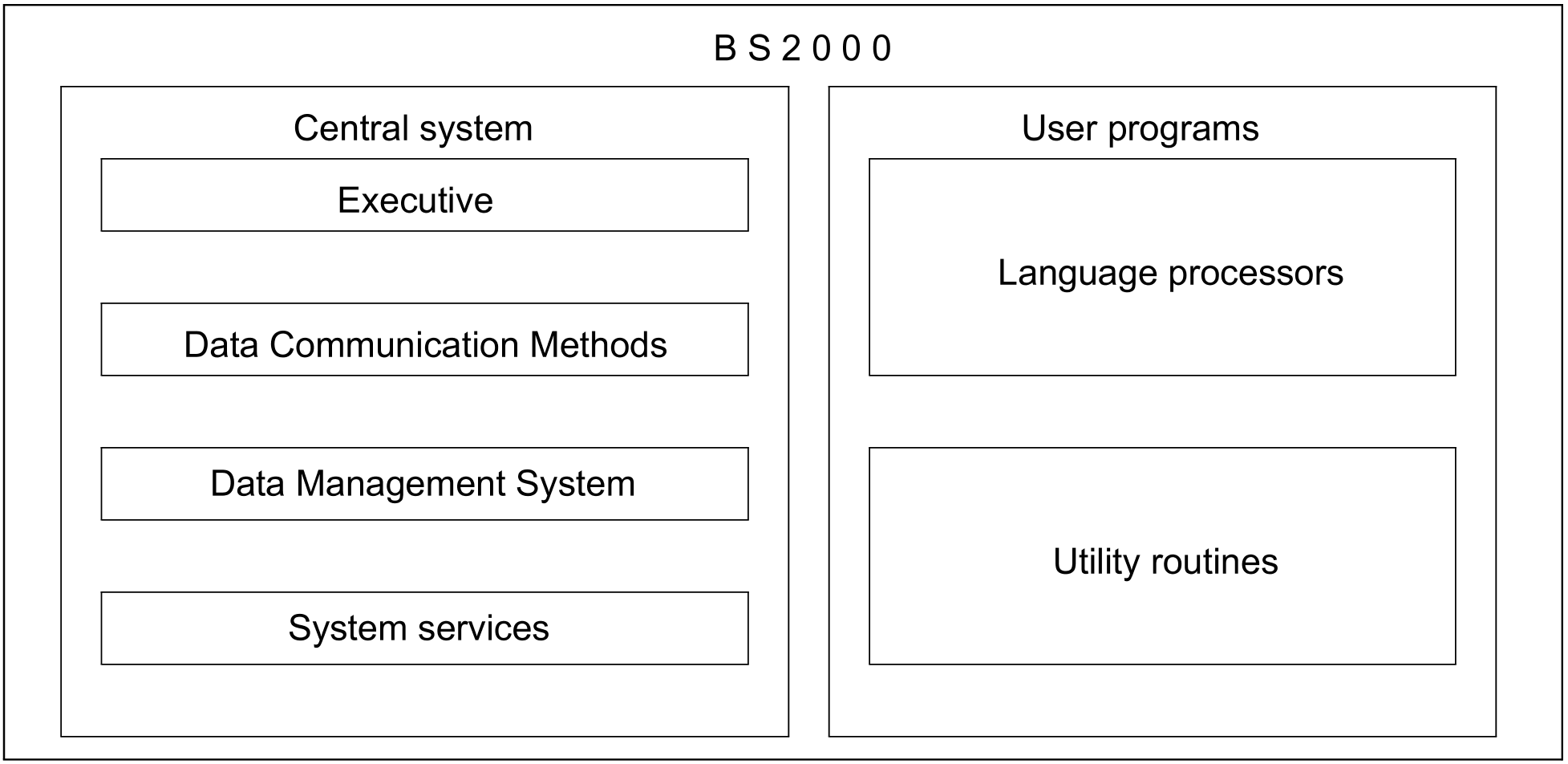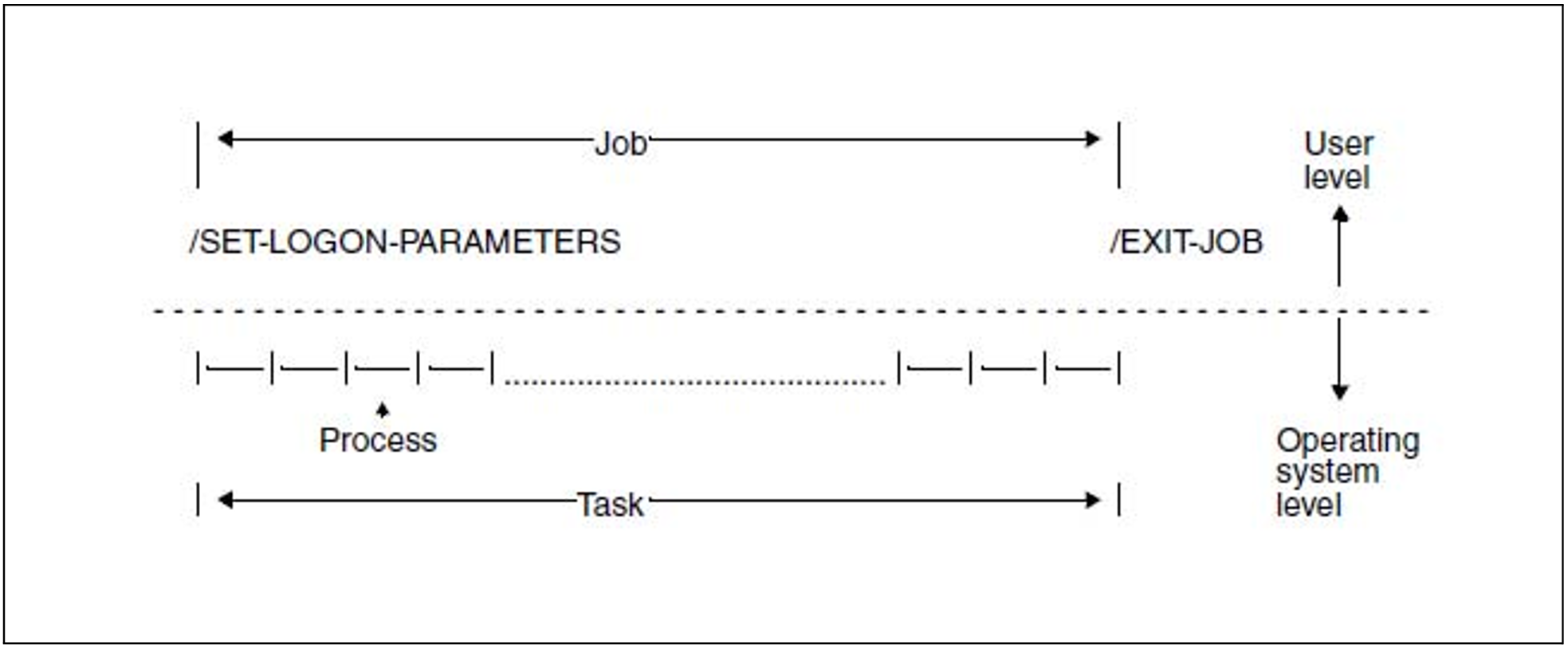The BS2000 operating system comprises two main groups, a central system and the user programs (e.g. language processors, file editors and utility routines).
The central system can be controlled by the user via the command language or the macros of the operating system BS2000.
The central system consists of the following components:
Executive
Data Communication Methods (DCM)
Data Management System (DMS)
System services
Figure 1: Components of BS2000
The Executive contains the central control routines of the operating system; it performs the following functions:
controlling the execution of all jobs; e.g. all interactive, batch and SPOOL jobs
management of virtual memory and real memory
syntactical analysis of commands
execution of spooling operations
input from and output to operator consoles
system resource accounting
BS2000 Executive macros enable program-specific use of the central control routines. This manual describes all the Executive macros.
The Data Communication Methods (DCM) perform the following functions:
Data transfer between program and terminals or other programs.
Management of the associated resources.
BS2000 macro calls to the communication access system control, among other things, operation of data display terminals. Of the macros for the communication access system, the use of the terminal access macros is explained in this manual. The “TIAM” manual [16 (Related publications)] describes the functional scope of these macros. Other macros are described in the “DCAM” manual [15 (Related publications)].
The Data Management System (DMS) includes routines supporting the following functions:
File management (catalogs, stores, retrieves and deletes files
Support of file access methods
Input/output on peripheral devices (excluding consoles and terminals)
BS2000 Data Management System macros are provided for file, volume and device handling. Data Management System macros are described in the “DMS Macros” manual [7 (Related publications)].
The System services include additional functions of the Control System, e.g.
Advanced Interactive Debugger (AID)
Dynamic Binder Loader (DBL)
Linkage editor (BINDER)
The BS2000 Interactive Debugging Aid macros are used for error recovery in loaded programs, as this system function is capable of monitoring programs as well as affecting program execution.
In addition to the Executive macros, this manual describes all system service macros.
Jobs, tasks and processes
The concepts of job, task and process each have a specific meaning in BS2000.
Each of these terms is used to describe particular combinations of status and activity for a unit of work which has been submitted to the operating system.
Job:
A sequence of commands, instructions and data which is contained between the SET-LOGON-PARAMETERS and EXIT-JOB commands. There is a
difference between batch jobs and interactive jobs. In a batch job, the sequence of commands, instructions and data is read from a file; in an interactive job, this sequence is input interactively via the data display terminal. Job management assigns a job class to the job, and puts it into the appropriate job queue. When it enters the system, the job is given a job number (called the task sequence number, or TSN) by which it can be addressed during the time it remains in the system._ /SET-LOGON-PARAMETERS | : | Sequence of commands, | Job instructions and data | : | /EXIT-JOB _|Task:
From the viewpoint of the operating system, a job becomes a task once system resources (CPU, memory, devices) are assigned to it. The task is controlled by task management, and a task control block (TCB) is created for it.Process:
The activities which are executed at program or module level within a task are referred to as the processes of the task. Each process has a process control block (PCB), which is used to record the exact state of a program if it is
interrupted. The processes in a task are coordinated using the task control block.
The diagram below will clarify the relationship between the concepts of job, task and process:
Figure 2: Jobs, tasks and processes