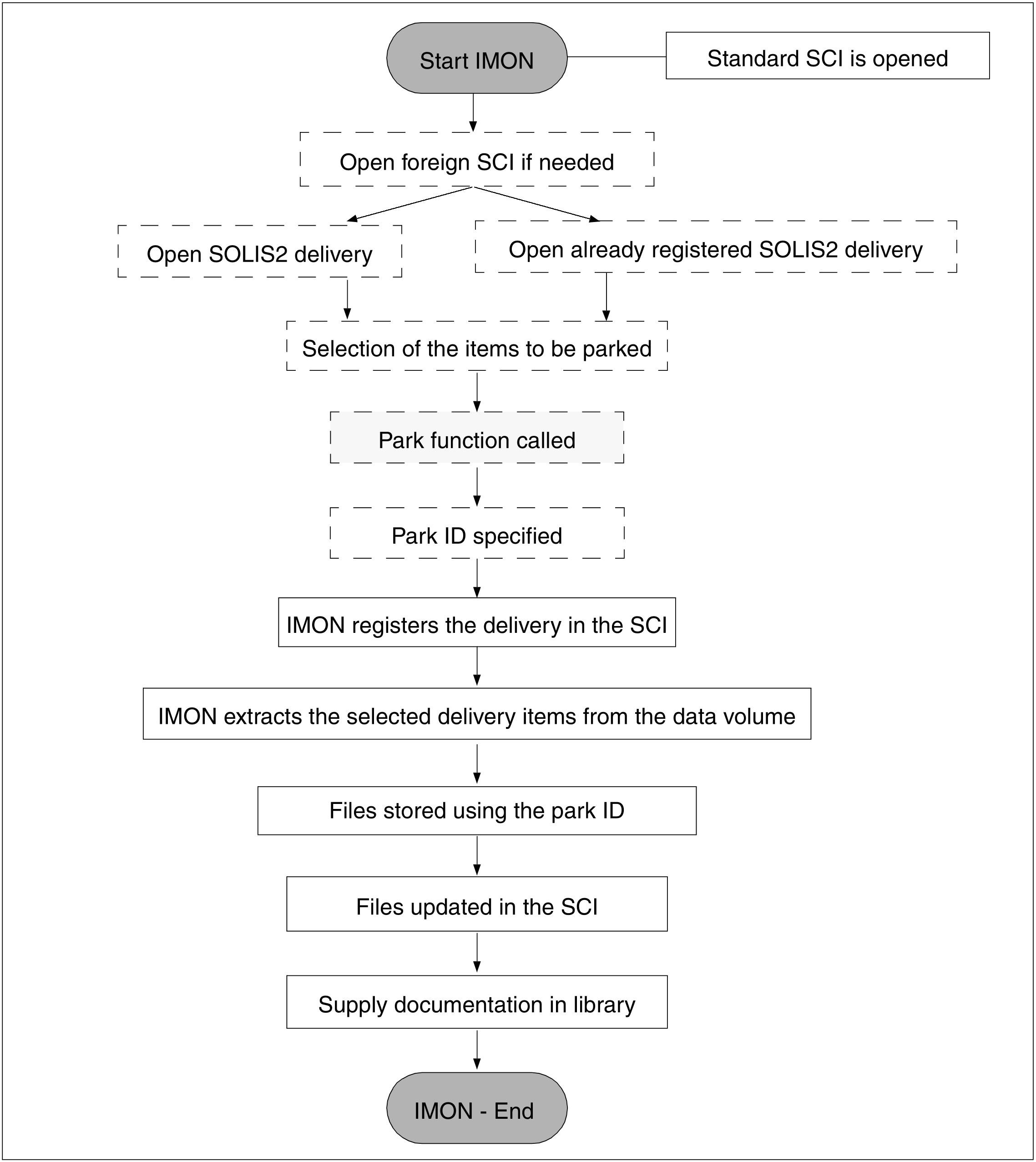The software distributed on the can be stored temporarily (“parked”) under a specified user ID (park ID) prior to installation. The target system (BS2000 version and pubset) must be specified. The defaults are the BS2000 version and the home pubset of the system that is running.
The park function is not offered if the software was distributed via file transfer, as in this case the entire delivery set is already on the customer’s system.
The SOLIS2 delivery and the Software Configuration Inventory (SCI) must be opened. If an SCI was not explicitly opened, then IMON implicitly uses the standard SCI of the home pubset. If the delivery was already opened, it is already registered in the SCI and can be opened via the *REGISTERED-MEDIUM option.
The software is stored intermediately using the IMON function “Park” or the PARK-UNITS statement. This does not interrupt the IMON session.
All of the files in the delivery or selected parts of the delivery are transferred to the park ID from the distribution medium.
The supply documentation is stored in a library.
At the same time, the transferred supply units are registered in the SCI as parked.
Specifications relating to the target system, the backing up of existing files that are overwritten as a result of parking, and the updating of the RMS depot (transfer of system corrections) can be entered as early as during the parking stage.
The files remain under the park ID until they are installed using the IMON installation function. After successful installation, the files can be released by the park ID for automatic deletion or be retained for a further installation.
Any files that are no longer needed can be deleted with the cleanup procedure $<park ID>.IMONDEI.PRK.<name of supply unit>.<package name> that is generated aftera successful park. This procedure contains all DELETE-FILE commands required to delete the parked supply units.
For more information on the park ID, see also "Prerequisites and defaults ".
.
Figure 4: Parking