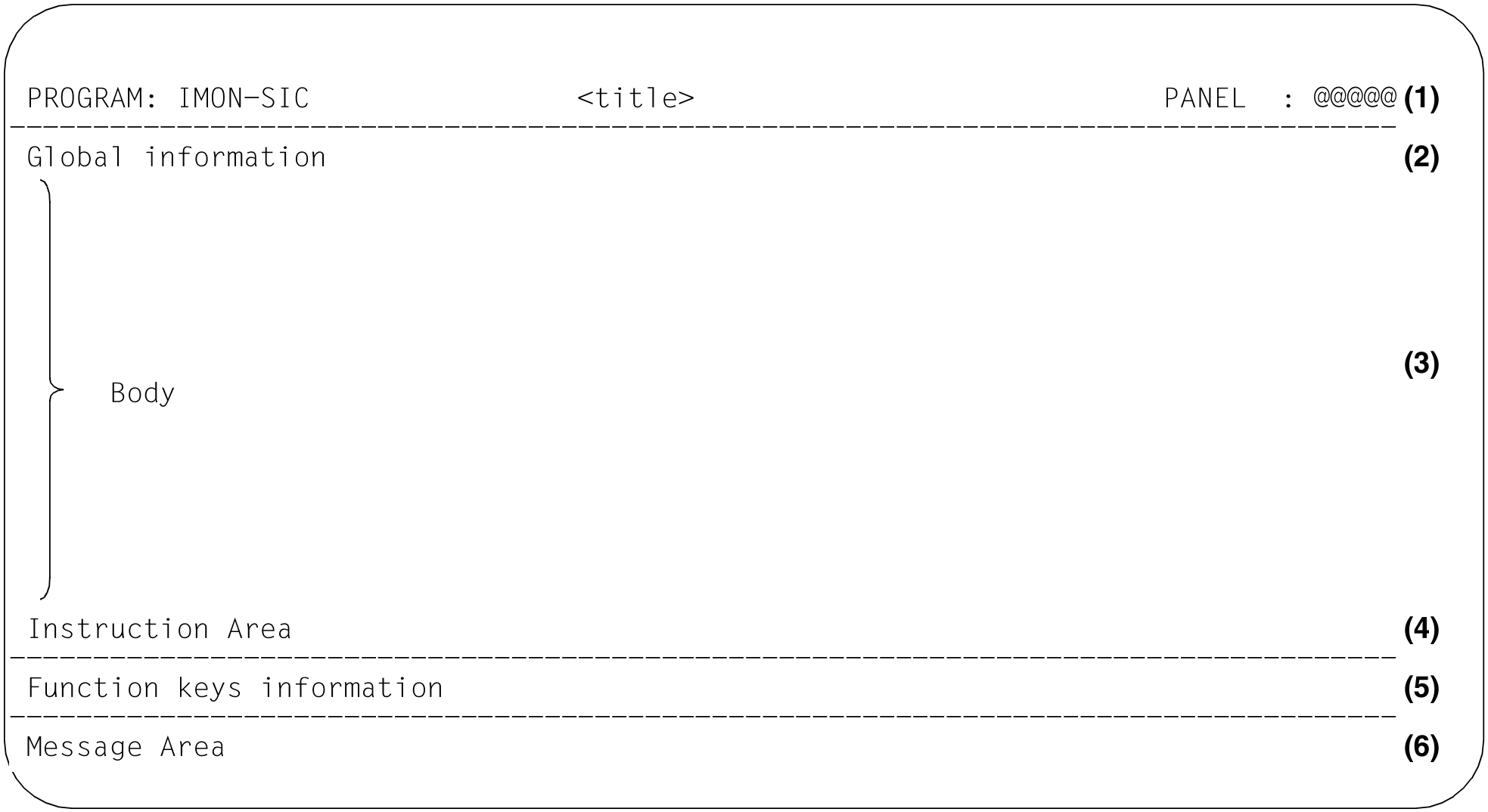The masks of IMON-SIC share a common layout. figure 64 shows the layout of the IMON-SIC masks in schematic form.
Figure 64: Mask layout in IMON-SIC
Menu bar (1)
In the menu bar <title> stands for the current mask name. The mask name in abbreviated form appears in PANEL.
Global information (2)
The global information area consists of a single line which is displayed whenever a release unit or a release item is processed. The name and main version of the current release unit or the name of the release item appears in this line.
Body (3)
The body contains information and/or prompts for user input.
Instruction area (4)
The instruction area shows you what to do in the mask.
Function key area (5)
This area contains a list of the function keys with their current functions. The function keys which may be listed here are as follows:
[K1] =cancel | Cancel the current function. Inputs since the last [DUE] are lost. Return to the preceding mask. |
[K2]=interrupt | Press [K2] to interrupt IMON-SIC and switch to the BS2000 command shell, where you can enter BS2000 commands. Return to IMON-SIC with the BS2000 command RESUME-PROGRAM. The mask in which you pressed [K2] appears. Prior entries in this mask are lost. |
[K3]=refresh | The mask is restored to the state which preceded the last [DUE]. |
[DUE] / [ENTER] = continue | Press [DUE] or [ENTER] to confirm your entries. The next mask is displayed. |
[F2] = Prev / [F3] = Next | An action requiring page up/down movement in the body. Press [F2] to move down one page and [F3] to move up one page. Press [F3] in the main menu to terminate IMON. |
Message area (6)
Information, warnings and messages are displayed in the message area. Messages from IMON-SIC start with the prefix IMO8. A warning begins with the word Warning. If an error message is output, the cursor is positioned on the first invalid field.