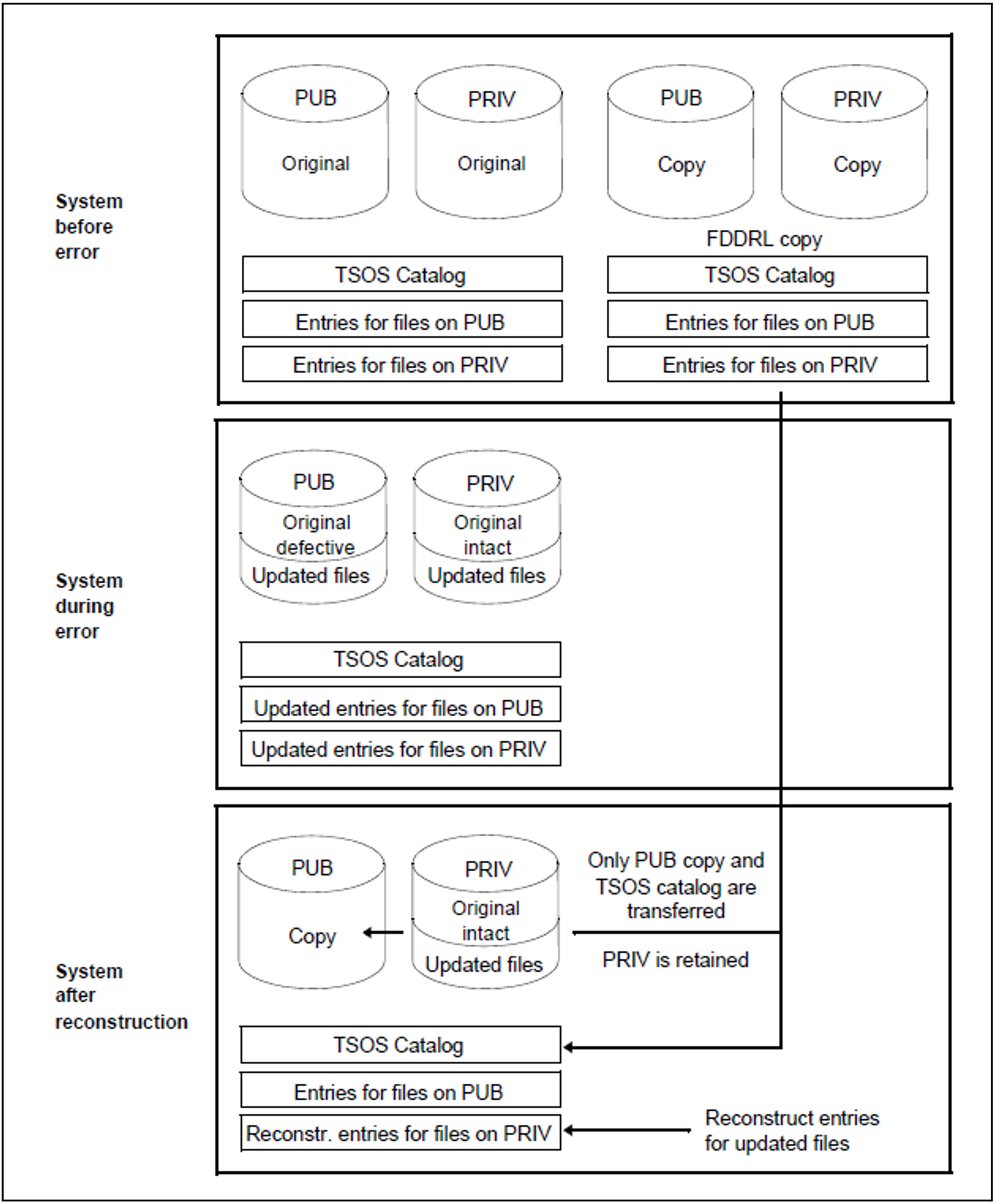Data can be saved and reconstructed at both the file level and the volume level. There are various reasons why files or disks might have to be restored:
One or more files have to be read in from backup media because they could not be kept online due to limited capacity.
The entire system has to be reconstructed following a breakdown.
A disk has to be reconstructed.
The purpose of reconstruction is to retrieve the saved files as quickly as possible. Different measures must be taken, depending on whether the volume in question is a public or private disk.
Reconstruction of individual files
If a user loses a file as a result of an operating error (e.g. inadvertent deletion), there are two ways of reconstructing it by retrieving the most recent backup copy.
Retrieval of the logical backup copy of the file
The file has been logically saved on a private volume. The backup copy has to be read in and the updates made to the original file have to be repeated.
Retrieval of the physical backup copy of the disk or tape containing the file (exceptional case)
The last physical backup copy produced with FDDRL is either present on a backup disk or must be read in from tape to a disk. The file in question is then copied from this disk to the original disk. Any modifications made to the replaced file in the interim must be subsequently entered in the backup copy.
Reconstruction of a public disk
After failure of a public disk, an operable disk mounted on a standby device must first be provided.
When a public disk fails, the entire pubset has to be reconstructed. The reconstruction outlay depends on the range and currency of the most recent physical backup.
This backup copy must first be read in from tape. Depending on the status of the physical backup copy, logical backup copies may also have to be read in order to obtain the most recent status.
Subsequently the catalog entries of the user files on private disks have to be imported, or the most recent backup copy has to be read in. This can be done with a command sequence containing an IMPORT-FILE command for each private disk mounted.
Reconstruction of an SM pubset
If the control volume set of an SM pubset cannot be accessed anymore, then the entire SM pubset will fail.
In order to continue working with the data on the other volume sets, a volume set can be imported exclusively in BS2000/OSD-BC V5.0 and higher and converted to an SF pubset with the same catalog ID. The USE=*EXCLUSIVE (CONVERT-VOLUME-SET=*YES) operand of the IMPORT-PUBSET command is used for this purpose.
Control volume sets are excluded from conversion.
The data and metadata of the failed control volume set must be reconstructed from the backup after an additional SF pubset has been provided. After that, the SMPGEN utility routine can create a new SM pubset from the converted SF pubset and the reconstructed control volume set also available as an SF pubset.
Reconstruction of a pubset
If a pubset (SM or SF) which was saved in Snapset mode can no longer be imported, it can be reconstructed to the status of the latest Snapset using the RESTORE-PUBSET-FROM-SNAPSET command (see section "Restoration of pubsets").
Reconstruction of a private disk
After providing an operable disk device, the following steps must be taken:
Initialize the private disk using the utility routine VOLIN (see the “Utility Routines” manual [15]). When reconstruction is performed using FDDRL, the backup must be read in from tape. Depending on the state of the physical backup, it may also be necessary to read in logical backups in order to restore the current state. Then erase all catalog entries of files for which an entry for the volume in question was made in the catalog (with the EXPORT-FILE command).
Thereafter the files can be restored using ARCHIVE. It should be borne in mind that in the case of files stored on more than one private disk, all of the volumes concerned have to be reconstructed. Otherwise, every ARCHIVE backup is logical, i.e. each file can be reconstructed individually. It is recommended that private disks be selectively saved, with a FILES statement in ARCHIVE for each disk; reconstruction can then be performed by means of the associated SVID. In addition, the ORIGIN operand can be used in the FILES statement, by means of which the VSN of the volume whose files are to be reconstructed is specified.
The following diagram shows reconstruction after a system error.
Figure 22: Reconstruction after a system error