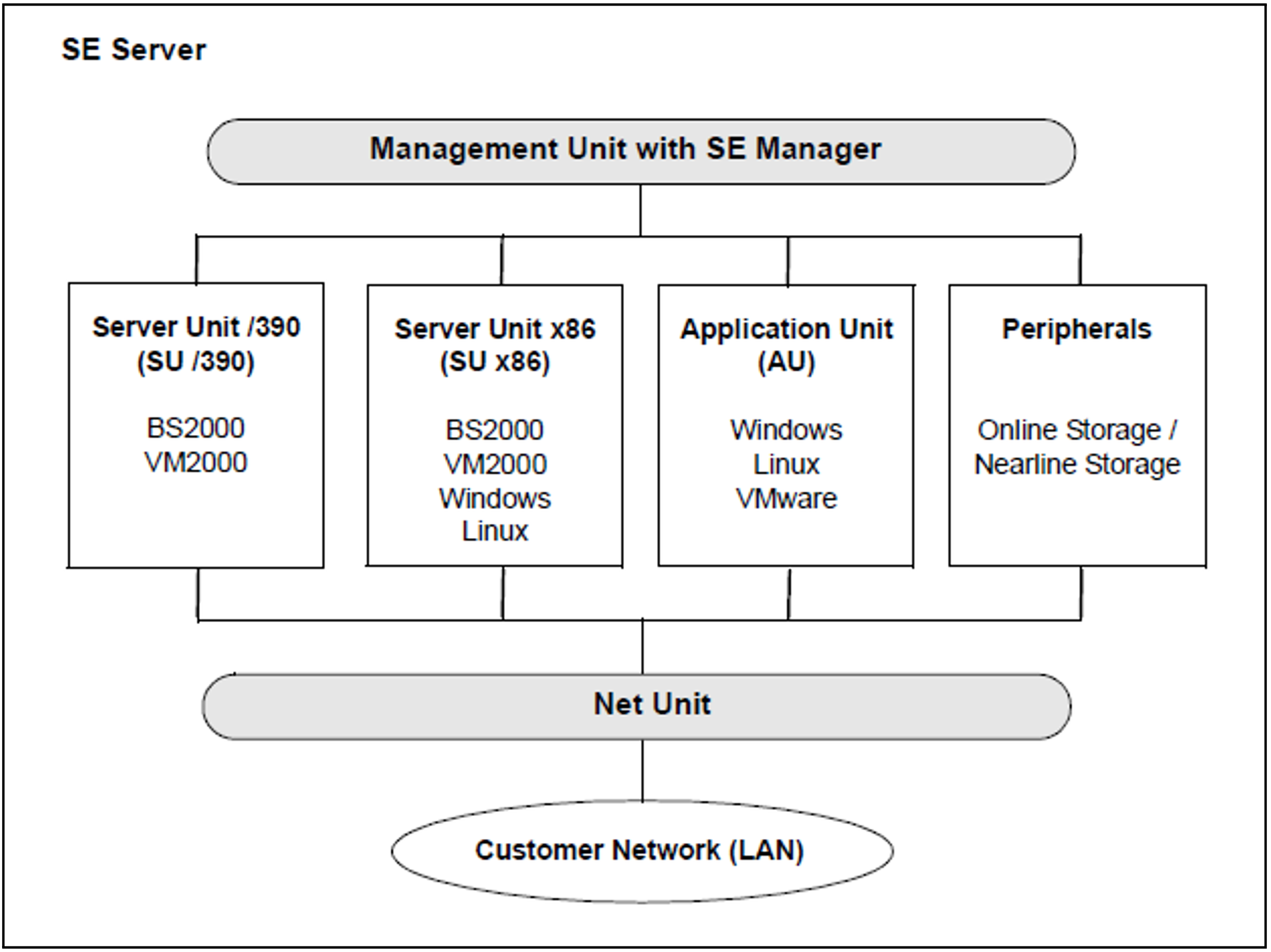This manual begins with an introduction of the standard installation procedures “initial installation” and “version changeover”. These procedures consist of various installation steps.
These steps, which can also be used separately, are then explained in terms of practical operation with installation products (chapters “System generation” and “Installation services”).
Not described in this manual is the installation of specific objects such as REP loaders, message files, network configuration, etc. as it is dealt with in other manuals.
Architecture of the SE servers
A Fujitsu BS2000 server of the SE series (for short: SE server) consists of the following components in its maximum configuration:
Server Units (SU /390 and SU x86)
Application Units (AU)
Peripherals (storage)
Management Unit (MU) with SE Manager
Net Unit, for SU /390 with HNC
With the SE Manager you can operate and manage all components of the SE server centrally from the Management Unit. The SE Manager offers a user-friendly, web-based user interface for this purpose.
In addition to the maximum configuration, variants are also offered which do not contain all Units.
Operation of the SE Manager is described in the online help for the SE Manager and in the “Operation and Administration” manual [5].
The Net Unit, for SU /390 with High-Speed Network Connect (HNC), offers highest performance and security for internal communication in an SE server and for the connection to customer networks (LAN).
The BS2000 operating system in the released versions serves the Server Unit /390 (/390 server) and the Server Unit x86 (x86 server).
The /SHOW-INSTALLATION-PATH INSTALLATION-UNIT=<product> command shows the user ID under which the product’s files are stored.
Additional product information
Current information, version and hardware dependencies and instructions for installing and using a product version are contained in the associated Release Notice. These Release Notices are available online at http://bs2manuals.ts.fujitsu.com.