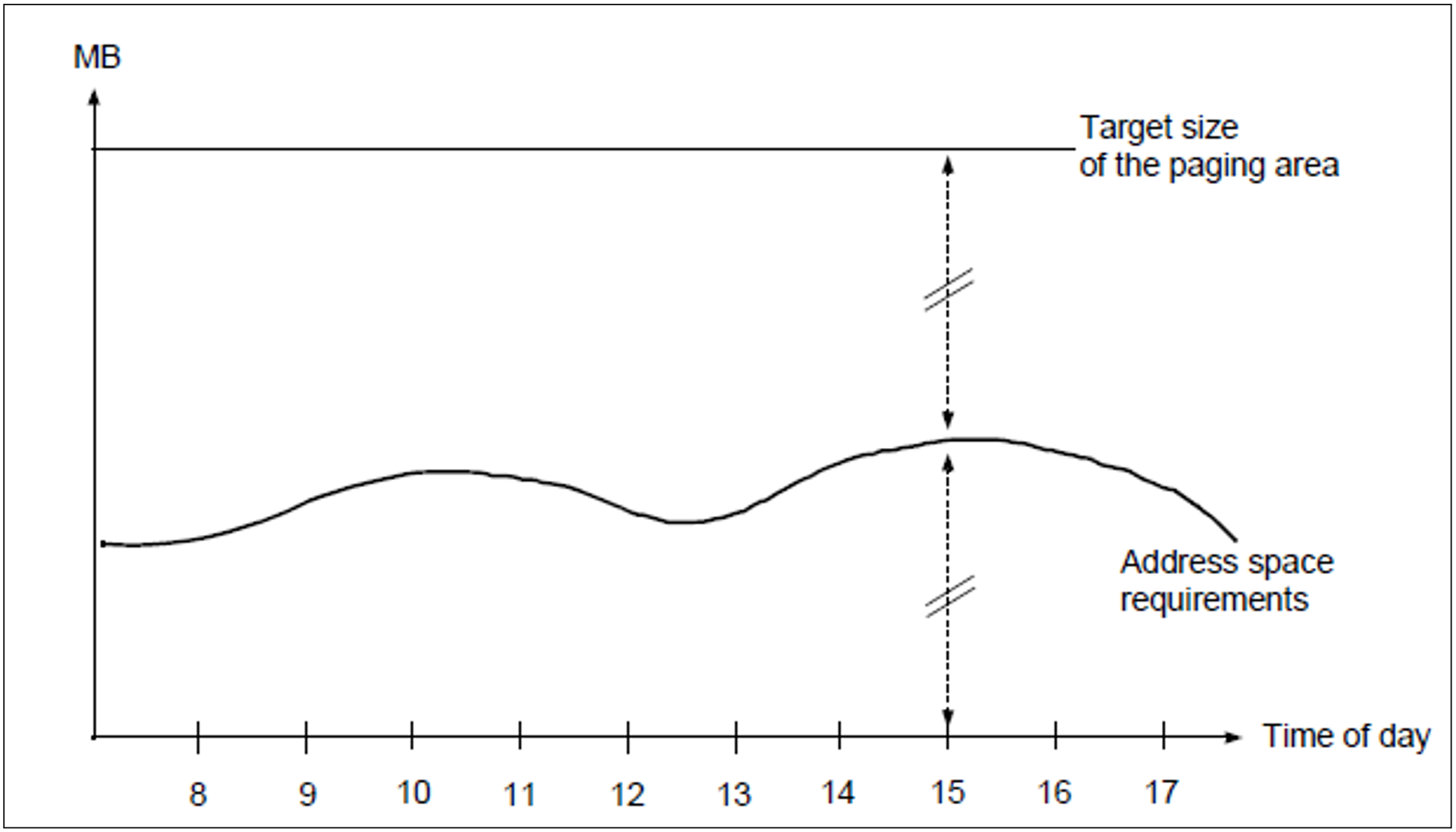Paging areas are cataloged as files with the name:
:<catid>: $TSOS.SYS.PAGING.<vsn>
Using the parameter service, a choice can be made from all available paging files every time the system is run. This enables modifications made necessary by various workload conditions to be carried out in each session.
All pubsets containing at least one paging area for the imminent session must be online before system initialization (before startup). These pubsets are used exclusively by the startup procedure, but are not implicitly imported (i.e. the paging areas are used even if the pubset is not imported). During the session, these pubsets cannot be used by other BS2000 systems (as “shared pubsets”).
Paging areas may also be contained on SM pubsets.
Creating paging areas
When a pubset is created, the paging files are reserved on each of the volumes of this pubset intended for paging, and an entry is made for each one in the file catalog of this pubset. A volume can only contain one paging file (although the file can have several extents).
The size of a paging area depends on the number of programs executing simultaneously and their virtual size. To this must be added the system address space currently generated.
The following formula is recommended for creating paging areas:
Size = (Number of users * Virt. program size + System address space) * 2
After normal operation has started, a check should be carried out (report “Paging Area Utilization” in the report group MEMORY of SM2) in order to ascertain the actual file size required.
For programs executing simultaneously, the size of the paging area should be several times that of average requirements, but should not total more than twice the maximum requirement.
Figure 11: Allocation of the paging area
The access frequency of the paging area depends on:
the operating mode (TP, interactive, batch mode)
the size of main memory
the speed of the server
Interactive mode
Interactive mode is characterized by a large number of tasks which, however, are relatively small as regards working set requirements (50 - 150 4 KB pages).
Since few page requests are normally made to the individual user tasks per dialog step (5 - 10), there is no significant drop in performance visible to the user, even when the total paging rate is high.
However, a paging operation not only involves a time delay, it also places considerable demands on the system.
Therefore, for reasons of efficiency, paging should take up no more than 3% of the performance capacity of the server. With high-powered servers even this percentage is too high, and requires an uneconomically large number of volumes with paging areas.
TP mode
TP mode is characterized by a small number of tasks with relatively large working set requirements (several MB in size).
In order to fulfill a particular user function, a large number of pages are addressed, often over several tasks (especially in the case of data base/data communication applications).
Increasing the paging rate usually leads to a severe drop in performance as viewed by the user. Due to the heavy page requirements for fulfilling a function, the paging rate climbs dramatically with even a slight shortage of main memory. At this point, an insignificant additional increase in workload is sufficient to cause a drop in performance (exponential increase in paging rate: the system “capsizes”).
TP mode is considerably more sensitive to main memory shortages than the other operating modes. Consequently, the reference values for the upper limit of the paging rate must be correspondingly lower (see section "Standard values for BS2000 servers").
From an economic point of view, it is always desirable to reduce the paging rate to values less than those suggested above.
Location of the paging areas
Paging files should be the same size on all volumes (if possible only one extent) so that a constant I/O workload can be achieved on all volumes. As a rule the I/O rate correlates to the size of the paging file.
If possible, paging areas should never be activated on volumes containing the file catalog or a SYSEAM extent. This also applies to volumes which are heavily utilized by user files.
Further details can be found in the “Introduction to System Administration” [10 (Related publications)] (under “Memory management”) and in the “System Installation” manual [32 (Related publications)] (under “Handling important system files”).
Sample calculation of size and distribution of the paging areas
Assumptions
TP mode 1200 user in over 30 UTM tasks and 5 database tasks each with an average program size of 120 MB
System address space: 240 MB
Paging rate: Max. 100 I/O operations per second
As explained on "TP mode" above, a paging volume should not perform more than 30 paging I/O operations, i.e. (3) - 4 volumes with paging areas are required
Calculation
(35 * 120 MB + 240 MB) * 2 = 8880 MB
In order to achieve an even distribution of workload over the volumes, the paging area must be divided into extents of equal size, i.e. 2220 MB per volume.
Selection of specific volumes for paging during startup
If the paging areas are not selected via the parameter service, the areas created on the home pubset are used.
Specifications in the system parameter file determine which paging areas are actually to be used for the following session. If, after planning the workload of an IT system, the load profile is already known before system initialization, the paging parameters can be set in a realistic fashion according to this profile using the parameter file.
As a rule, no paging area should be reserved on the first volume of each pubset (VSN=xxxx.0), as the file catalog relevant to that pubset is always stored here and, if applicable, a high I/O rate can be expected with regard to CMS.
Extending and reducing the paging area
The paging area can be extended as well as reduced in size. This means that it is possible to relocate the paging area from the performance-critical home pubset to a pubset with a lower workload. For more information, refer to the section entitled “Paging area” in the “Introduction to System Administration” [10 (Related publications)].
You will find information on increasing the paging area or reducing the paging activities to selected volumes in the descriptions of /EXTEND-PAGING-AREA and /MODIFY-PAGING-AREA-ATTRIBUTES in the “Commands” manual [15 (Related publications)]).