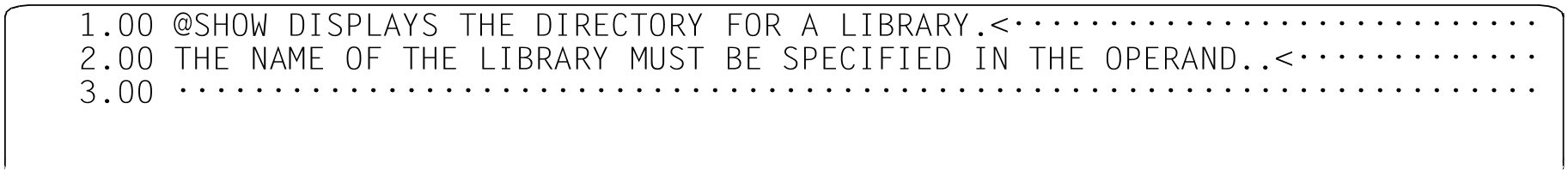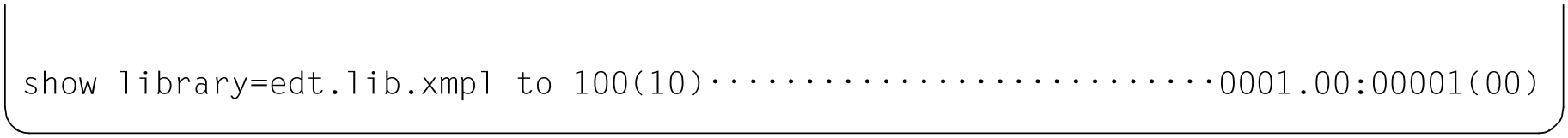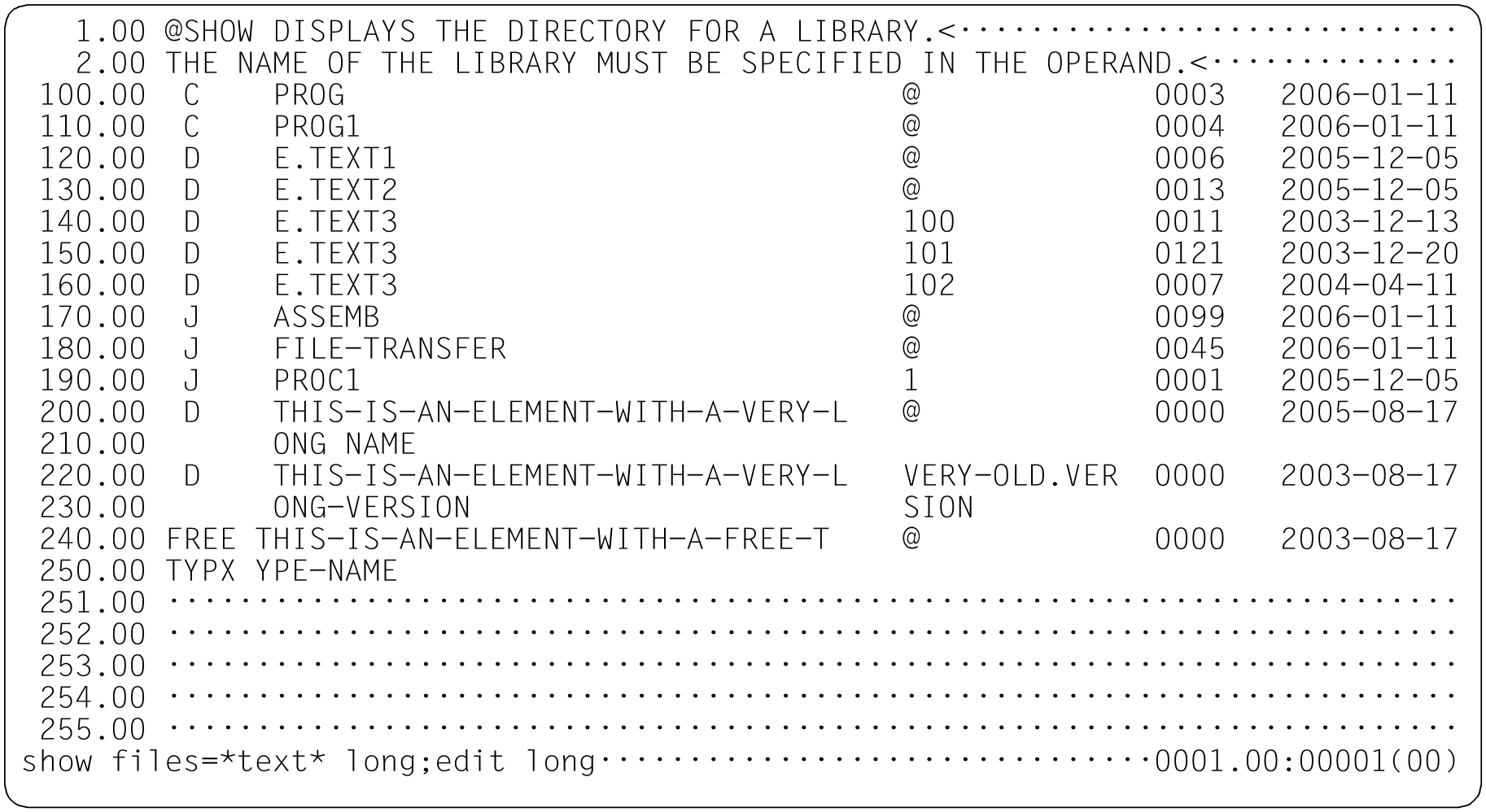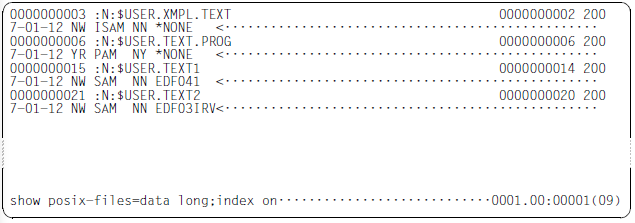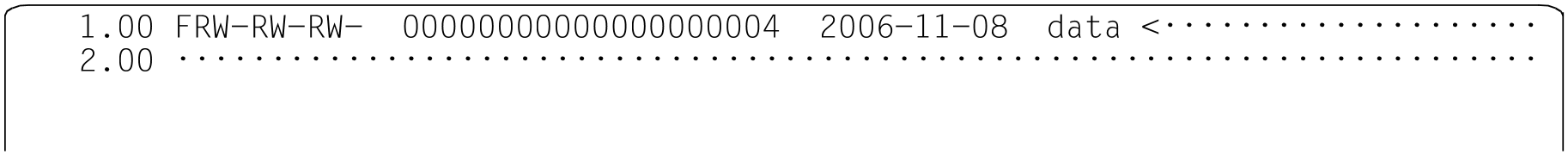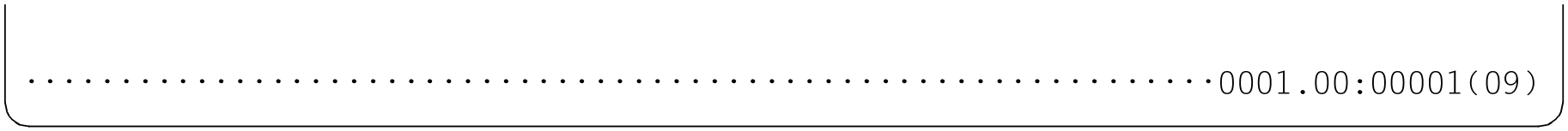The @SHOW statement (format 1) can be used to output a library's directory or a list of files from the BS2000 catalog or from a POSIX directory. It is possible to define the destination for the output. Optionally, it is also possible to output additional information about the files or library elements.
Operation | Operands | F mode, L mode |
@SHOW | [ {LIBRARY=path1 [,[TYPE=]eltype] [ [TO] line [(inc)] ] [ { SHORT | LONG [MODDATE] } ] | |
LIBRARY= | The directory of a library or of an element type in a library is to be output. If If | |||||||||||||||||||||||||||||||||||||||||||||||||||||||||||||||||||||||||||
path1 TYPE= | Name of the library. Only the directory of all the elements of a specific type should be specified. | |||||||||||||||||||||||||||||||||||||||||||||||||||||||||||||||||||||||||||
eltype | Type of element. Permitted type specifications are | |||||||||||||||||||||||||||||||||||||||||||||||||||||||||||||||||||||||||||
FILES= path2 | A list of files from the BS2000 catalog is to be output. Designates the files that are to be listed. The If | |||||||||||||||||||||||||||||||||||||||||||||||||||||||||||||||||||||||||||
| POSIX-FILES= | ||||||||||||||||||||||||||||||||||||||||||||||||||||||||||||||||||||||||||||
A list of files from the POSIX directory is to be output. | ||||||||||||||||||||||||||||||||||||||||||||||||||||||||||||||||||||||||||||
xpath | Designates the POSIX files that are to be listed. If The If | |||||||||||||||||||||||||||||||||||||||||||||||||||||||||||||||||||||||||||
line | Line number as of which information is to be written to the current work file. If a line with a number greater than the previous highest line number is If | |||||||||||||||||||||||||||||||||||||||||||||||||||||||||||||||||||||||||||
inc | Increment used to form the line numbers which follow | |||||||||||||||||||||||||||||||||||||||||||||||||||||||||||||||||||||||||||
SHORT | This is the default value for handling information output. The meaning of In the case of libraries, every element is output:
The list is alphabetically sorted on the type names, element names and If the output is sent to In the case of BS2000 files, one file is output per line. Only the extended file In the case of POSIX files, one file is output per line. Only the file names are | |||||||||||||||||||||||||||||||||||||||||||||||||||||||||||||||||||||||||||
LONG | Additional information is output for the files. The meaning of In the case of libraries, a line with the following content is output for every
The list is alphabetically sorted on the type names, element names and If the output is sent to In the case of BS2000 files, a line with the following content is output for
The list is alphabetically sorted on the file names. If the output is sent to In the case of POSIX files, a line with the following content is output for
The list is alphabetically sorted on the file names. If the output is sent to | |||||||||||||||||||||||||||||||||||||||||||||||||||||||||||||||||||||||||||
MODDATE | In the case of BS2000 files, the date of the last modification is output instead In the case of POSIX files, this operand is ignored. | |||||||||||||||||||||||||||||||||||||||||||||||||||||||||||||||||||||||||||
Output to SYSOUT or SYSLST is sent in the character set that has been defined for these system files.
If the output is written to a work file then it is sent in the work file's character set. If the work file is empty and has the character set *NONE then the character set EDF041 is used. Characters that cannot be displayed in the target character set are always replaced by blanks.
Example
The entire directory of the library EDT.LIB.XMPL is to be output in the current work file starting at line number 100 and using the increment 10.
Detailed information on all the BS2000 files whose names contain the string TEXT is output in work file 9. EDIT LONG is specified to make it possible to view the information in full in the data window.
Detailed information about the POSIX file “data” in the current POSIX directory is output in work file 9. EDIT-LONG mode is deactivated again.