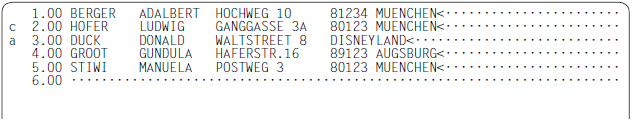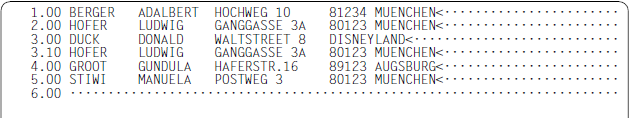The statement code A copies or moves records with line numbers collected in the copy buffer using C, M or R after the specified line. If the copy buffer has been filled with the statement codes C or M then it is subsequently deleted.
Statement code | Key |
A | [DUE] or [F2] |
For the sake of simplicity; the description below refers only to copying even if the lines are deleted after the copy operation (i.e. they are moved).
If the copy buffer is empty then the statement is rejected with the message EDT5376.
When inserting or appending the copied lines, EDT assigns line numbers using the procedure “Insertion between two lines” (see section “Line number assignment”). If it is not possible to insert the lines then the copy operation is not performed, the copy buffer is not deleted and the message EDT5365 is output.
If the current work file is empty and has the character set *NONE then it is assigned the character set of the source work file of the first line for copying when the copy operation is performed.
If the current work file has a character set then the lines that are to be copied are converted into this work file's character set.
If characters are detected which cannot be displayed in the work file's character set then these are replaced by a substitute character if such a character has been specified (see @PAR SUBSTITUTION-CHARACTER). Otherwise, the statement code is rejected and the error message EDT5453 is output.
Note
The statement code A is not executed until the statements C, M and R have been processed. As a result, the target location can be specified in a work window before the lines that are to be copied in a single dialog step.
Example
Line 2.00 is to be copied to a position after line 3.00.
Line 2.00 has been copied as the new line 3.10 after line 3.00.