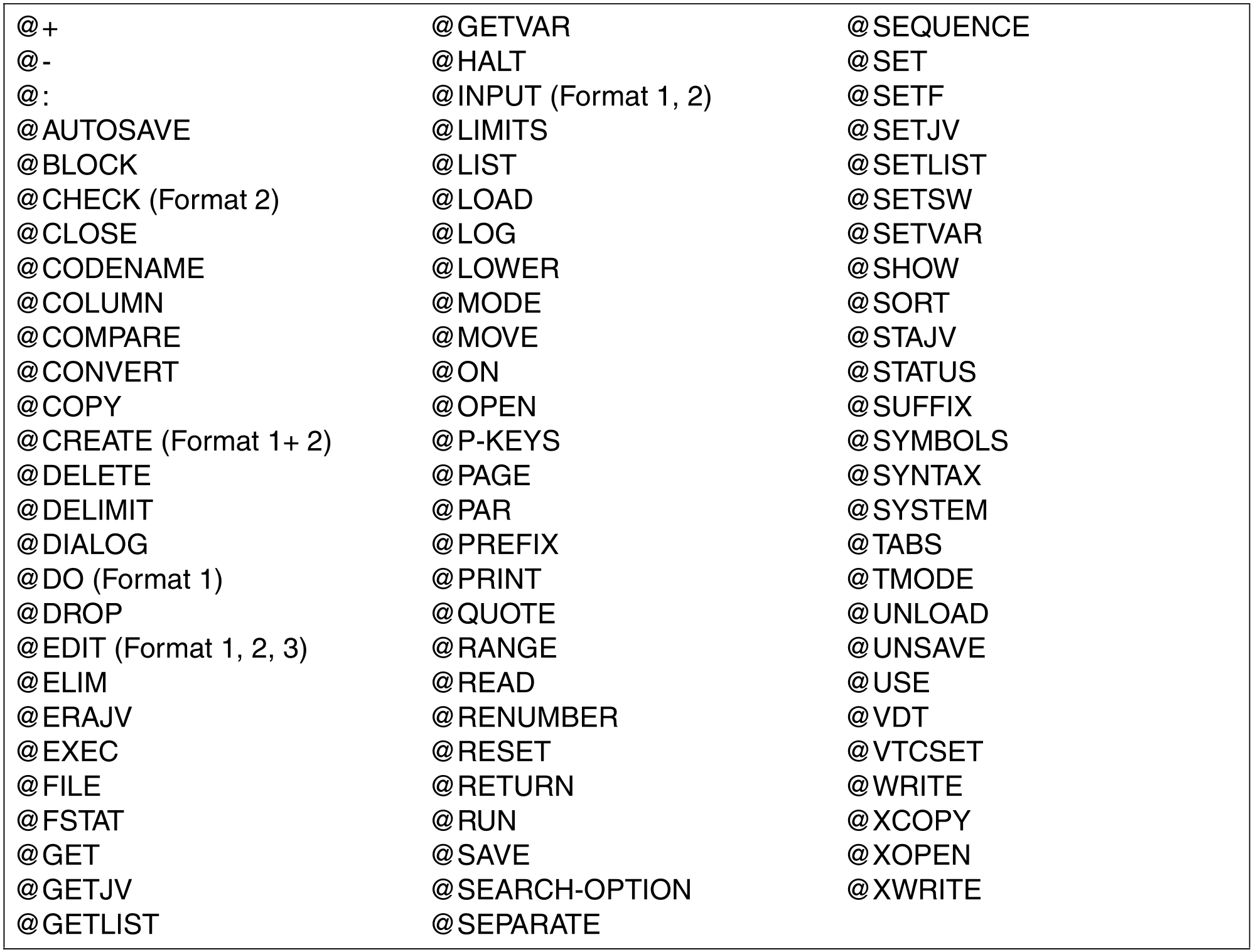This call passes a statement or sequence of statements to EDT for execution.
If the application field (length 4) is empty then processing returns immediately to the calling program.
The following statements are permitted at the IEDTCMD interface.
The user-defined statements are also permitted (see chapter “User defined statements -@USE”).
The @EDIT statement (except with format 4 - @EDIT LONG...) is always interpreted as @EDIT ONLY at the IEDTCMD interface and causes a switchover to line mode dialog.
The EDT statement symbol does not have to be specified (except in the case of @:).
The program run (initialization, transition to user dialog, termination with unload and release of memory) is controlled by means of the sequence of statements passed to EDT.
Once EDT has been loaded, its data area is initialized (on the 1st call only).
After executing the sequence of statements, EDT returns to the calling program.
@HALT in the passed sequence of statements results in the termination of EDT (release of memory and unloading).
If the statement sequence does not end with @HALT then control returns to the calling program without the data area being released. Processing can be continued by issuing a new call with a statement sequence or @HALT can be specified to terminate EDT.
In a routine which processes a user-defined statement or in a user routine (see section “User defined statements - @USE” and “User routines - @RUN”), it is only possible to call the IEDTCMD interface if the call is intended to address an instance of EDT other than the calling instance.
If statements addressed to the calling EDT instance use the global control block EDTGLCB passed to the statement routine then they are permitted only via the IEDTEXE interface. A call of the IEDTCMD interface from a statement routine with the EDTGLCB of the calling instance is rejected with the return code EUPPAERR/EUPPA08. For further information, see chapter “User defined statements - @USE” and following sections.
If an error occurs (syntax or runtime error) then execution is immediately interrupted with a corresponding return code and an error message. In such cases, the EGLCMDS (in EDTGLCB) field is used as an error pointer. This points to the start of the invalid statement within the statement sequence. For reasons of compatibility, the first character after the record length field is numbered '1' (using this numbering convention, the first character in the passed statement sequence has the number '3'). Counting is always performed in characters not in bytes. The return code EUPSYERR or EUPRTERR is passed.
User dialog
It is possible to switch to the user dialog by means of the @DIALOG statement (screen dialog) or by means of @EDIT ONLY (line mode dialog) in the passed statement sequence.
Whenever processing switches to the screen dialog as the result of @DIALOG in the passed statement sequence, the transferred messages (MESSAGE1, MESSAGE2) are displayed in the message lines.
@EDIT ONLY switches to line mode dialog (read with RDATA).
The user dialog is terminated with @END, @HALT or @RETURN or, in F mode,by pressing the [K1] key.
EDT passes a return code to the global control block EDTGLCB (EGLRETC). After termination of the user dialog, execution of the statement sequence is continued. The @END statement sets the same return code as @HALT.
If <message> is specified in a @HALT or @RETURN statement then the message text is also entered in the EGLRMSGF message field of the EDTGLCB control block.
If the dialog was terminated with @HALT ABNORMAL then the main return code EUPABERR is set.
If the flag EUPNTXT is set in EDTUPCB then the specification of message or ABNORMAL is rejected with an error message (in the dialog).
The flag EGLSTXIT in EDTGLCB is evaluated on every call via the IEDTCMD interface. On return to the calling program, the EDT interrupt routines are exited (if they have been requested).
If the flag EUPNUSER is set in EDTUPCB then attempts to execute a @USE statement are rejected in the dialog.
Control structures
The following data areas must be defined before calling the function:
the control block
EDTGLCBthe control block
EDTUPCBthe statement sequence (
COMMAND)2 optional message lines (
MESSAGE1andMESSAGE2), otherwise a null pointer
The control blocks can be found in the section “Generation and structure of the control blocks”. The COMMAND, MESSAGE1 and MESSAGE2 buffers are described in the section on buffers.
If the screen is not split, MESSAGE1 is displayed in the message line in the dialog. If the screen is split, MESSAGE1 is displayed in the first and MESSAGE2 in the second message line.
If the length field of MESSAGE1 or MESSAGE2 has a value smaller than or equal to 4 then the corresponding message is not output. If this occurs in the first call to the user dialog, the EDT start message is output.
The same applies if a null pointer is called specified.
If @DIALOG or @EDIT ONLY occurs other than as the last statement in the statement sequence then it should be noted that the return code and message in EDTGLCB may be due to subsequent statements.
Call
The following specifications are required (see overview):
Entry of values in the required fields in the
EDTGLCBandEDTUPCBcontrol blocks.Entry of the statement sequence in the
COMMANDbuffer.Entry of the message texts in the
MESSAGE1andMESSAGE2or entry of null pointers in the corresponding fields in the parameter list.Call of the entry point address
IEDTCMDwith the parameter list
Overview
(For the control blocks, see section “EDTGLCB - Global EDT control block”).
Entry point address |
Parameter list
|
Call parameter | Return parameter | ||
| EGLUNITEGLVERSEGLINDBEGLCCSN |
| EGLRETCEGLRMSGEGLCMDSEGLFILE |
EDTUPCB: | EUPUNIT EUPVERSEUPINHBT | ||
COMMAND MESSAGE1 / NULLMESSAGE2 / NULL | |||
Note
On each return, the return code and the name of the current work file (EGLFILE) are entered in the EDTGLCB control block.
Return codes
EGLMRET | EGLRS1 |
|
|
EUPSYERREUPRTERR EUPEDERREUPOSERREUPUSERREUPPAERR | 0000000000EUPPA04EUPPA08EUPPA12EUPPA16EUPPA20EUPPA24 |
EUPSPERREUPABERR | 00EUPOK08 |
EGLMRET and EGLRS1 are fields in the control block EDTGLCB. For the meaning of the return codes, see section “EDTGLCB - Global EDT control block”.
Example
*****************************************************************
* CMDBSP: EXAMPLE OF EXECUTION OF AN EDT STATEMENT SEQUENCE *
* IN UNICODE MODE *
* (PAR SPLIT=OFF,LOWER=ON,SCALE=ON,INDEX=ON;DIALOG) *
*****************************************************************
*
CMDBSP START
CMDBSP AMODE ANY
CMDBSP RMODE ANY
BALR R10,0
USING *,R10
MVC EGLCCSN,CCSN041
LA R13,SAVEAREA
LA R1,CMDPL
L R15,=V(IEDTCMD)
BALR R14,R15
TERM ,
*
* DATA AREA
R1 EQU 1
R10 EQU 10
R13 EQU 13
R14 EQU 14
R15 EQU 15
*
SAVEAREA DS 18F
* - CONTROL BLOCKS (EDTGLCB, EDTUPCB)
IEDTGLCB C,VERSION=2
IEDTUPCB C,VERSION=3
* - STATEMENT SEQUENCE (COMMAND)
CMDDIA DC Y(CMDDIAL)
DC CL2' '
DC C'PAR SPLIT=OFF,LOWER=ON,SCALE=ON,INDEX=ON;DIALOG'
CMDDIAL EQU *-CMDDIA
* - MESSAGE LINE (MESSAGE1)
MSG1DIA DC Y(MSG1DIAL)
DC CL2' '
DC C'DIALOG END WITH HALT OR <K1>'
MSG1DIAL EQU *-MSG1DIA
* - MESSAGE LINE (MESSAGE2)
MSG2DIA DC Y(MSG2DIAL)
DC CL2' '
MSG2DIAL EQU *-MSG2DIA
* - PARAMETER LIST FOR CMD
CMDPL DC A(EDTGLCB)
DC A(EDTUPCB)
DC A(CMDDIA)
DC A(MSG1DIA)
DC A(MSG2DIA)
*
CCSN041 DC CL8’EDF041 ’
*
END CMDBSP
Call in the C program
Required include files:
#include <stdio.h>
#include <iedtgle.h>
The control blocks EDTGLCB and EDTUPCB are declared and
initialized as follows:
iedglcb glcb = IEDGLCB_INIT;
iedupcb upcb = IEDUPCB_INIT;
For the format and values to be entered in the structures command, message1 andmessage2, refer to the example in section “Example 1 - C main program”.
The IEDTCMD function is called with the addresses of these structures:
IEDTCMD(&glcb,&upcb,&command,&message1,&message2);