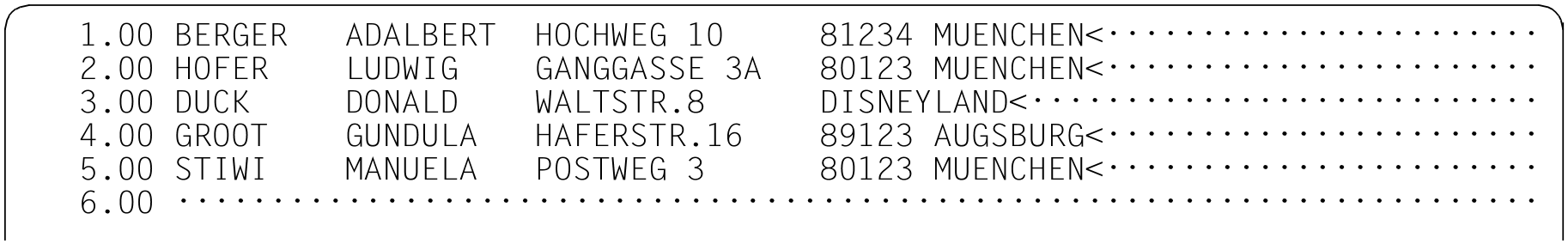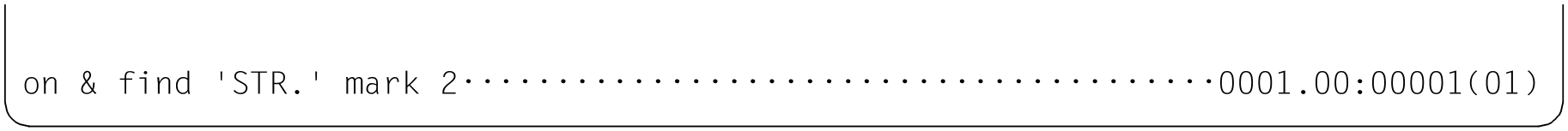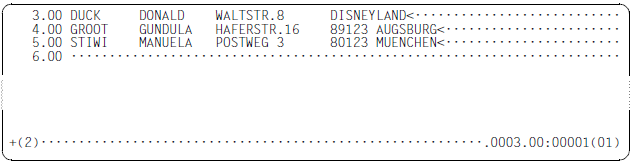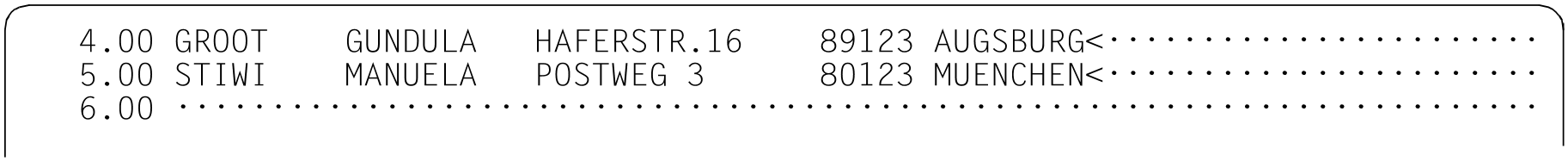This format of the @ON statement causes all records in which a hit is identified to be flagged with the specified record mark. In F mode, the work window is positioned at the first hit record.
Operation | Operands | F mode, L mode |
@ON | { lines | svars } [,...] [:cols[:] ] F IND [ A LL] [ F ] [ R ] [ NOT ] [ P ATTERN] search [,int] [MARK [m] ] | |
lines svars | One or more line ranges in which the search is to be performed. One or more ranges of string variables in which the search is to be |
cols | Contiguous column range to which the search is to be limited. If the range specification contains only a single column specification, this If no column range is specified then the column range specified with |
ALL | Although it is permissible to specify |
F | Only the first hit line in each line range is marked. If |
R | This specification is pointless since whether or not hits are found in a line is |
NOT | A hit is identified if the search term is not present in the specified column |
PATTERN search | The wildcards present in the search term are interpreted. Search term that is to be searched for in the search range (for details, see |
int | Only the |
MARK | The hit lines are marked. If the operand is not specified, the hit lines are |
m | Number of the mark ( |
Any existing record marks (e.g. those set by previous @ON statements) are retained.
If the statement is used for a file opened for real processing with @OPEN (format 2) then no records are marked. In F mode, the work window is simply positioned at the first hit record. The explicit specification of MARK or MARK m is rejected with the error message EDT4935.
If the statement is interrupted with [K2] and the EDT session is continued with /INFORM-PROGRAM then the processing of the statement is aborted and message EDT5501 is output.
Note
The statement @ON lines FIND NOT PATTERN '/'... can be used to specifically mark empty lines (records of length 0) if '/' is the wildcard that stands for precisely one character.
Example
The records which contain the search term STR. should be flagged with record mark 2. EDT automatically moves to the 1st hit record.
The work window has been positioned at line 3 since this contains the first hit record.
+(2) is specified to scroll to the next record with record mark 2.