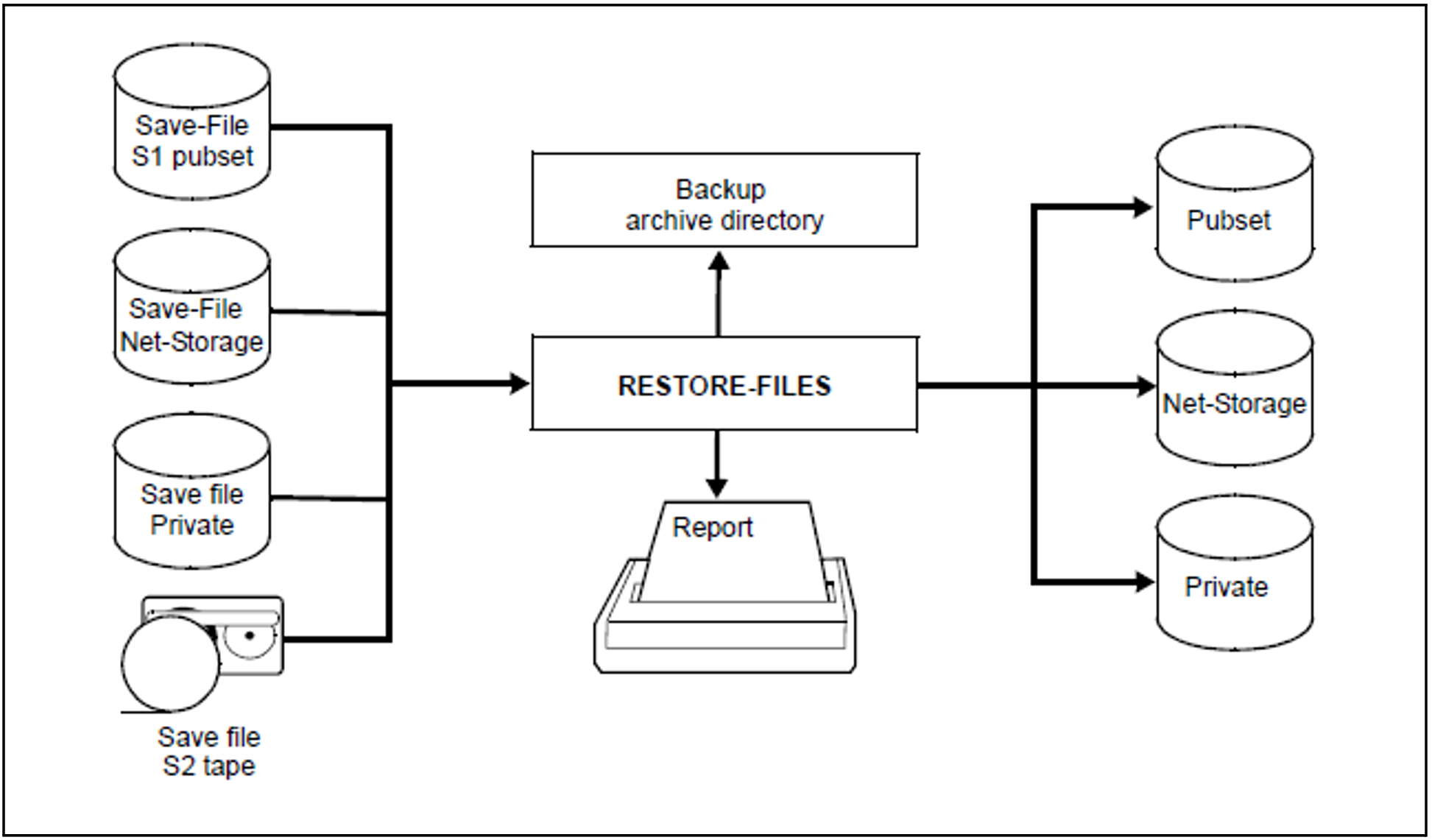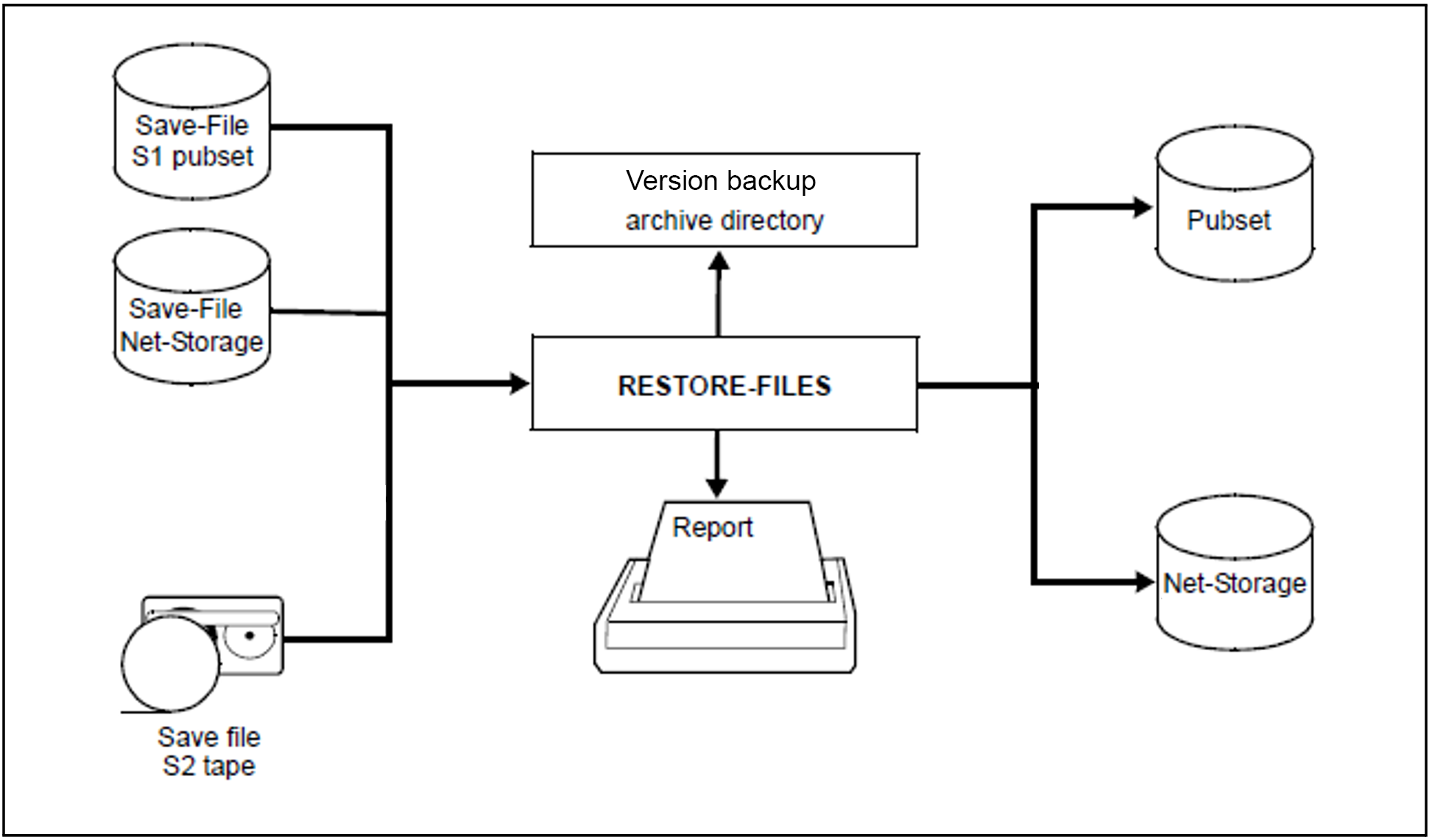Restoring is the copying of saved data from the backup archive to the processing level. It is initiated by means of the HSMS statement RESTORE-FILES.
A RESTORE-FILES statement that refers to BACKUP statements is restricted to the environment in which it was issued. If a RESTORE-FILES statement refers to SF pubsets, it cannot include any SM pubsets in the processing; if it refers to an SM pubset, it can only process one SM pubset at a time.
Nonprivileged users can restore files and job variables that either belong to them or for which they possess co-owner rights (see the “SECOS” manual [16]). These objects are restored:
either from the standard system backup or system version backup archives or
from backup archives which are defined in the user’s environment (SF pubsets or SM pubsets) or
from backup archives which are defined in the environment of other users, provided that the user is authorized to access these archives
In the case of restoring from a backup archive, the files are created with the same catalog attributes that applied for saving with FULL or MIGF (unless the catalog ID or user ID has been changed).
When restoring migrated backup files (i.e. those stored as “migrated”), the HSMS administrator can choose whether just the catalog entries are put on SO storage, or the data from the migrated files as well. Furthermore, he or she can also restore the data of migrated files to a migration level.
Restoring from version backup archives is only possible on BS2000 OSD V11.0B or higher.