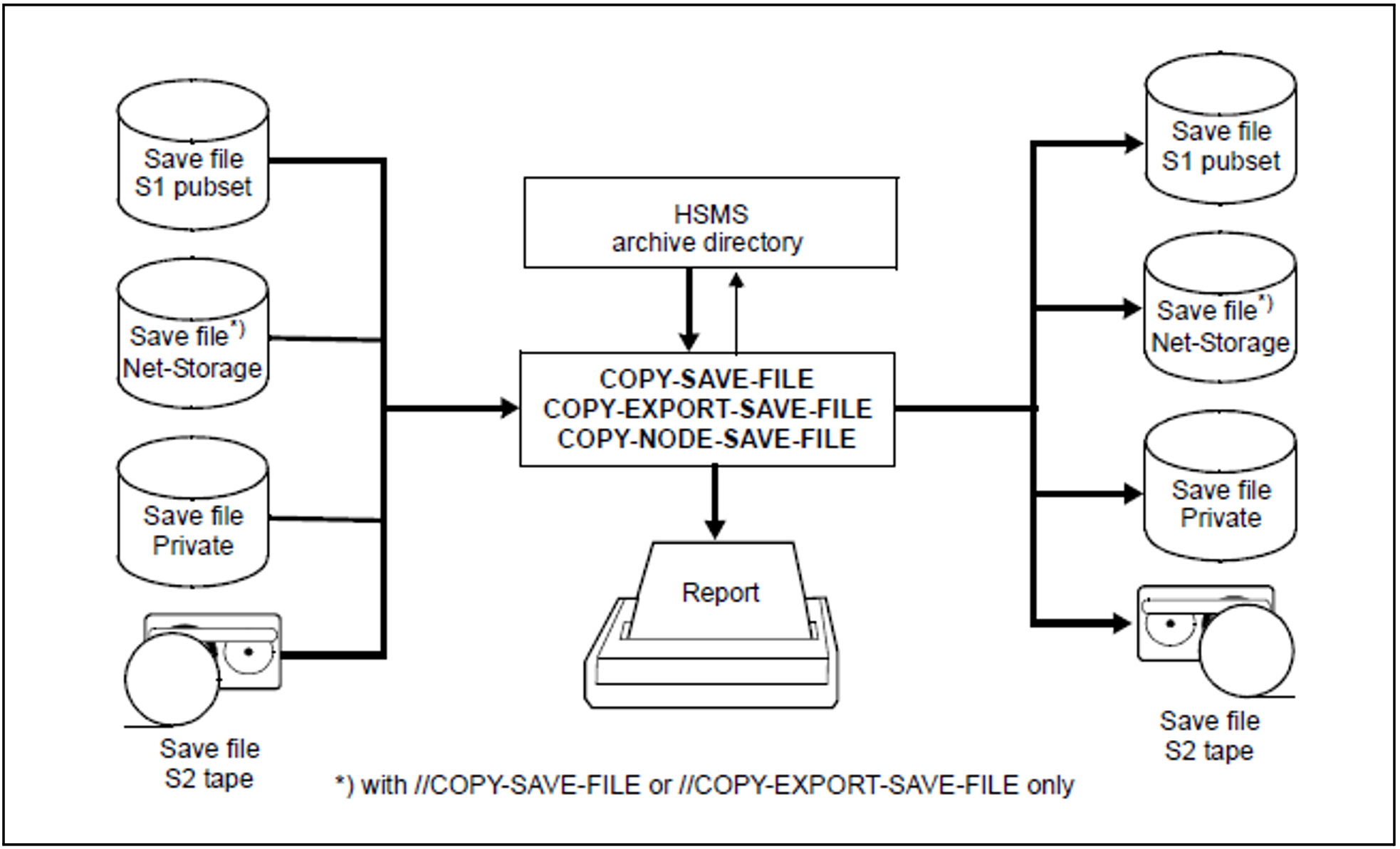Save files can be copied using the HSMS statements COPY-SAVE-FILE, COPY-NODE-SAVE-FILE and COPY-EXPORT-SAVE-FILE.
It is possible to select specific save versions, BS2000 files, job variables and node files from the save file for copying.
The new save file and the save versions managed therein receive either the same time stamp or a new one, depending on the input and output archives.
When copying save versions of a migration or long-term archive the original creation date (ORIGINAL-DATE) is also recorded. The original creation date of a save version of a migration or long-term archive contains the date and time (precise to the second) of the original migration or original archival.
The original creation date can be output using the following statement:
//SHOW-ARCHIVE SELECT=*SAVE-VERSIONS(INFORMATION=*USER-INFORMATION)
When a save version is generated through archival, it is assigned the original creation date which corresponds to its SVID.
When a save version from S1 level, public disk, private disk, or Net-Storage is copied to S2 level, all files and job variables are copied to a save version.