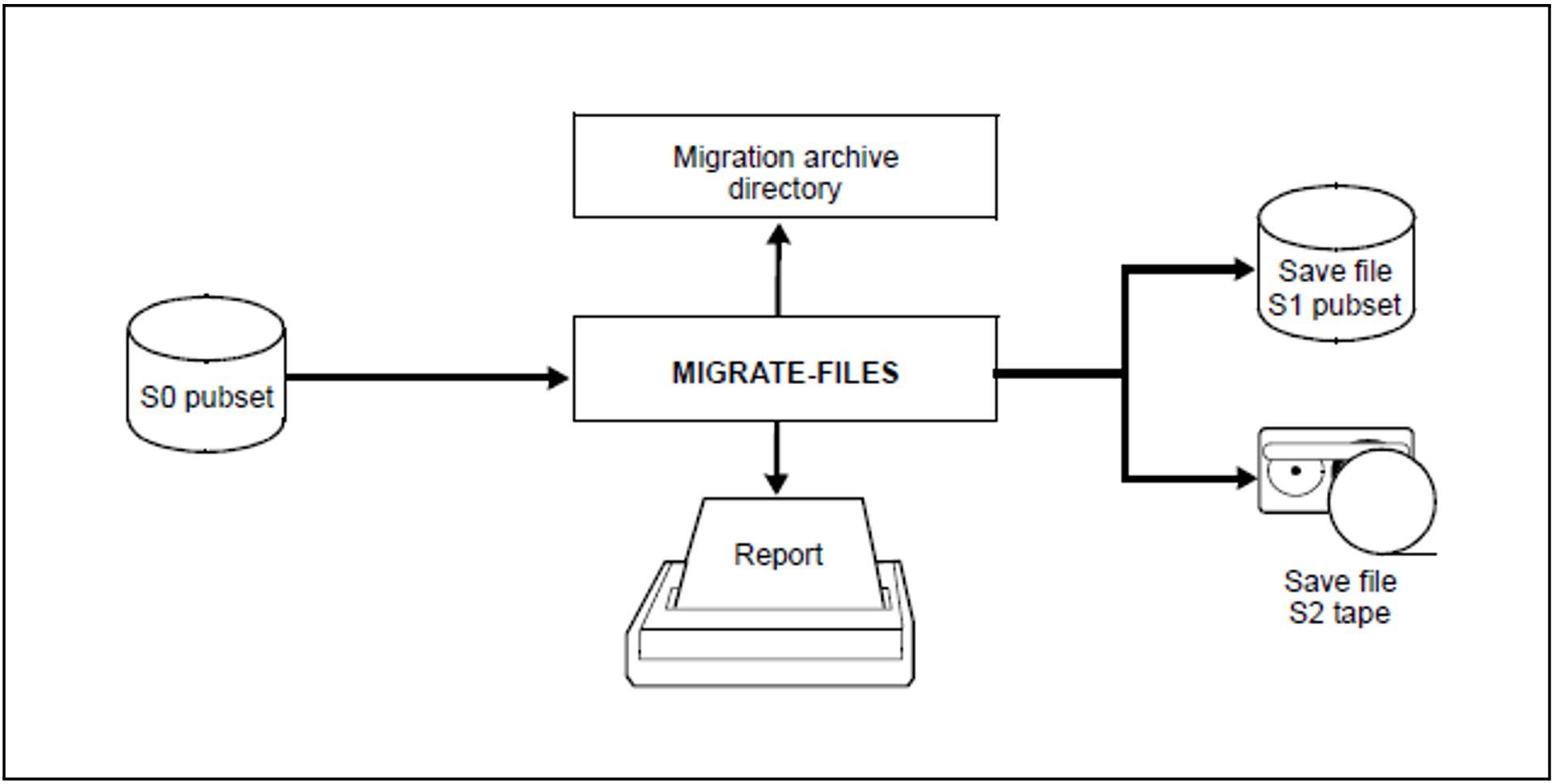Files are migrated to a background level by means of the HSMS statement MIGRATE-FILES.
Only files cataloged on an S0 pubset having an assigned migration archive can be migrated.
If migration is allowed only for files that have already previously been backed up (see “HSMS Vol. 2” [1], BACKUP-MANDATORY operand in the HSMS statements CREATE-SM-PUBSET-PARAMETERS and MODIFY-HSMS-PARAMETERS), before initiating migration make sure that the current status of the file has been saved to a backup archive.
The files can be migrated only to the standard save file of a default system archive. It is therefore not possible to specify an archive for migration.
Via the operand TO-STORAGE, the user can define whether the files are to be migrated to S1 or S2 (assuming the HSMS administrator has permitted migration to S1).
If overwriting with binary zeros has been specified for deletion of the migrated files, the released storage space is also overwritten in the case of migration.
The MIGRATE-FILES statement offers various options for selecting the files to be migrated, in particular via the length of time during which no access has been made to the files (UNUSED-DAYS=) and via the minimum and maximum file size (MINIMUM-SIZE/ MAXIMUM-SIZE).
The files to be migrated can optionally be selected according to a predefinable minimum number of extents. The operand, MINIMUM-EXTENTS, which is reserved for HSMS administrators, performs this.
Of course it is also possible to specify a list of file names and to select files in a dialog (see section "Selection of BS2000 files, job variables and node files").