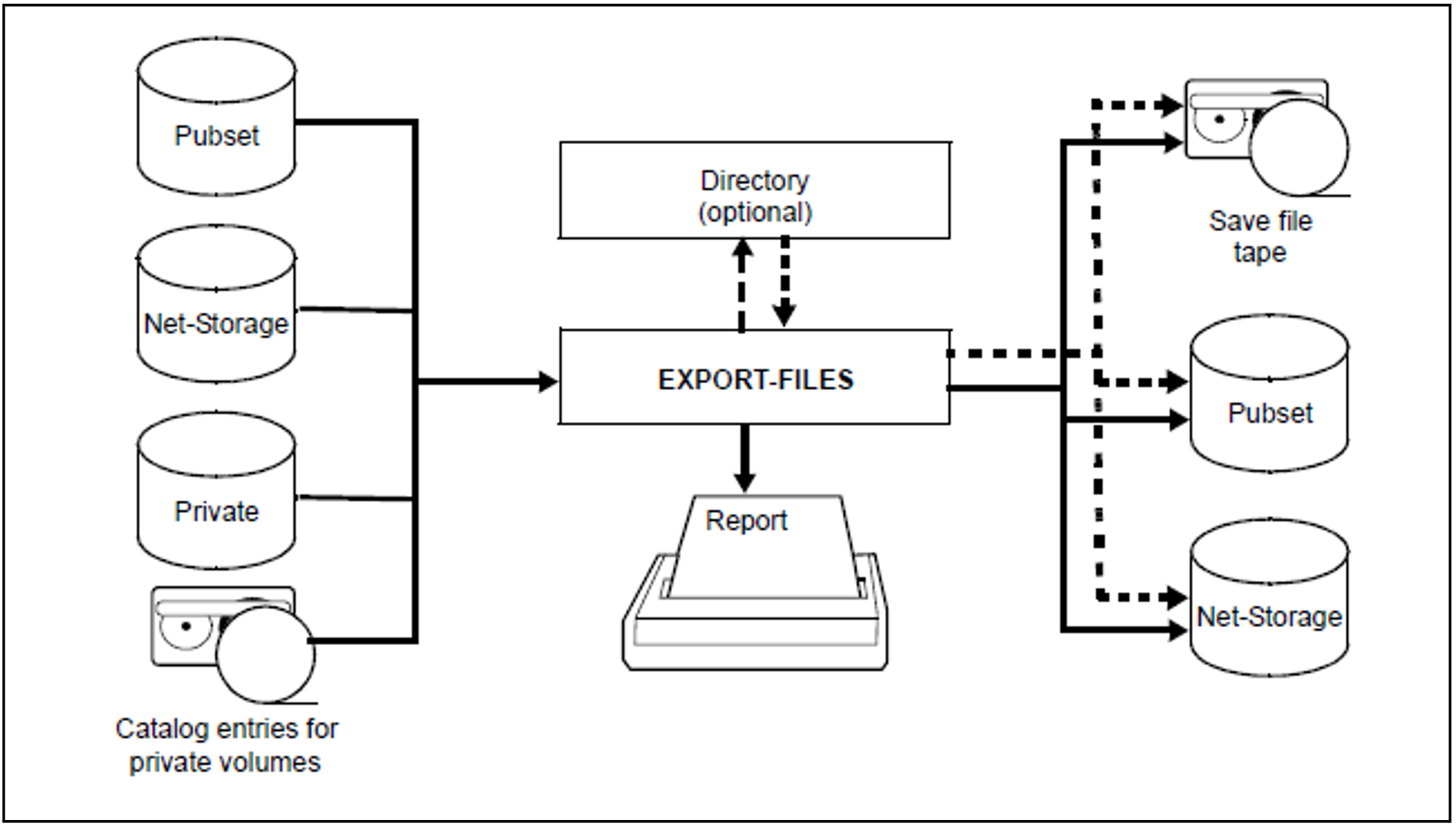The HSMS statement EXPORT-FILES is used for exporting files and job variables.
The files and job variables to be exported from pubsets or private disks can be selected according to the type of volume containing the files (SUPPORT operand). When files on Net-Storage are selected (STORAGE-TYPE operand), the Net-Storage files can also be restricted to the file type BS2000 or node file.
Of course, you can also specify a list of file names (see section "Selection of BS2000 files, job variables and node files").
Migrated files (without recall) can also be exported. The backup includes the catalog entries from the catalog and the data from the migration level.
Files or job variables which are protected by a password can be exported only if the password is entered. The PASSWORDS operand is used for this purpose.
When files are exported without a directory file, shareable files belonging to other user may be saved as well.
When EXPORT-FILES is used to export files/job variables without a directory file, the NEW-FILE-NAMES/NEW-JV-NAMES operand can be used to specify new names.
During the export operation, you can use the SAVE-FILE operand to determine whether:
a new save file is generated for this export run (=*NEW)
an existing save file is continued (=*CONTINUE).
If the data is to be imported to a different user ID, a shareable save file must be created:
SAVE-FILE=*NEW(USER-ACCESS=*ALL-USERS)
The save file can also be protected by a separate password which must be specified in order to import the save file.