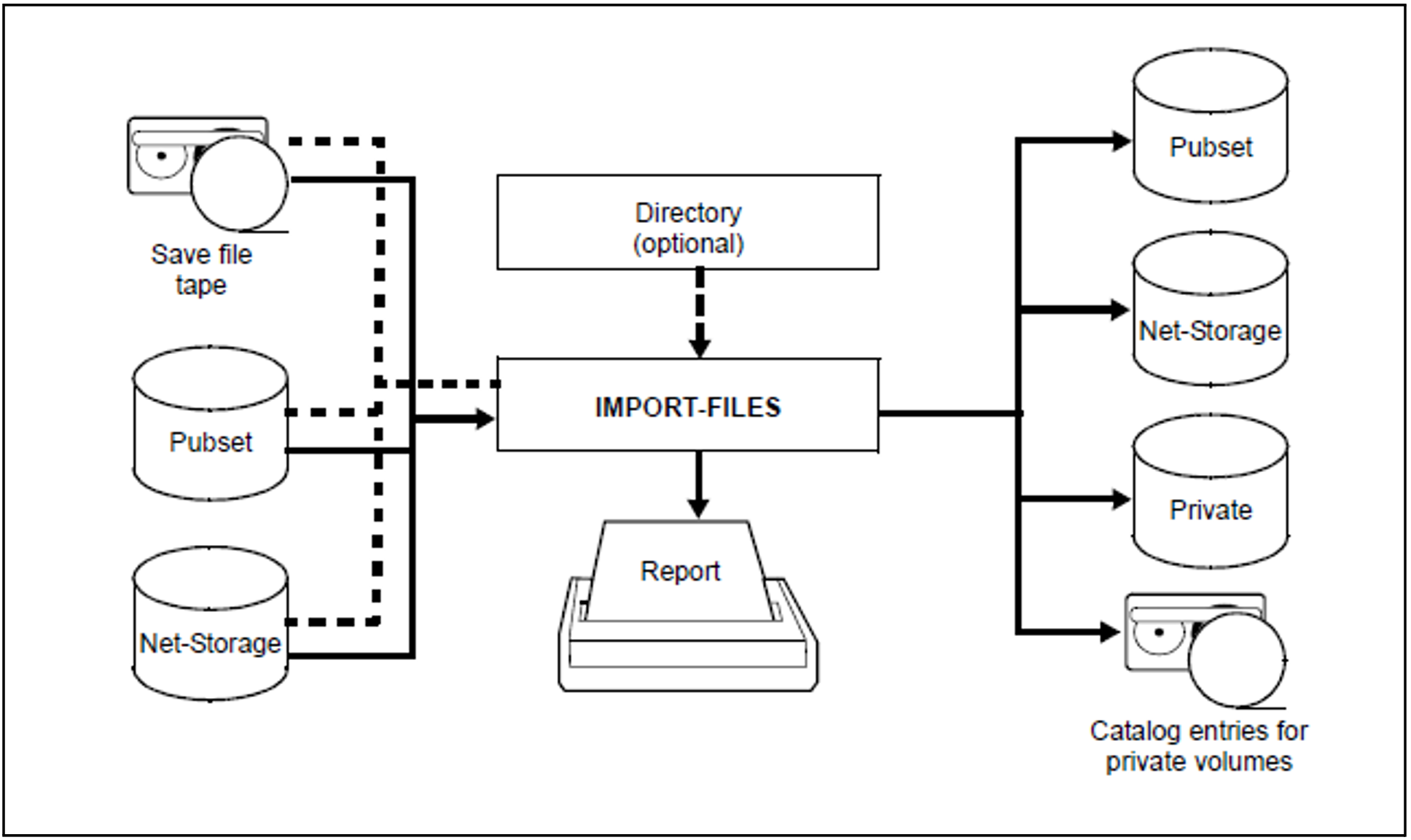Loading...
Select Version
&pagelevel(4)&pagelevel
The opposite process, namely loading exported data from magnetic tape cartridges, private disk, or Net-Storage (created with either HSMS or ARCHIVE) to another BS2000 system or another user ID, is called importing.
The HSMS statement IMPORT-FILES is available for this purpose.
Figure 16: Importing files with IMPORT-FILES
When importing files, the passwords for the data and possibly for the save file must be specified (PASSWORDS operand).
During the import operation, the default catalog ID is added to data exported without a catalog ID.
When importing save files created in several parallel runs, a separate *GROUPED-BY-RUN entry is required for each parallel run (see example on "Examples of data transfer").