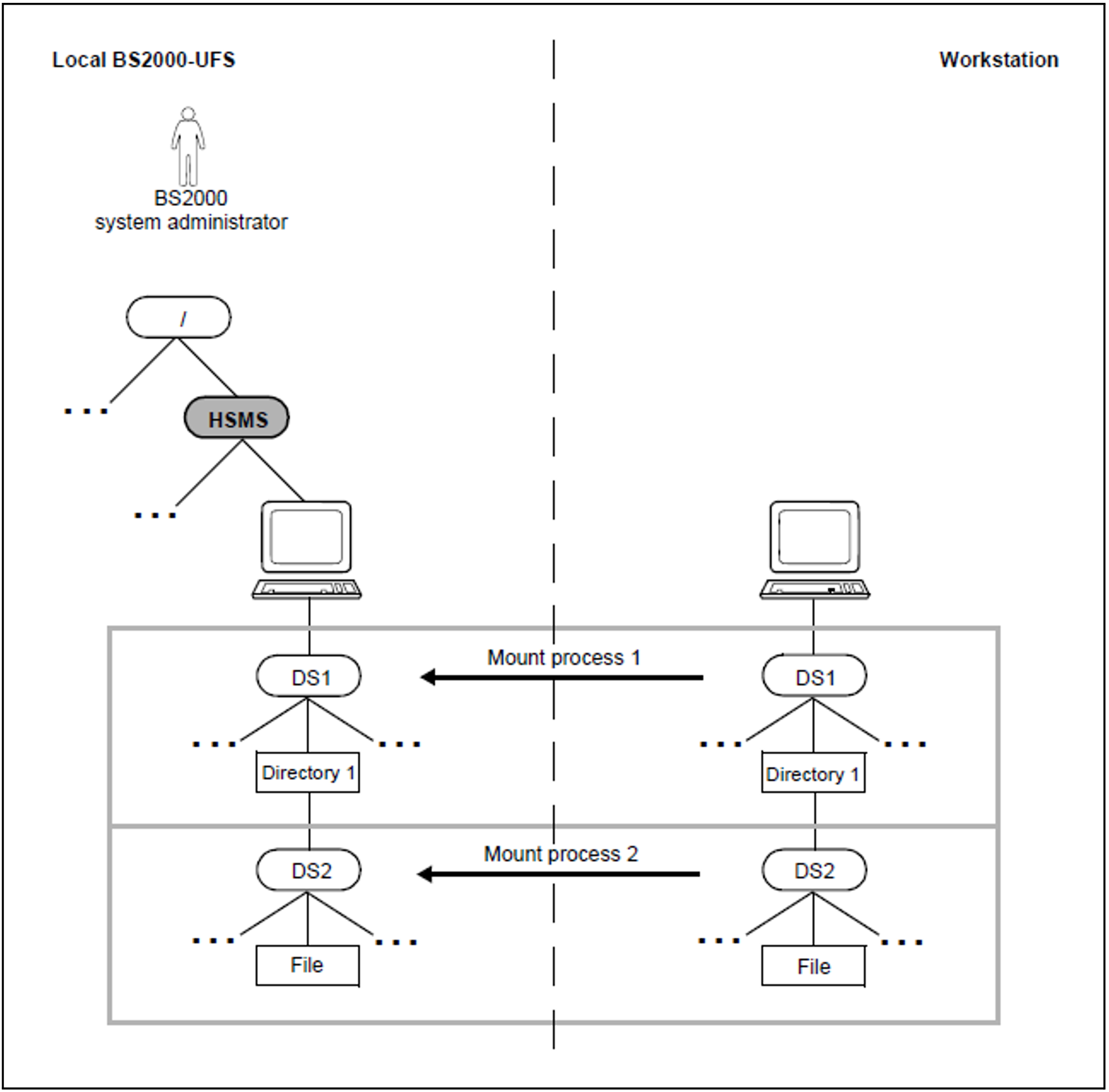To ensure that workstations can be processed, the HSMS administrator must perform the following actions in BS2000:
Creating archives
In order to enable files of the local BS2000-UFS to be processed by HSMS, all users may create private archives for their own files. The HSMS administrator can create standard system archives for backup and for archival. These can be accessed via the symbolic names SYSNODEBACKUP (public backup archive) and SYSNODEARCHIVE (public long-term archive).
Defining the path and mounting file systems
If HSMS is to be used as backup server for node files, the system administrator has to make these node files available:
POSIX must be available for processing by NFS. The POSIX file system is the local BS2000-UFS. The files of the POSIX file system are automatically available.
In order to be able to save data from a workstation or restore data to a workstation using NFS, each remote file system that is to be processed by HSMS must be mounted on the appropriate node “HSMS/<node-id>” of the local BS2000-UFS using NFS. If the file system is a subordinate file system within a workstation, it must be mounted at a lower directory level.
Only root should have all three access rights (read, write and execute) for the “HSMS” directory. All other protection attributes should be set to the highest protection level. Otherwise other UFS users have read access to the files of a workstation.
If, when NFS is used, a file system contains file systems of a lower hierarchical level, the BS2000 system administrator has to mount each of these explicitly at the appropriate node of the local BS2000-UFS, following the hierarchical structure existing at the workstation. This is illustrated by the diagram below:
We recommend that you write a standard procedure to facilitate the mounting of file systems on the local BS2000-UFS following their hierarchical order at the workstation.
Example
NFS command share <WS-address>
Possible specifications:
RESOURCE | SERVER | ACCESS | TRANSPORT |
<WS-address>:/ | <WS-address> | – – – | – – – |
<WS-address>:/opt | <WS-address> | – – – | – – – |
<WS-address>:/usr | <WS-address> | – – – | – – – |
<WS-address>:/var | <WS-address> | – – – | – – – |
<WS-address>:/home | <WS-address> | – – – | – – – |
The mount operation must start with the highest level of the tree structure.
In the above example, the root directory “ / ” has to be mounted under a unique mounting point first.
It is not necessary to specify all file systems of a file tree, but each entry must refer to a different file system.
The share command does not permit multiple declarations of any one file system.
BS2000 cannot verify whether all file systems declared actually exist.
The file systems of the above example would have to be mounted in the following order:
mount -F nfs <WS-address>:/ | /HSMS/<WS-subdir>/ |
mount -F nfs <WS-address>:/opt | /HSMS/<WS-subdir>/opt |
mount -F nfs <WS-address>:/usr | /HSMS/<WS-subdir>/usr |
mount -F nfs <WS-address>:/var | /HSMS/<WS-subdir>/var |
mount -F nfs <WS-address>:/home | /HSMS/<WS-subdir>/home |