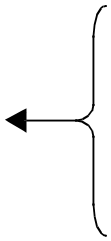Delta members are included in the assigned library by means of the operand STORAGE-FORM=*DELTA in the ADD-ELEMENT, COPY-ELEMENT and EDIT-ELEMENT statements.
If LMS is to define the storage form of the new member, STORAGE-FORM=*STD must be specified. Depending on whether the new name exists, LMS determines whether the new member is to be included as a non-delta member or a delta member. If the name for the new member to be added already exists as a delta, then a new delta member will be created; otherwise a non-delta member is created.
Adding a member to a delta sequence
A delta sequence is a linear delta tree, i.e. a delta tree without branches.
Thus, for example, a member is included in the delta sequence by specifying VERSION = *INCREMENT and BASE = *STD:
The predecessor is a delta member having the same name and the highest version designation. The new delta member is appended to the currently highest version. The delta quantity is established and stored in the container. The version designation of the new delta member should be higher than the currently highest designation.
If no predecessor exists, the member is created as the first member of a delta sequence.
Example of a delta sequence (the arrows represent the relationships)
ELEM/V1 <-- ELEM/V2 <-- ELEM/V3 ..<-- ELEM/Vn
Adding a member to a delta tree
A delta tree can be built by specifying VERSION = <text 1..24> and BASE = <predecessor>:
The predecessor is the delta member having the same name and the specified version designation. The new delta member can be appended laterally to the specified version. The relation to the predecessor member is to be obtained from the version designation of the new delta member.
Example of a delta tree (the arrows represent the relationships)
ELEM/V1 | ELEM/V2 | ELEM/V21 | ELEM/V22 .... | ELEM/V2n | ||||
ELEM/V3 | ELEM/V31 | ELEM/V311 .... | ELEM/V31n | |||||
ELEM/V32 | ELEM/V321 .... | ELEM/V32n |