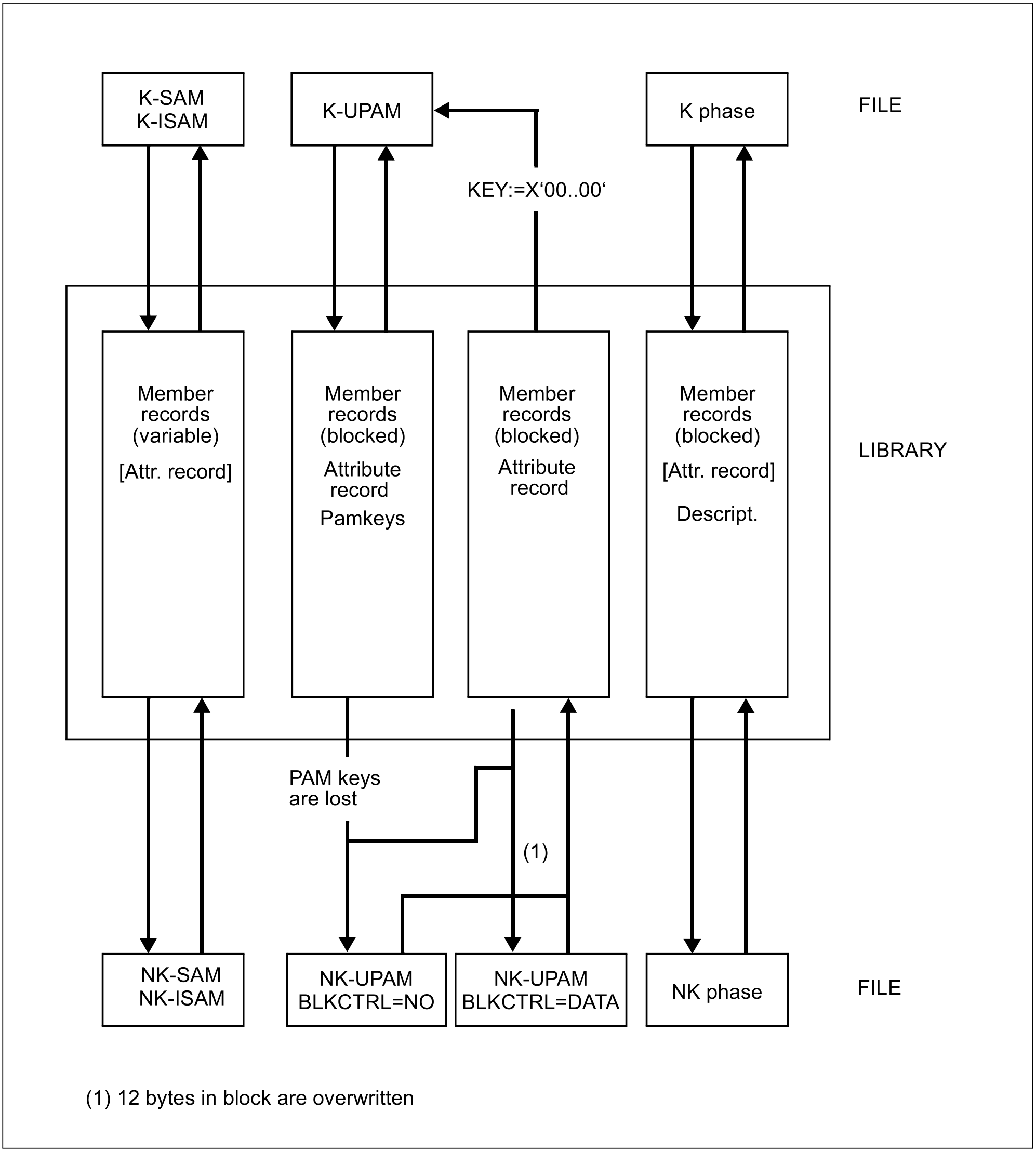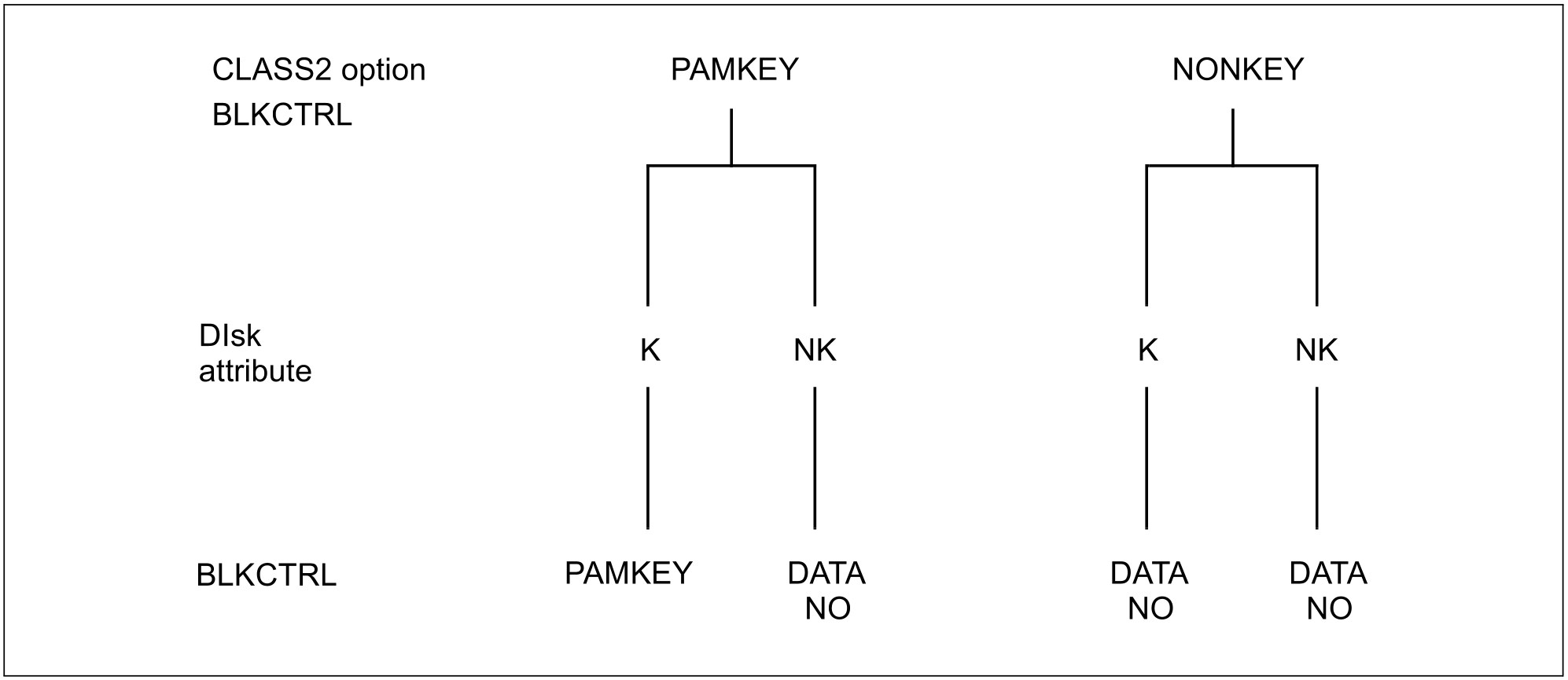The following diagram provides an overview of the situations which may arise when transferring data between the file and library members.
For members, logical information units are listed; for files, the BLKCTR value is given.
The arrows indicate the transfer direction.
Use of the ADD-ELEMENT statement
The ADD-ELEMENT statement is used to store file contents in members as follows:
Note the following details:
SAM/ISAM files:
When SAM and ISAM files are added, the BLKCTRL value is also stored if SOURCE-ATTRIBUTES=*KEEP has been set, i.e. the original file block structure determined by the BLKCTRL value is documented in the attribute record.
The individual records are read using the SAM/ISAM logical access method and written unchanged to the member as variable-format records.
The member structure generated is independent of the original BLKCTRL attribute.PAM files
When PAM files are added, the BLKCTRL value, too, is always stored. The blocks of the file are read using the UPAM access method and stored unchanged as blocks in the member. If PAM keys are specified, i.e. BLKCTRL=PAMKEY, these PAM keys are stored in the member.
The generated member thus retains the block structure determined by the BLKCTRL value.Phases
When phases are added, the BLKCTRL value is not stored. The corresponding format specification is stored on file in the phase information. In the PLAM library, K phases and NK phases have the same format. The PAM key information is stored in descriptors.
ADD file>member
File type
BLKCTRL entry in
attribute recordPAM key
storageFile on
NK disk
SAM/ISAM
SAM/ISAM
UPAM
— 1)
from the catalog
from the catalog
no
no
File on
PK disk
SAM/ISAM
SAM/ISAM
UPAM
— 1)
from the catalog
from the catalog
no
for BLKCTRL=PAMKEY
1) Storage can be controlled via the SOURCE-ATTRIBUTES operandUse of the EXTRACT-ELEMENT statement
The EXTRACT-ELEMENT statement is used to output the contents of members to files. The BLKCTRL value is determined via the following hierarchy:
The specification in the catalog entry or ADD-FILE-LINK command.
BLKCTRL value stored for the member. This is relevant only for files which were originally PAM files.
Setting of the CLASS2 option BLKCTRL: PAMKEY or NONKEY. This can be displayed by means of the SHOW-SYSTEM-PARAMETERS command.
Disk attribute K or NK
If no catalog entry exists and the BLKCTRL value has not been stored, the class 2 option and the disk attribute determine the BLKCTRL value:
If the class 2 option BLKCTRL has been set to PAMKEY, LMS lets the system define the BLKCTRL value, i.e. BLKCTRL = <not specified>.
If the class 2 option BLKCTRL has been set to NONKEY, LMS sets BLKCTRL = DATA for SAM and ISAM files and BLKCTRL = NO for PAM files.
Note the following details:
ISAM files
Variable-length member records are written using the ISAM logical access method. The BLKCTRL value of the file is determined according to the algorithm described above; in this case, however, point 2) above does not apply, as the BLKCTRL value stored for the member is used for documentation purposes only and is ignored.
SAM files
If BLKCTRL=DATA is specified, a DMS error occurs if records in the member are longer than 32 Kbytes - 16 bytes. In the K environment, these records may have a length of up to 32 Kbytes - 4 bytes. When selecting records, LMS passes those which are too long to DMS without checking them.
The BLKCTRL value is determined in the same way as for ISAM files.
PAM files (type X members)
In the NK environment, the PAM keys are lost. Phases tied to the PAM key can then no longer be loaded. In addition, when BLKCTRL=DATA is specified, the first 12 bytes of each logical block are overwritten by the system. In both cases LMS issues a warning. In the case of phases and PLAM files, no warning is issued.
Phases (type C members)
Phases are handled in a special way.
In addition to the old phase format (K phase), there is a new PAM-key-free phase format (NK phase) for files.