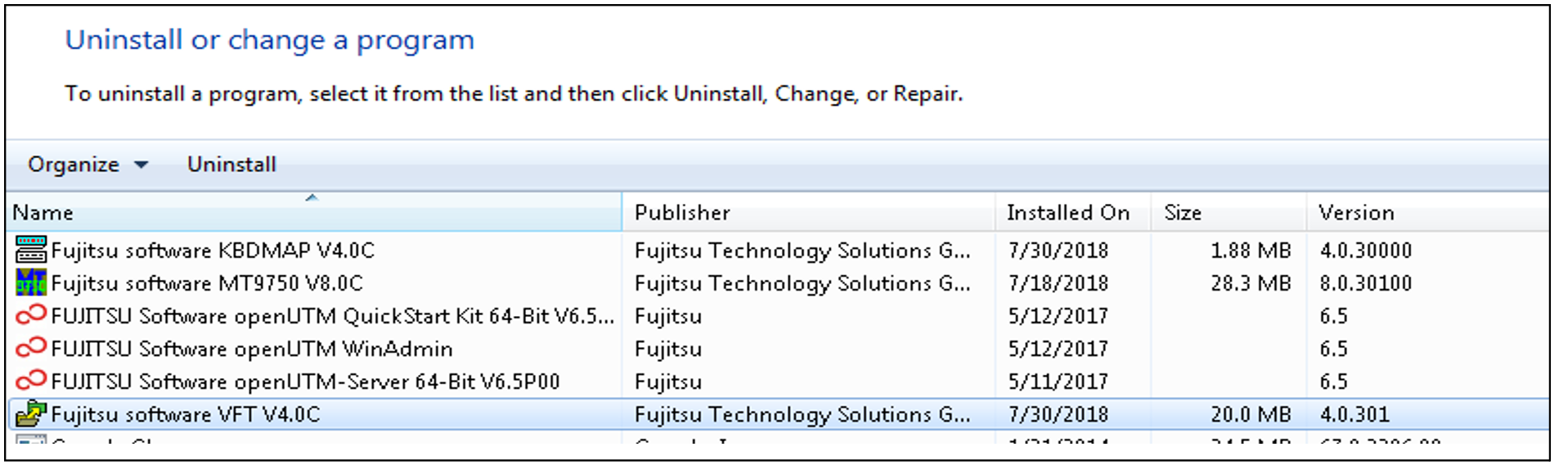Loading...
Select Version
&pagelevel(3)&pagelevel
Installing and uninstalling software requires administration privileges on your PC. The following actions delete MT9750 from your system and remove the entries from the Windows registry:
Open the administration for your installed software on the PC under Control Panel.
Depending on the operating system used, find the installed software, e.g. under Uninstall or change a program.
Find the entries for MT9750, KBDMAP and VFT and uninstall them.