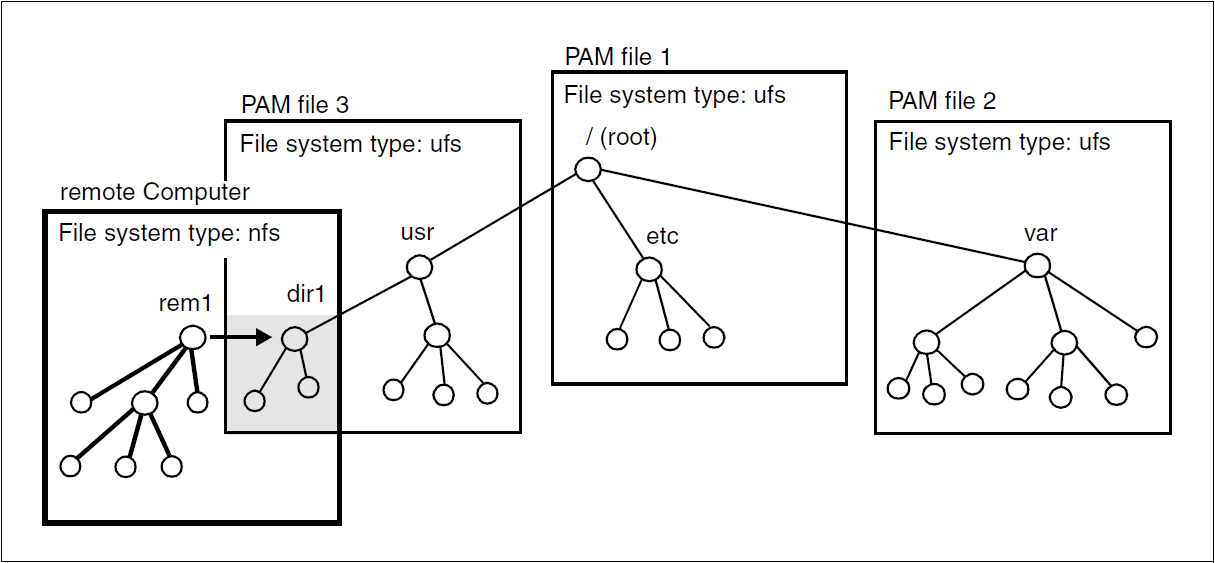Authorization: Root authorization is required for mounting and unmounting resources.
Mounting resources
Without NFS it is possible to mount and unmount only local resources, while the use of NFS also allows mounting and unmounting of all remote resources made available by other systems in the network.
An NFS client mounts resources from a remote system (NFS server) in its own local file hierarchy. This presupposes that the NFS server is available and has shared the desired resource. The NFS client must have authorization to access this resource and the mount point must exist.
Should local files and directories be present in the directory which is chosen as the mount point, these will be concealed by the mounted remote resource.
Figure 4: File systems in the POSIX file hierarchy
In figure 4 the local file hierarchy comprises three POSIX file systems and one remote file system. The remote resource rem1 is mounted in the directory dir1, which is the "mount point". The two local files in dir1 are concealed by the mounted remote resource.
Remote resources are mounted by means of the commands mount or mountall:
The mount command is used to mount an individual resource in the local file system and to define the access rights for the users of that system.
The mountall command allows simultaneous mounting of multiple resources. The command expects to take its specifications concerning the resources to be mounted from a user-defined file, the standard input, or the administration file /etc/vfstab.
Unmounting resources
Remote resources are unmounted either by means of the commands umount or umountall, or automatically on termination of NFS.
Automatic mounting of remote resources
The /etc/vfstab file can be used to determine that a file system will be mounted automatically when POSIX is started. If a file system or directory of another computer is entered in this file, the resource is mounted automatically when NFS is started. Before you can mount a remote resource automatically, you must create a mount point using the mkdir command and edit the /etc/vfstab file.