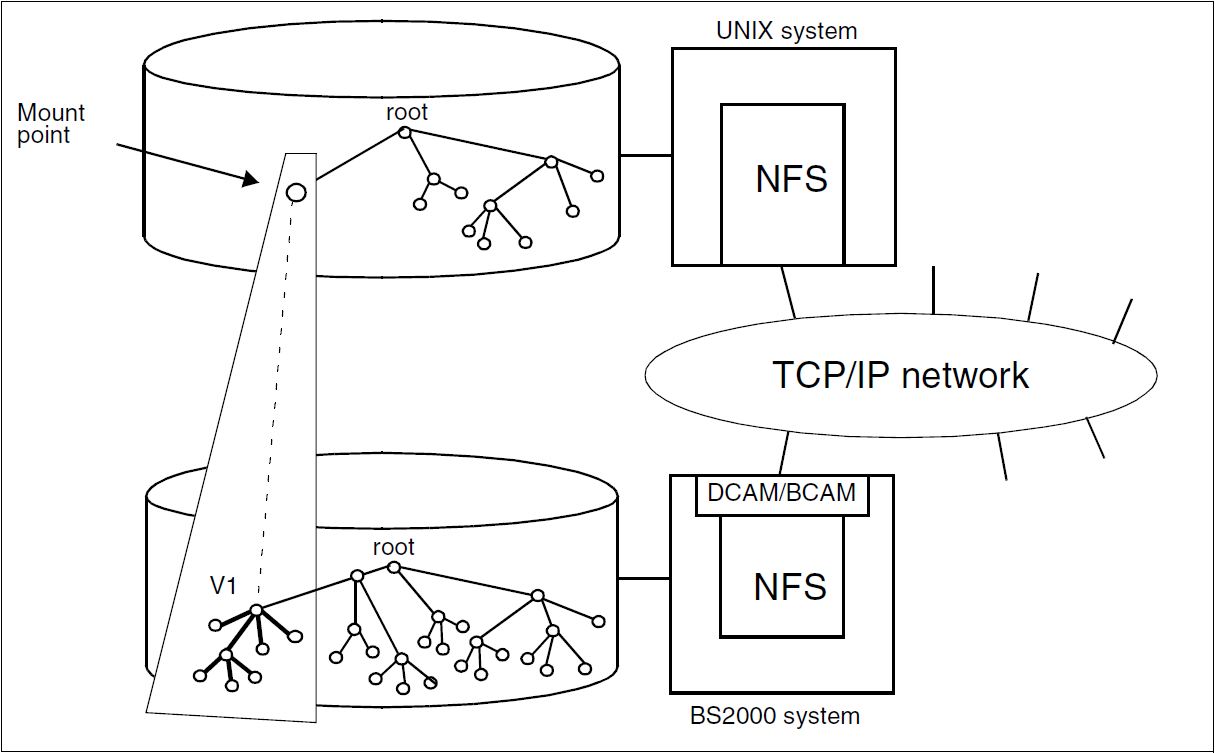NFS allows local files and directories to be made available (synonyms: “released” or“shared”) for processing on a remote system, and files and directories made available by remote systems can be processed on the local system as if they were local ones. In Figure 1, for example, the directory V1 on the BS2000 computer can be processed on the UNIX computer as if it were part of the local file system. Of course, the reverse is also possible, whereby a file system from a remote system can be mounted and processed on the BS2000 computer.
Figure 1: Distributed file access with NFS in a heterogeneous network
File system, directory and file
NFS operates with hierarchically organized file systems such as the UNIX file system which consists of directories and files. The entire file hierarchy of a UNIX computer comprises usually more than one file system. The files and directories of a single file system are physically located on the same storage medium, e.g. in a partition.
The files and directories of all file systems on a computer are organized in a tree structure. The root is the root directory. From the root, the structure branches into other directories. A directory is used to group files. The leaves are the files. No further branching is possible from the file level.
Resources
Since NFS defines an abstract file system model and operates across different operating systems, the term "resource" is used for all files and file hierarchies which are used with NFS. In UNIX environments resources are any sections of the file hierarchy, i.e. individual files, directories or a file system.
Client and server
NFS is based on the client-server principle:
A system is called an NFS server if it makes available local resources for remote systems.
A system is called an NFS client if it uses resources which have been made available by a remote system.
Like any system having a local mass storage facility, BS2000 can be both a client and a server at the same time if it is both accessing the resources of other systems and making available local resources for other systems.
Share and mount
An NFS server makes its local file hierarchy or parts thereof available for processing by NFS clients in other systems by means of the share command. The NFS server can share any parts of its file hierarchy. But these parts must not overlap.
An NFS client wishing to process resources made available by a remote system must mount these resources in its own file hierarchy by means of the mount command and is then able to access them as if they belonged to the local hierarchy. The name of the directory under which the remote resource is mounted is known as the mount point. If files and directories already exist in this directory, they are concealed by the mounted remote resource.
Transparent access
NFS clients mount the remote resources in their local file systems. On mounting, no copy of the remote resource is created. Processing of the remote resource is carried out through a series of procedure calls (RPCs), but these remain hidden to the user of the local system.The user is unable to perceive any difference between local and remote resources. The user needs to deal with only a single file hierarchy in which all files and directories can be processed in the same manner.
The owner and administrator of the "physical" files is the system which makes the files available for remote systems by means of the share command, i.e. the respective NFS server.