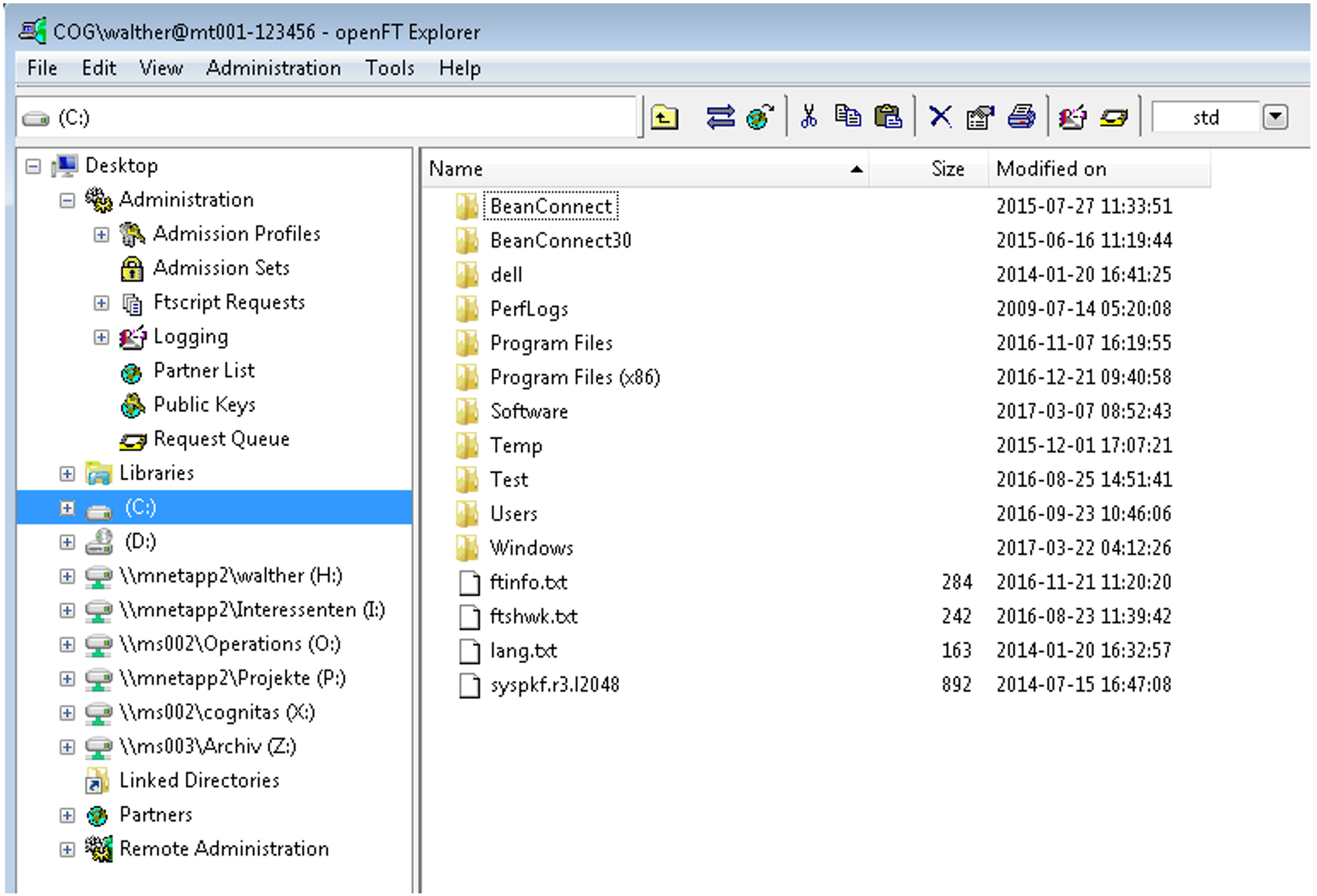openFT Explorer is a graphical user interface whose appearance and operation are similar to the Windows Explorer. The object directories appear in the left pane of the window, and the objects of the selected folder appear on the right, see the following example for Windows systems:
The openFT Explorer can be used to run all the functions present in the command interface, i.e. directory transfer, file transfer, file management, remote command execution and all administrative tasks. It is particularly suited to administrative tasks that do not constantly recur or are not easy to automate.
Alongside the openFT functions of the command interface, the openFT Explorer also provides a range of additional functions, such as:
Configuration of Central Administration. To make this possible, the openFT-Explorer provides the integrated Configuration Editor.
Remote administration
Editing of text files using the integrated text editor
Update file trees
Simple file and directory transfer using copy & paste or drag & drop.
User-specific partner folder: Users can create their own lists containing frequently used partners.