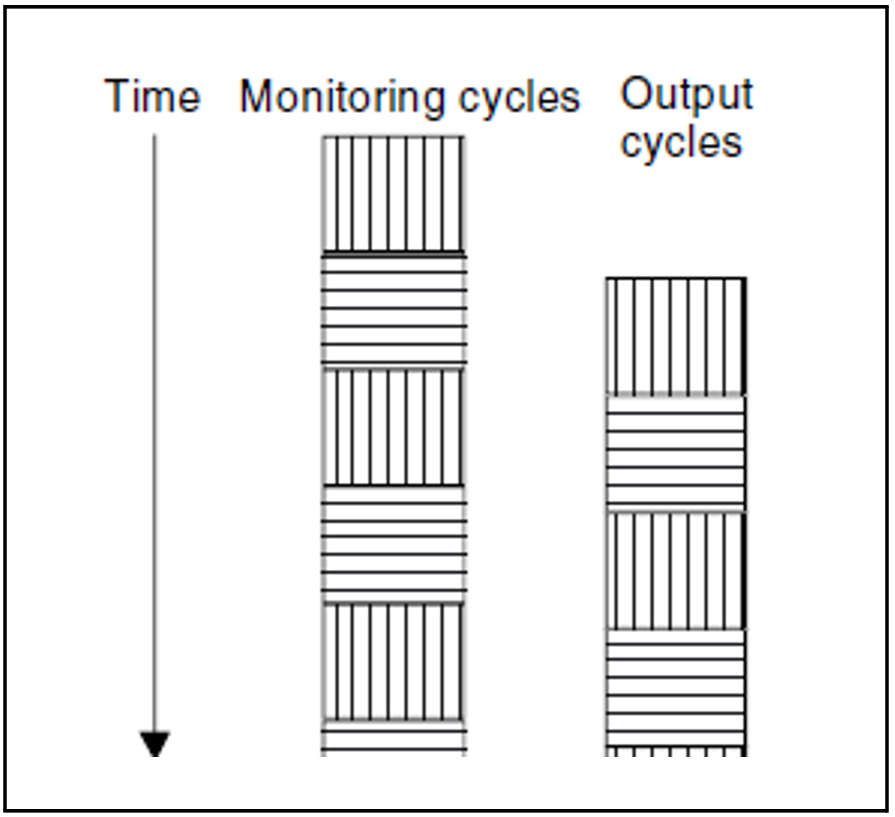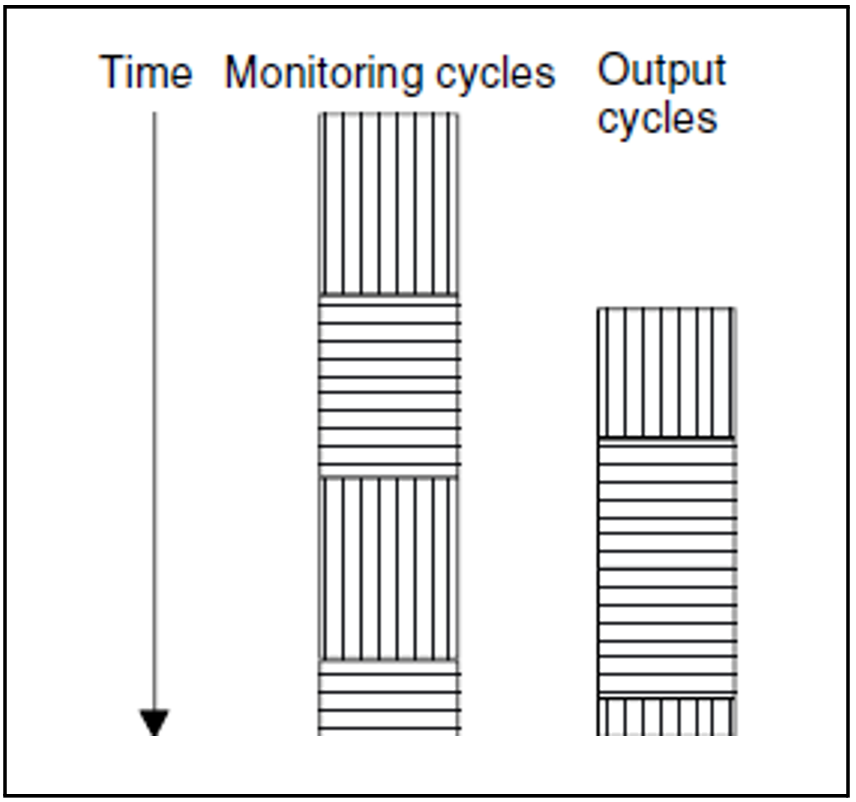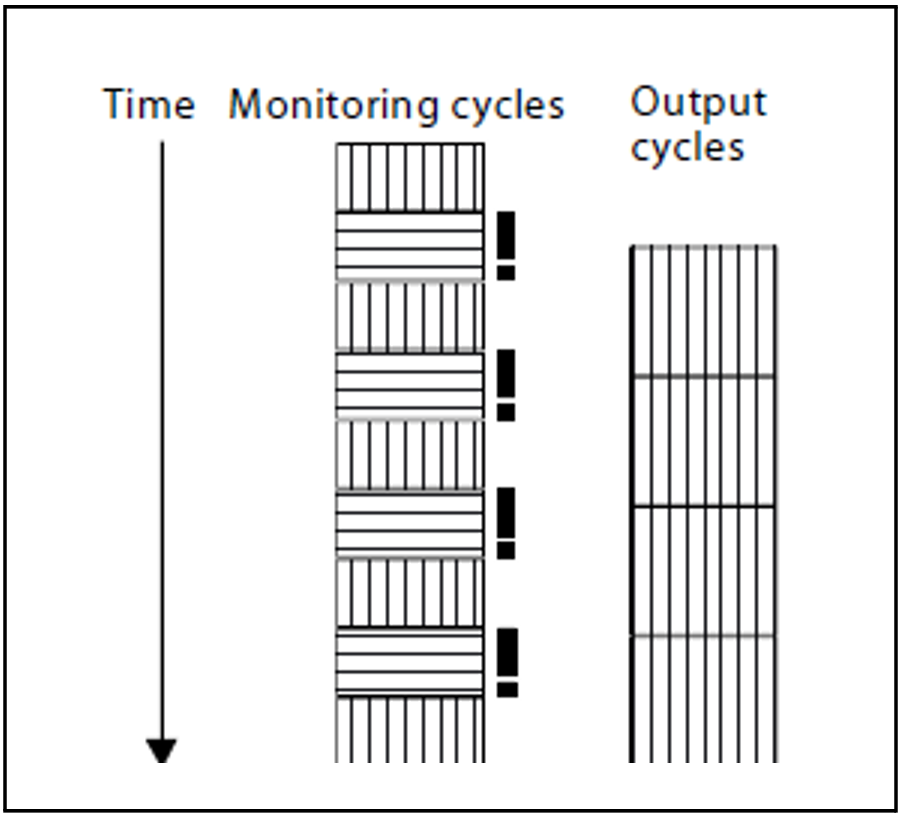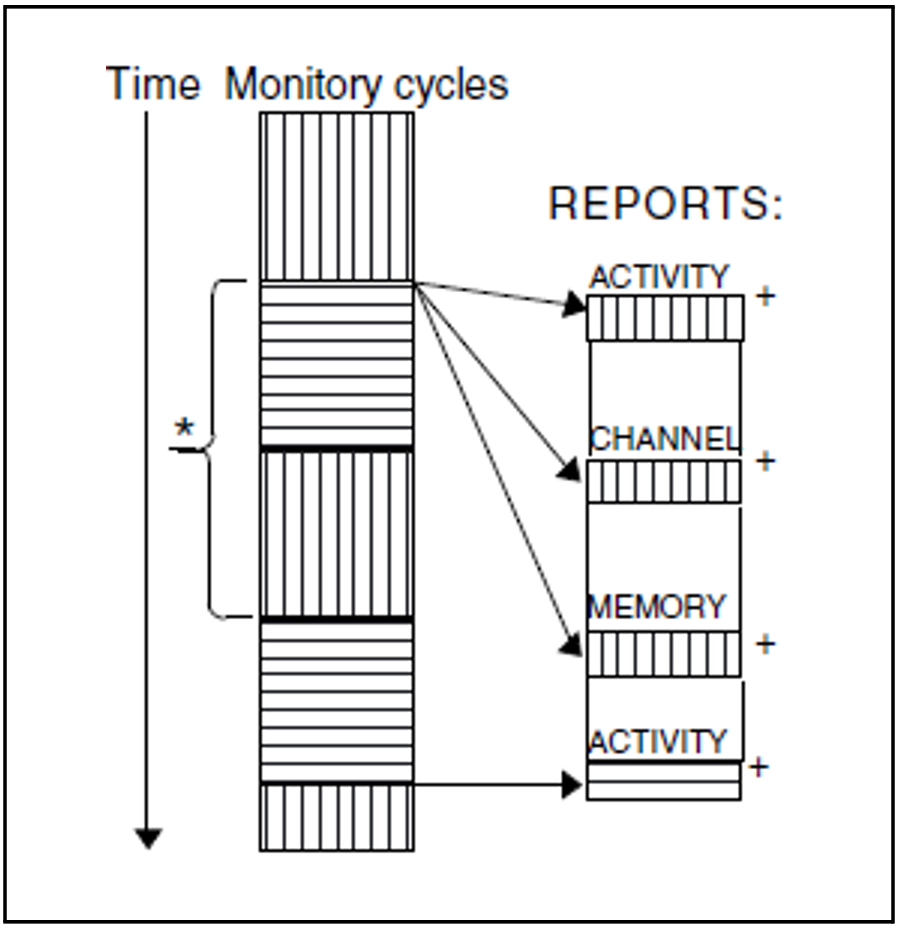These statements enable the nonprivileged user to select monitored data for output and control the screen output. They can also be used by the SM2 administrator provided he/she switches to the analysis subinterval using the CALL-EVALUATION-PART statement. This automatically resets the status of the administrator; privileges and special authorizations associated with some statements remain unchanged (see section "Users").
These SM2 functions cannot be addressed through SDF. For a description of the syntax, see "ISP syntax description".
Default values for statements
All functions covered by the SM2 statements are predefined by means of default values at program start time. The user must enter statements himself only if he wishes to change the defaults or activate additional (optional) output operations.
An exception to the above is the START statement, which the user must employ to initiate output of a report, as well as the END statement, which then terminates the SM2 session for the particular user.
Statements for selecting monitored data for screen output
The following statements define the monitored data which is to be output to the individual reports or which need not be output.
Statement | Function |
FILE | Select files to be included in or excluded from monitoring in the next monitoring interval |
SELECT-CMS-PUBSET | Select pubsets for the CMS report |
SELECT-DAB-CACHE | Select DAB cache |
SELECT-DEVICE-DISK-PARAMETERS | Specify sort criterion for the DEVICE DISK report |
SELECT-PERIODIC-TASK-PARAMETERS | Select sort criterion and output information for the PERIODIC TASK report |
SELECT-UTM-APPLICATION | Select UTM applications |
SHOW-USER-MEASURED-OBJECTS | Output monitored objects |
START-ISAM-STATISTICS | Monitor ISAM pools |
CHANGE-ISAM-STATISTICS | Include and exclude ISAM pools |
STOP-ISAM-STATISTICS | Terminate the monitoring of ISAM pools |
Statements for controlling reports
The following statements are used to control reports.
Statement | Function |
OUTPUT | Define the output mode. Reports are output either automatically at regular intervals (automatic output mode) or at the request of the user (controlled mode). |
REPORT | Select reports which can be output using START or RESTART. |
RESTART | Start the output of selected reports. Unlike the START statement, this statement does not allow for the retrieval of new monitored data. |
START | Start report output |
In automatic output mode, the selected reports are output regularly over a defined period of time. The overflow screens are not output in this mode.
The period of time over which reports are output is known as the output cycle. When the program is started, this is preset to the current length of the monitoring cycle, but can be changed by the user. The interval between reports depends on the number of reports output in the last output cycle. In the first output cycle, reports are output without a delay. The user must ensure that a practical relationship is maintained between the monitoring cycle and the output cycle. Further information can be found under "Relationship between the monitoring cycle and the output cycle".
In controlled mode, the individual reports are output at the request of the user, i.e. the user can control SM2 report output or enter another statement.
The following scroll commands are available for controlling the output of SM2 reports which may comprise one or more screens:
++ selects the first screen of the first report of the next monitoring cycle.
-- selects the first screen of the first report of the current monitoring cycle.
+R selects the first screen of the next report.
If the current screen is the last for this monitoring cycle, the first screen of the first report of the next monitoring cycle is displayed.-R selects the first screen of the preceding report.
If the current screen is the first for this monitoring cycle, the current screen is displayed again.+ selects the next sequential screen of the current report.
If the current screen is the last of the current report, the first screen of the next report is displayed. The DUE or DÜ1 key can also be pressed instead of the + key.- selects the preceding screen of the current report.
If the current screen is the first of this report, the first screen of the preceding report is displayed.> selects the overflow screen for the current report. Overflow reports can exist for the DEVICE DISK reports if it is not possible for all the monitored objects to fit on the same screen.
If there is no overflow screen, > has the same effect as +.< selects the previous overflow screen.
If there is no overflow screen, < has the same effect as -.<< selects the first screen of a report with overflow screens.
If there is no overflow screen, << has the same effect as -.+N selects the first report of the next host.
If the current screen is the last one of this monitoring cycle, the first screen of the first report from the next monitoring cycle is displayed.
In this case, the reports with network-specific data are displayed first, provided such reports were selected.-N selects the first report of the preceding host.
If the current report is the first one of the first host, the first report with network-specific data is displayed, provided such a report was selected.
This method is useful for checking that suitable output and control statements have been entered for a specific task or when a specific report is to be displayed for extended investigation at the terminal.
Starting report output
Report output is started with the START or RESTART statement. In the case of the START statement, new monitoring data is obtained from the central buffer of SM2 and then output.In the case of the RESTART statement, reports are output with the data of the last START statement.
SM2 enters the monitoring data in output forms called reports. Their format is fixed and cannot be modified by the user. The user uses statements to specify whether the selected reports are output at the terminal and/or SYSLST.
The reports contain factually related data (see the report types in chapter "SM2 screen output").
Monitoring then proceeds cycle after cycle. The reports are output either automatically or upon user request.
Input during monitoring
The automatic output mode can be interrupted with the BREAK function (K2 key). To allow interruption, the time interval between two consecutive reports is at least 2 seconds.
The /INFORM-PROGRAM command permits the user to return from system mode to SM2 program mode. All output statements can be entered as at program start time. Monitoring is continued in the meantime. The output cycle begins when the START statement is entered. The data monitored during the last completed monitoring cycle is again output following the /INFORM-PROGRAM command.
In controlled mode, any output statement can be entered at any time instead of a scroll statement without monitoring being interrupted. After the START statement, the reports for the last completed monitoring cycle can be requested.
Relationship between the monitoring cycle and the output cycle
The first monitoring cycle begins when the SM2 monitoring task is initiated. In each cycle, all of the required data is collected, edited and entered in a central buffer at the end of the cycle. The SM2 user tasks fetch the output data from this buffer.
The output cycle of an SM2 user task begins when the START statement is entered. The data collected during the last completed monitoring cycle is then fetched and output.
This means that the first reports can be output at the earliest one monitoring cycle length after SM2 monitoring task initiation.
Depending on the output mode and the length of the two cycles, the following situations are possible:
A: Automatic output mode
A1: Monitoring cycle and output cycle have the same length
Monitored data acquisition and report output take place at intervals of the same length.
If the system load is high, the time required for output to the terminal may be considerably increased; this may result in the data of a particular monitoring cycle being skipped during output.
A2: Monitoring cycle longer than output cycle
After all reports for a monitoring cycle have been output, SM2 waits until data of the next monitoring cycle becomes available.
This causes the output interval to be extended.
A3: Monitoring cycle shorter than output cycle
Monitored data is lost because the central buffer of the monitoring task is cleared faster than the data is output during the output cycle.
B: Controlled mode
If the user does not succeed in having all the reports of a monitoring cycle output before the central buffer is filled again by the monitoring tasks, some monitoring cycles will be lost. When a report is requested again, the first report of the new monitoring cycle is output.
Note
The ACTIVITY, CHANNEL, and MEMORY reports are requested in this example.
The data of the monitoring cycles marked with * was overwritten in the central buffer before the user requested all the reports of the monitoring cycle shown first.
Statement for outputting information
The STATUS statement outputs the SM2 MEASUREMENT STATUS screen.
Statement | Function |
STATUS | Output the monitoring status |
General statements
The following statements control the SM2 run of the user (BREAK, END) and provide assistance as required (HELP, REMARK).
Statement | Function |
BREAK | Change to system mode |
HELP | Request user help information |
REMARK | Insert remarks |
END | Terminate monitoring |
ISP syntax description
The statements issued to SM2 by nonprivileged users comprise the statement names and, in some statements, additional operands. The statement names and operands must be separated by at least one blank. Depending on the statement concerned, either positional or keyword operands can be used. Keyword operands can be entered in any order. If a statement only contains keyword operands, the comma shown in front of the first operand in the syntax is omitted. In the statement descriptions, certain metacharacters are used. These are described in the table below:
Format notation | Meaning | Example |
UPPERCASE | Uppercase letters indicate constants which must be entered by the user in precisely this form. |
|
lowercase | Lowercase letters indicate variables for which the user must substitute appropriate values upon input, i.e. their contents can vary from case to case. |
|
{ } | Braces are used to indicate alternatives, i.e. one entry can or must be selected from the enclosed values. |
|
[ ] | Square brackets indicate that the enclosed entries are optional, i.e. may be omitted (parentheses must be entered). |
|
Underscoring | Underscoring (underlining) indicates the default value, i.e. the value used by the system when none has been explicitly specified. |
|
... | Dots indicate repetition, i.e. the preceding syntactical unit may be repeated several times in succession. |
|
Length of the statements
A statement issued to SM2 can extend over more than one line. Continuation lines must be indicated as such by means of a hyphen (continuation character).
When statements are entered via a terminal, the continuation character must be the last character in the line, i.e. the character immediately preceding the ETX character. When SM2 recognizes a continuation character during interactive data input, it requests the next input line using the ENTER command.
When statements are entered from a file, the continuation character must be in column 72 of the input line. Characters in column 73 and beyond are ignored in all lines.
The maximum permissible length of an input line is 256 characters. The maximum permissible length of a statement is 512 characters, a string of blanks being counted as a single blank. SM2 acknowledges the entry of a line or statement that is too long with the message LINE TRUNCATED or COMMAND OVERLENGTH.
The following description of the statements for nonprivileged users is arranged in alphabetical order.