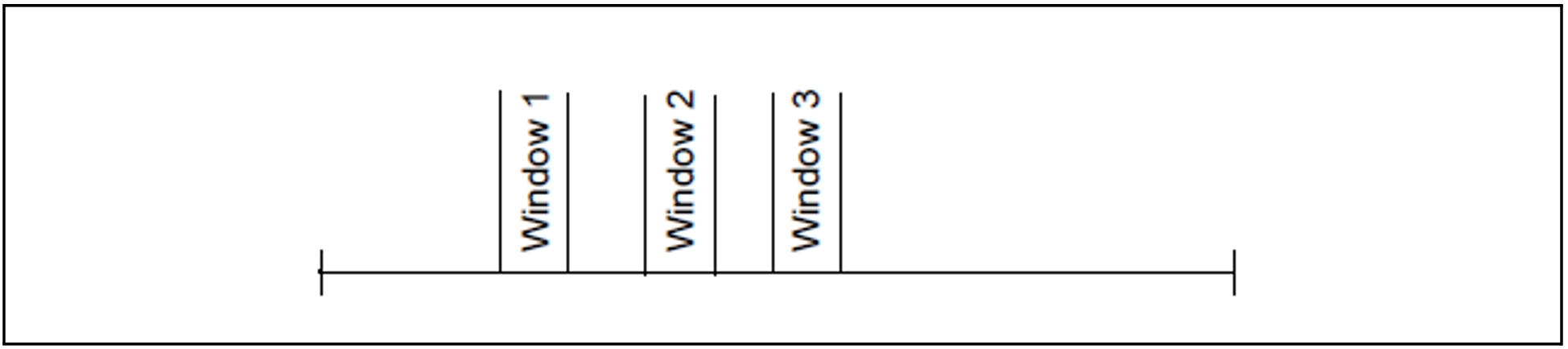The SET-REPORT-FOCUS statement enables the user to select time slots of a (larger) analysis period for analysis (PRINT-REPORTS, PRINT-SUMMARY, START-AUTOMATIC-ANALYSIS and PRINT-QUEUE-TRANSITION statements).
Only the data used in the slots is used for analysis. If the analysis period comprises several days, the selected time slots are analyzed for each of these days.
Up to 3 slots can be specified, in ascending order of time, but they must not be contiguous.
Format
SET-REPORT-FOCUS | ||||||||||||||||
| ||||||||||||||||
Operands
FOCUS =
Defines time slots.
FOCUS = *NONE
No time slots are output.
FOCUS = list-poss(3): *DEFINED(...)
Defines up to 3 time slots.
*DEFINED(...)
Defines the start and end times of a slot.
FROM = <time>
Specifies the start time of the slot.
TO = <time>
Specifies the end time of the same slot.
All specified times must be within one calendar day (00:00:00 to 23:59:59).