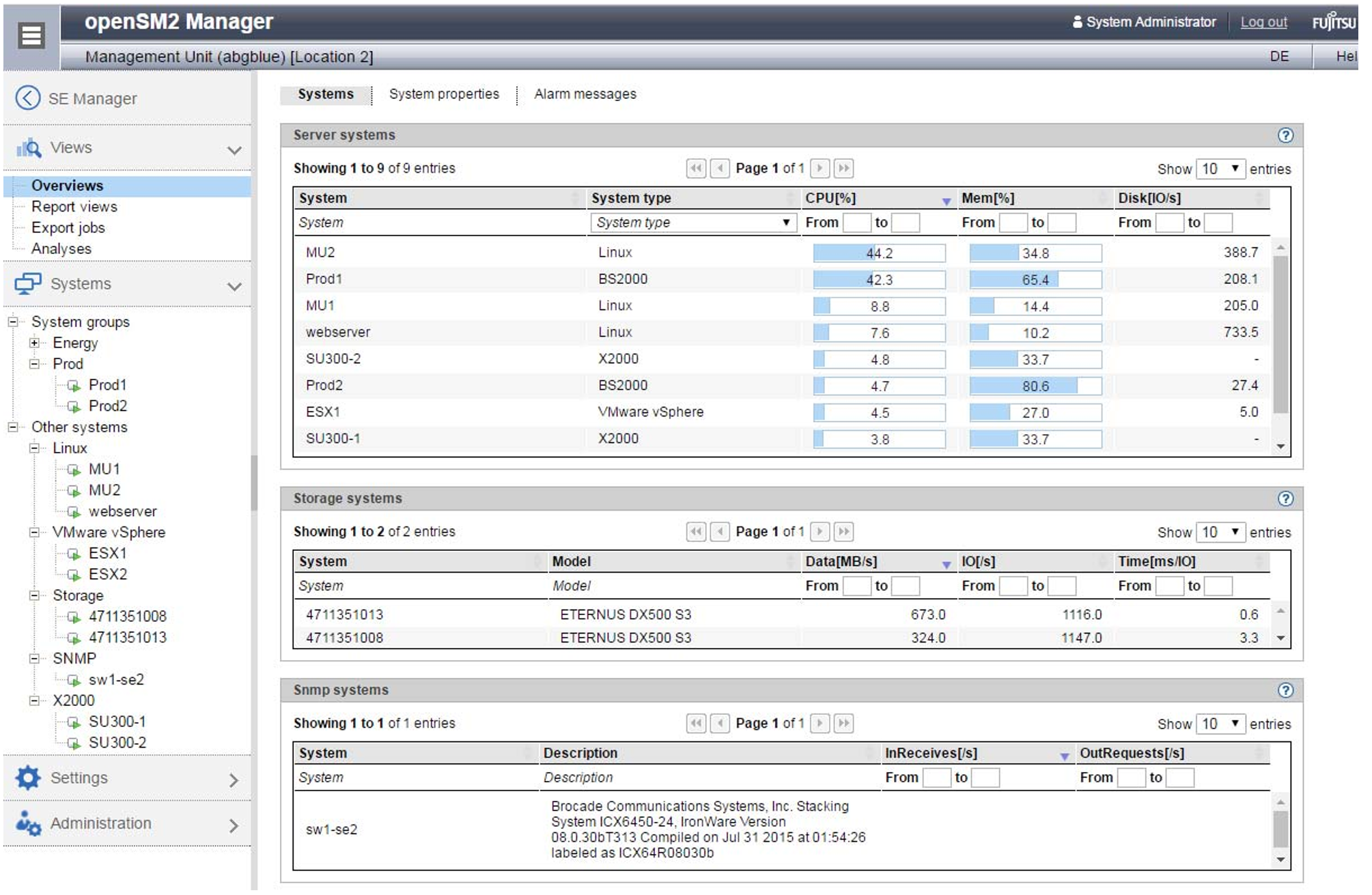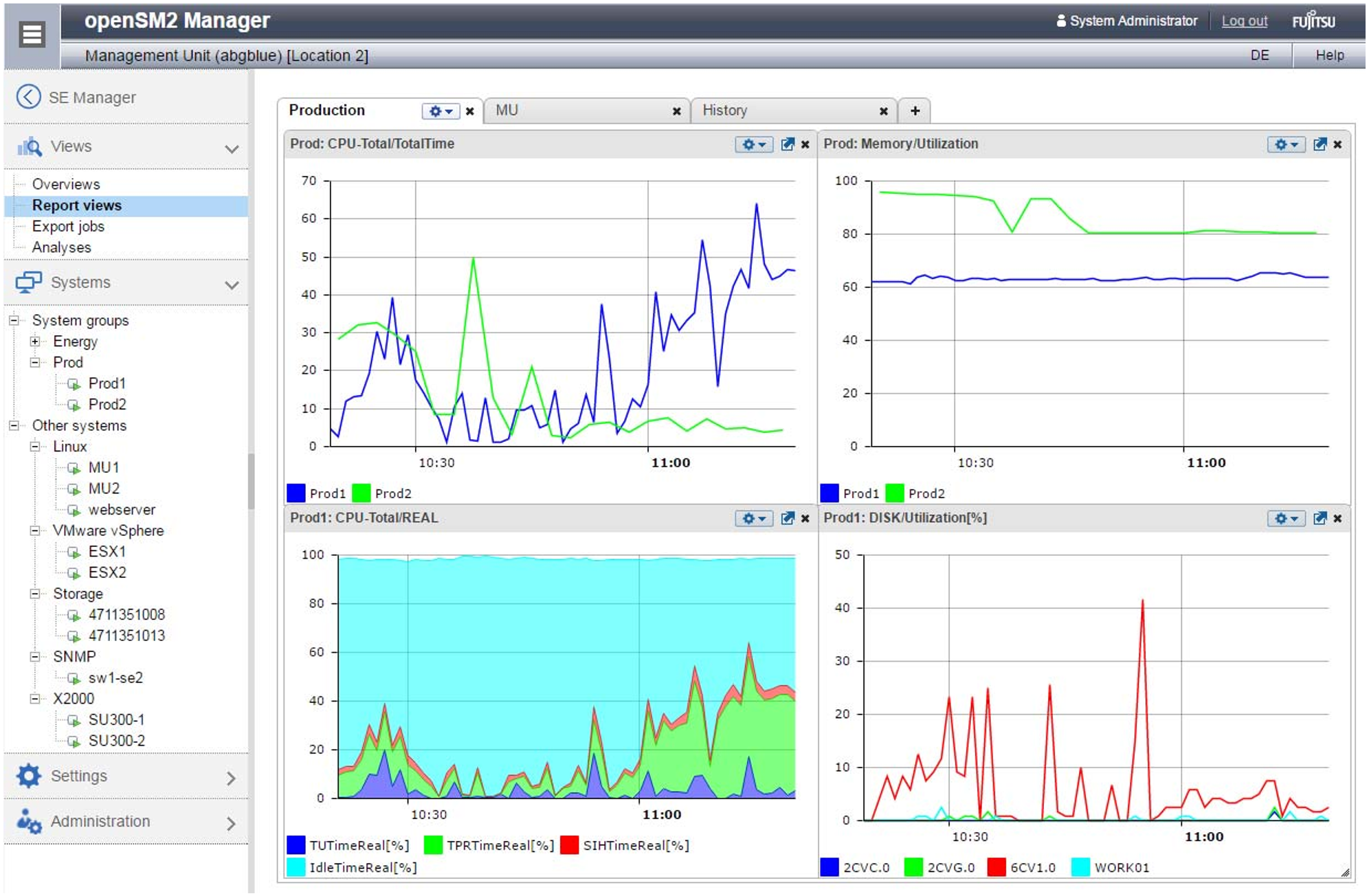Loading...
Select Version
> | Start the SE Manager and log in. Working with the SE server is described in the online help of the SE Manager and in the “Operation and Administration” manual [17]. |
> | In the main window of the SE Manager select the Performance menu. |
> | Following successful login, the main window of the openSM2 Manager is displayed. |
openSM2 Manager: Overviews
openSM2 Manager: Report views