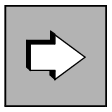You can start the inverse KDCDEF “online” or “offline”. “Online” means that you start the inverse KDCDEF during the application is running. “Offline” means that you start the inverse KDCDEF after shutting down the application run.
In both cases, you can call the inverse KDCDEF in such a way that it produces KDCDEF control statements for all possible objects. However, you can also call the inverse KDCDEF in such a way that it only generates control statements for specified object types, which are grouped together in the object groups CON, DEVICE, KSET, LSES, LTAC, PROGRAM and USER.
You can request KDCDEF control statements for just one or more of these groups.
Starting inverse KDCDEF online
In order to start an inverse KDCDEF run online, you must generate your own application program which calls KC_CREATE_STATEMENTS.
KC_CREATE_STATEMENTS in "KC_CREATE_STATEMENTS - Create KDCDEF control statements (inverse KDCDEF)" |
The time at which the KDCDEF run actually starts depends on whether or not, when the KC_CREATE_STATEMENTS call is placed, another service in the application currently has write access to the configuration data in that application. Distinctions must be drawn between the following cases:
At the time the KC_CREATE_STATEMENTS call is made, transactions may be running which modify the configuration data of the application or which change the passwords or locales.
In this case, the KC_CREATE_STATEMENTS call will generate an asynchronous job. The inverse KDCDEF run is not started until these transactions have been completed.However, new transactions of this kind cannot be started until the inverse KDCDEF run has been completed, i.e. until the asynchronous job has been processed.The following also applies in UTM cluster applications:
In all running node applications, an administration action which applies globally to the cluster results in a transaction which may delay the start of the inverse KDCDEF. Conversely, the execution of a global administration action at a running node may be delayed if an inverse KDCDEF is currently running there.At the time of the KC_CREATE_STATEMENTS call, no transactions are running which modify the configuration data, passwords or locales.
In this case, the inverse KDCDEF run is started immediately (synchronously). The run will already have been terminated when control is returned to the program unit. In other words, by this time, all requested KDCDEF control statements have been generated and stored in files.
Note on UTM cluster applications:
It is not possible to start an online inverse KDCDEF as long as node applications with different generations are running in a UTM cluster application.
An inverse KDCDEF run is not subject to transaction management.
With the aid of the inverse KDCDEF executed online, you can make all preparations for regenerating your application parallel to the application run. This minimizes the amount of downtime incurred.
You can also start the inverse KDCDEF online using the administration tools WinAdmin and WebAdmin.
Starting the inverse KDCDEF offline
You can start the inverse KDCDEF offline, i.e. not during application runtime, by calling the UTM generation tool KDCDEF and submitting the control statement CREATE-CONTROL-STATEMENTS.
CREATE-CONTROL-STATEMENTS; see the openUTM manual “Generating Applications” |
Files generated by the inverse KDCDEF can then be processed in the same KDCDEF run, or in a later one.