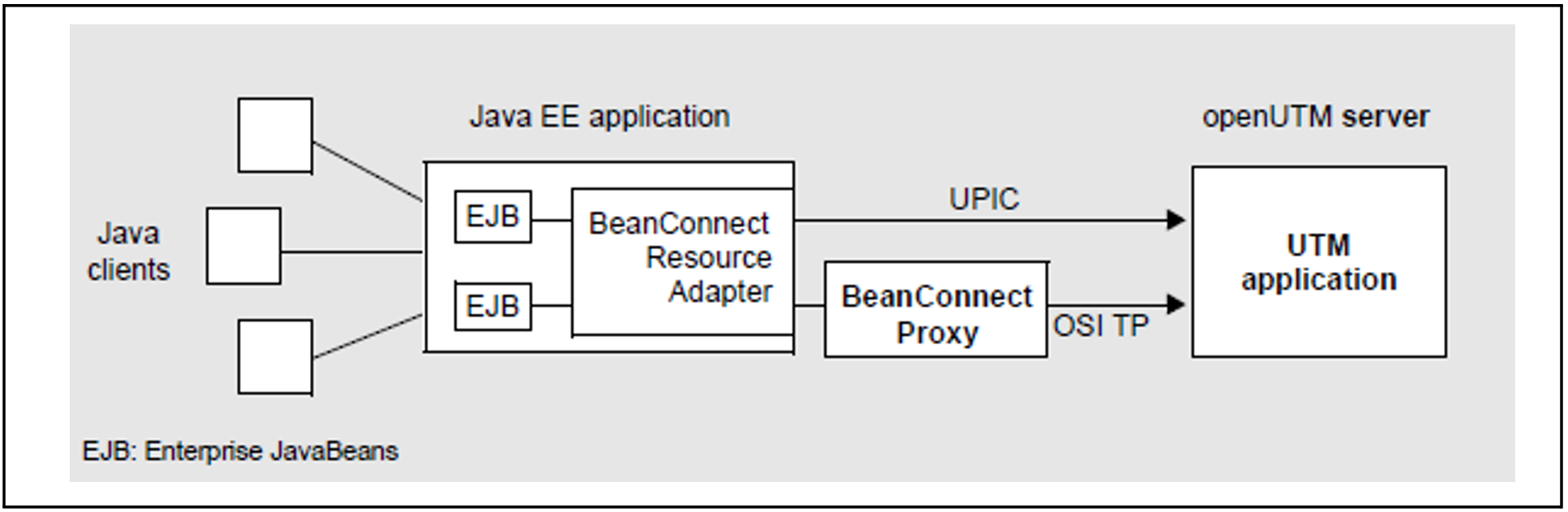When linked, openUTM can operate as a server. In this case, an application (EJB) on the Java EE application server starts communication by sending a message to the UTM application. This is outbound communication from the point of view of the Java EE server. The link can be established in one of two ways:
As a pure client connection via the UPIC protocol
As a server-server link via OSI TP
These two links are implemented using components of the BeanConnect product, see the following figure:
Figure 8: openUTM as a server for a Java EE application server
Linking via UPIC
From openUTM’s point of view, this type of link corresponds to a classic client connection via the UPIC protocol, see section "Clients with the UPIC carrier system". In this case the Java EE application can call every openUTM dialog TAC, but cannot call any asynchronous TACs.
Due to the use of the UPIC protocol, the Java EE application is integrated in the restart concept of openUTM, i.e. the Java EE side can request the status of the last transaction, for example. However, the Java EE application must always initiate this; global transaction management is not possible.
This type of link is suitable for simple integration scenario such as mere requests for information or single-step transactions that do not require distributed transactions. This simple “entry-level” adapter is an attractive solution for these kinds of scenarios.
Linking via OSI TP
From openUTM’s point of view, this type of link corresponds to a server-server link, see "Server-to-server communication". In this case the BeanConnect Proxy component acts as an intermediary. In contrast to connection via UPIC, linking via OSI TP offers you the additional capability of implementing sophisticated integration scenarios as well:
The applications can work with or without distributed transaction management
The Java EE application server can call dialog and asynchronous TACs in the UTM application
To establish a OSI TP link, you must modify the generation of the UTM application and configure the BeanConnect Proxy accordingly.