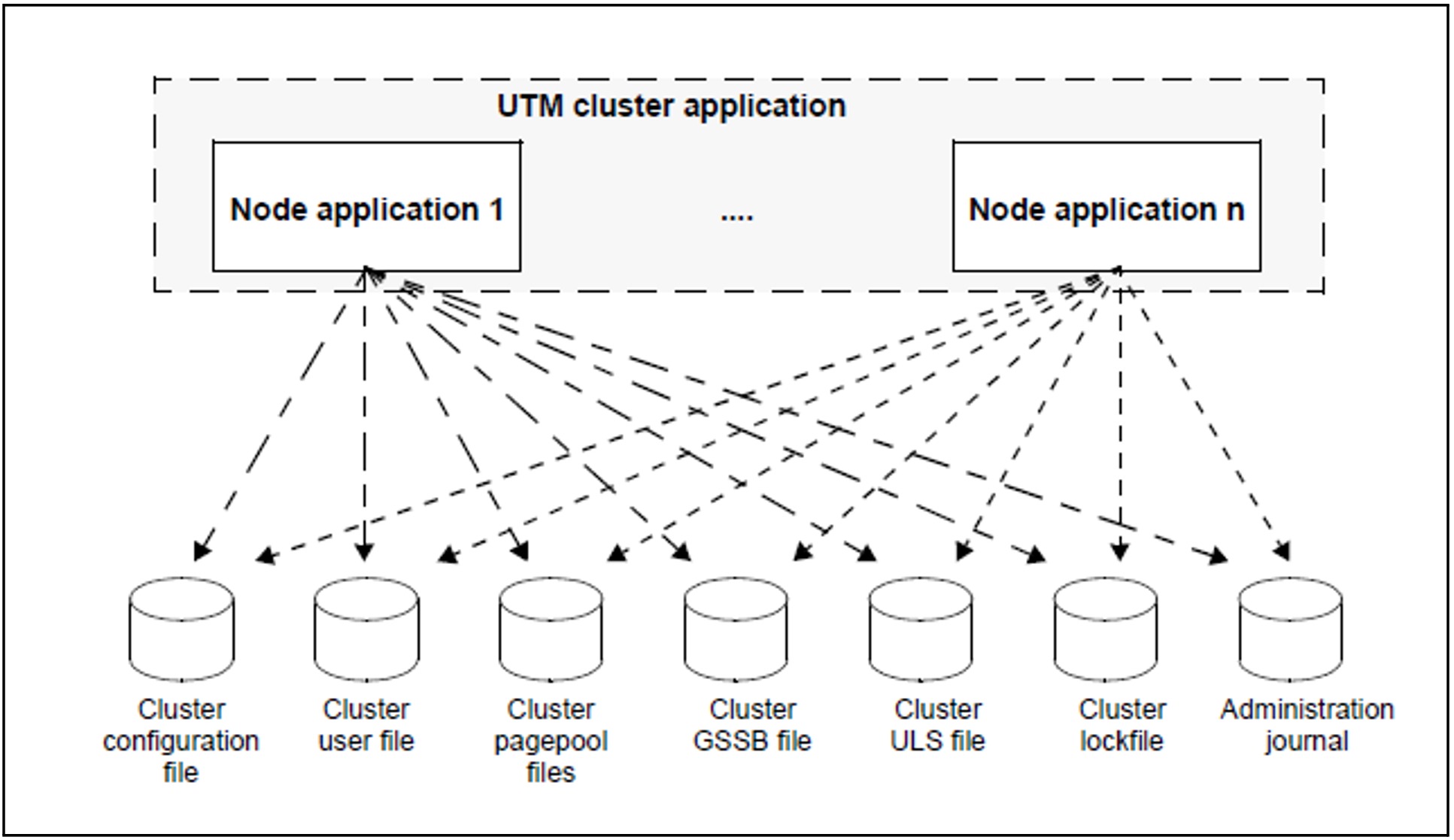The configuration of a UTM cluster application comprises the following UTM cluster files which are accessed jointly by all the node applications:
Figure 4: Shared synchronized access to the UTM cluster files from the node applications
The cluster configuration file, the cluster user file, the cluster page pool files and the cluster GSSB file and cluster ULS file are generated in a basic generation run on the initial generation of a UTM cluster application. The cluster lock file and the files of the administration journal are created by the application on initial start-up.
All the node applications must be able to access the UTM cluster files. To make this shared access possible, these files must be stored in the Network File System/Service (NFS) on Unix and Linux systems or on network drives on Windows systems.
Locking mechanisms across the different participating machines synchronize the access to these files.
The global cluster files are stored in a shared folder or with identical filename prefixes. They comprise the following files:
For (UTM internal) cluster administration, there is the central cluster configuration file which contains the configuration of the UTM cluster application.
The cluster user file is used to administer the users of a UTM cluster application. This file can be modified while an application is running if the administrator defines new users for the UTM cluster application or if a new KDCDEF run is performed for the application.
The application data of a UTM cluster application that is valid throughout the cluster is stored in cluster page pool files. This includes, for example, the contents of the GSSB and ULS or user service data and therefore enables users to continue open services at another node
The global memory areas GSSB and ULS are managed in a UTM cluster application via the cluster GSSB file and the cluster ULS file.
The cluster lock file is used to manage locks for user data.
These actions are written to the administration journal in order to permit changes that are global to the cluster to be implemented in all the node applications. All node applications reconstruct these changes on the basis of the administration journal.
Actions with a global effect apply to all the node applications in the UTM cluster irrespective of whether they are currently active or not. Examples of such changes include the dynamic generation of objects such as new users (USER) or the modification of an object status. Administrators can initiate global actions from any node application in the UTM cluster application.
Alongside the global cluster files which are used by all node applications, local files also exist for each node, e.g. KDCFILEs (see "The KDCFILE - the "application memory""), log files and diagnostic files. The KDCFILE is only generated once and is then copied once for each node application. At runtime, each node application uses its own copy exclusively.
The KDCFILEs for the individual node applications have to be set up in such a way that they can be accessed by all the node applications. This is necessary for application monitoring as well as for the online import of application data.
For more detailed information on the administration journal and on the file structure of a UTM cluster application, see the openUTM manual “Messages, Debugging and Diagnostics on Unix, Linux and Windows Systems". |