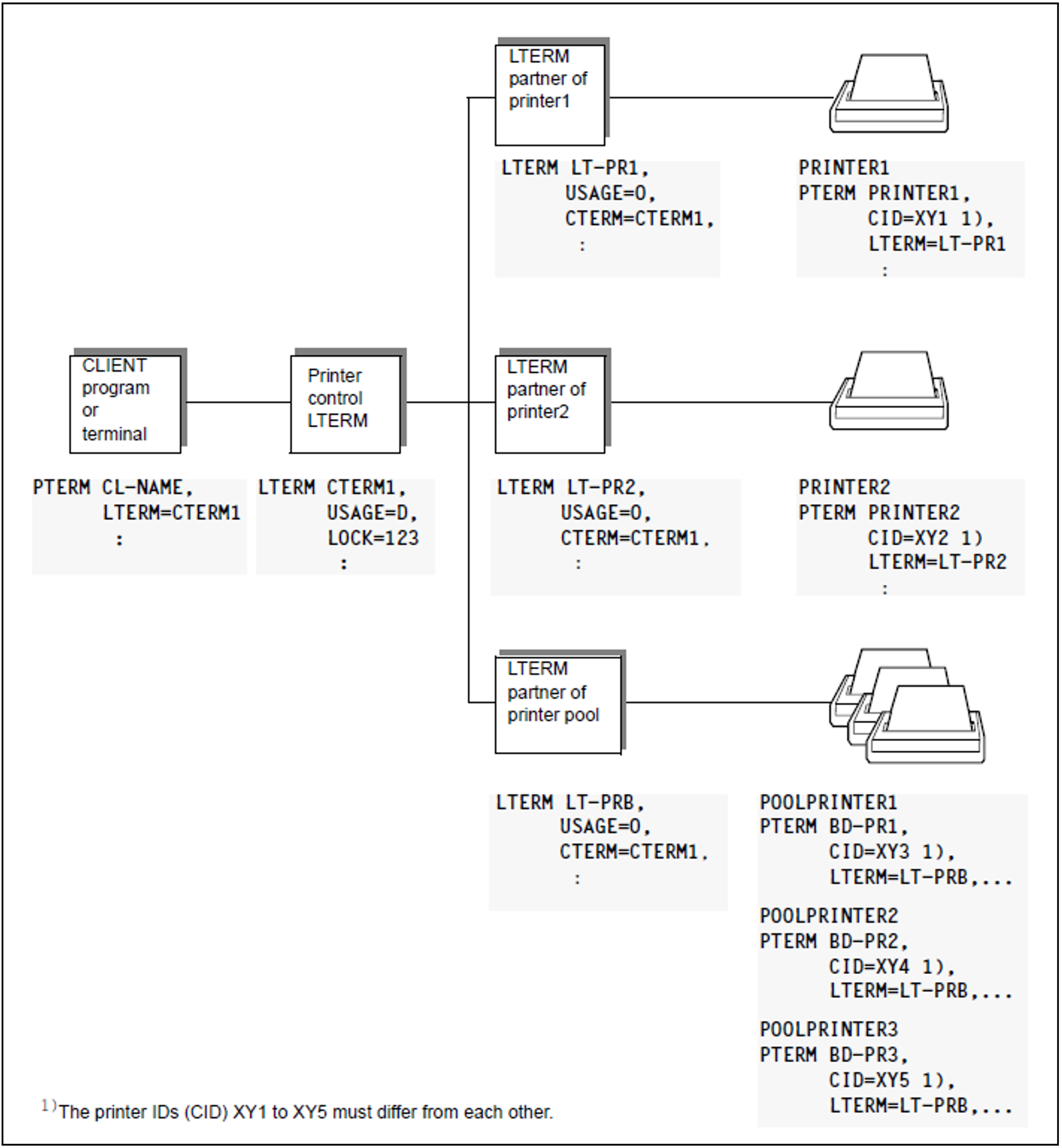In the generation you can define printer control LTERMs so that users themselves can administer the default printers and print job queues even without administration authorization, e.g. delete the current print job.
BS2000 systems
Each printer is assigned an LTERM partner, which is configured for an output medium (LTERM...,USAGE=O). All output jobs for this printer are “sent” by openUTM to the message queue of the associated LTERM partner, which thus becomes the print job queue. It is also possible to assign several printers to an LTERM partner (printer pool). In this case, all printers work with this print job queue.
A print control LTERM is an LTERM partner which is configured as a dialog partner
(LTERM...,USAGE=D). Via this LTERM partner, a client or a terminal user can connect to the application in order to administer printers and the associated print job queues.
You assign the printers to the respective printer control LTERM via the LTERM partner, i.e. for the LTERM partner you specify the printer control LTERM to which the printers are assigned with LTERM...,CTERM=printercontrol-ltermname.
To enable the printer control LTERMs to identify the printers assigned to them, you assign a control identification (CID) to each printer in the PTERM statement. This CID must be unique within the area of a printer control LTERM, because the printer control LTERM addresses the printers using the printer ID. It is particularly important for the printer IDs to be unique in the case of printer groups. Each printer in the pool must be assigned a separate printer ID which does not belong to any other printer in the printer control LTERM.
To restrict access to the printer control LTERM to a particular group of users, you can assign a lock code to the printer control LTERM just like any other LTERM partner.
An acknowledgment procedure is used for the printers assigned to a printer control LTERM. This procedure can be switched on and off as required for each individual printer. All printers assigned to a printer control always run in automatic mode with their first application start after a regeneration.
For further information on printer administration, see the openUTM manual “Administering Applications”.
Figure 13: Configuring a printer control LTERM and the associated printers