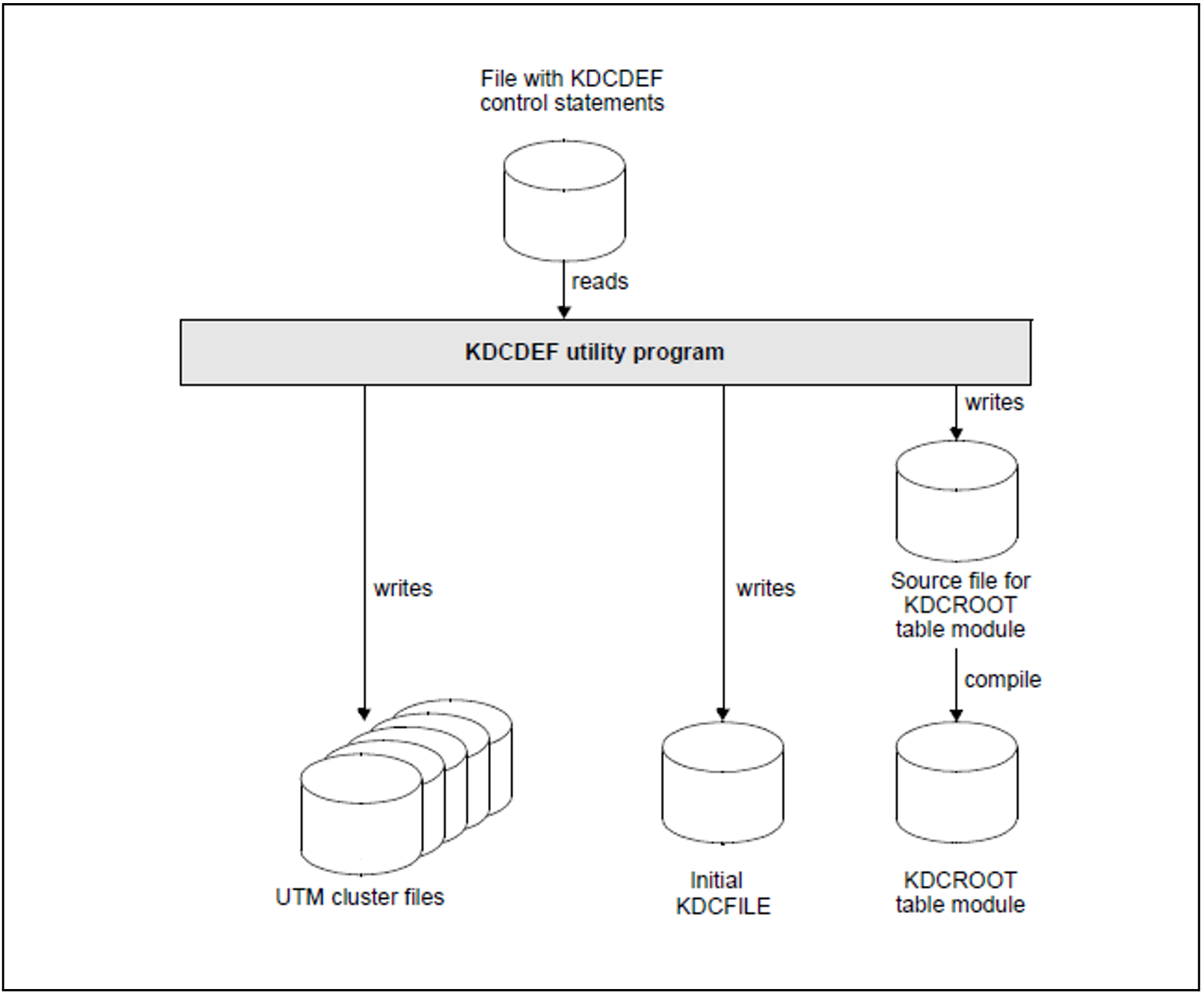A UTM cluster application is generated in a generation run during which the KDCDEF utility creates the following files:
the cluster configuration file
the cluster user file
the cluster page pool files
the cluster GSSB file
the cluster ULS file
an initial KDCFILE
and the root source
The initial KDCFILE must be copied for each node application after the generation run.
The UTM cluster files generated by KDCDEF do not have to be generated as often for a UTM cluster application as the KDCFILE or the root source.
Subsequent generation runs can be performed in order to
modify the KDCFILE and/or the root source.
If you modify only the KDCFILE (but not the UTM cluster files) in a subsequent generation run, please note that:
The sequence of TAC statements must not be modified. Otherwise services may be terminated abnormally on service restarts. As a result, you must append new TAC statements at the end and must not delete any TAC statements.
The RESTART parameter in the USER statements must not be modified.
A KDCUPD run for the node applications enables you to transfer the data from the previous node KDCFILEs to the newly generated KDCFILEs, see "Update generation for UTM cluster applications".
regenerate the UTM cluster files.
You can perform a KDCUPD run for the UTM cluster application in order to take over the data from the previous UTM cluster files into the newly generated files, see "Update generation for UTM cluster applications".
If changes are made to the configuration, a new initial KDCFILE can, for instance, be created with additional objects in a subsequent generation run.
The initial KDCFILE must be copied for each node application after the generation run.
Figure 17 shows what files are created when you define a UTM cluster application.
Figure 17: The result of the KDCDEF run (with OPTION ...,GEN=(KDCFILE, ROOTSRC, CLUSTER)) for a UTM cluster application.
If you also specify GEN=CLUSTER with the OPTION statement, a cluster configuration file is created together with the following files.
Cluster user file for managing user IDs in a UTM cluster application.
Cluster page pool files for storing user data that applies globally in the cluster in a UTM cluster application and for managing the cluster page pool.
Cluster GSSB file and cluster ULS file for managing GSSB and ULS in a UTM cluster application.
If you specify OPTION GEN=CLUSTER, then you must also specify a CLUSTER statement and at least two CLUSTER-NODE statements.
Shared properties of the UTM cluster files
The UTM cluster files are generally only created once for a UTM cluster application. You can only use a new cluster configuration after all the node applications of a UTM cluster application have been terminated.
The UTM cluster files are created with the file name UTM-C. suffix in the directory defined with cluster_filebase. The UTM cluster files can be copied to a different directory in order to operate the UTM cluster application.
Cluster configuration file
The cluster configuration file contains information on all node applications of a UTM cluster application and specifications on data that is global to the cluster. It is used jointly by all node applications of a UTM cluster application.
KDCDEF creates the cluster configuration file with the suffix CFG. The full file name or path name is:
Unix and Linux systems: cluster_filebase/
UTM-C.CFGWindows systems: cluster_filebase\
UTM-C.CFG
Cluster user file
The cluster user file is used for managing users in a UTM cluster application.
The cluster user file can be extended during operation of a UTM cluster application. This always happens when the administrator defines new users for a UTM cluster application. You must therefore always also specify the cluster user file during subsequent generation runs for creating a new KDCFILE. The entries in the new KDCFILE are merged with the entries in the existing cluster user file and where necessary, KDCDEF extends the cluster user file to include entries for new users.
KDCDEF creates the cluster user file with the suffix USER. The full file name or path name is:
Unix and Linux systems: cluster_filebase/
UTM-C.USERWindows systems: cluster_filebase\
UTM-C.USER
Cluster page pool files
The cluster page pool files are used to record user data that is managed for the entire cluster in a UTM cluster application. This data consists of the GSSBs, ULS and the user service data. The number of cluster page pool files is defined at generation time. Between one and a maximum of ten files can be created.
KDCDEF creates the cluster page pool files with the with the suffix CPnn where nn= 01, 02 up to a maximum of 10. The full file name or path name of a cluster page pool file is:
Unix and Linux systems: cluster_filebase/
UTM-C.CPnnWindows systems: cluster_filebase\
UTM-C.CPnn
A control file for the cluster page pool is also always created. The name of this file includes the specification UTM-C.CPMD.
Cluster GSSB file
The cluster GSSB file is used for managing GSSBs in a cluster application.
KDCDEF creates the cluster GSSB file with the suffix GSSB. The full file name or path name is:
Unix and Linux systems: cluster_filebase/
UTM-C.GSSBWindows systems: cluster_filebase\
UTM-C.GSSB
The cluster GSSB file can be extended while an application is running. This is done whenever the space left in the file is no longer sufficient to accept the current management information.
Cluster ULS file
The cluster ULS file is used for managing ULSs in a cluster application.
KDCDEF creates the cluster ULS file with the suffix ULS. The full file name or path name is
Unix and Linux systems: cluster_filebase/
UTM-C.ULSWindows systems: cluster_filebase\
UTM-C.ULS
The cluster ULS file can be extended while an application is running. This is done whenever the space left in the file is no longer sufficient to accept the current management information.