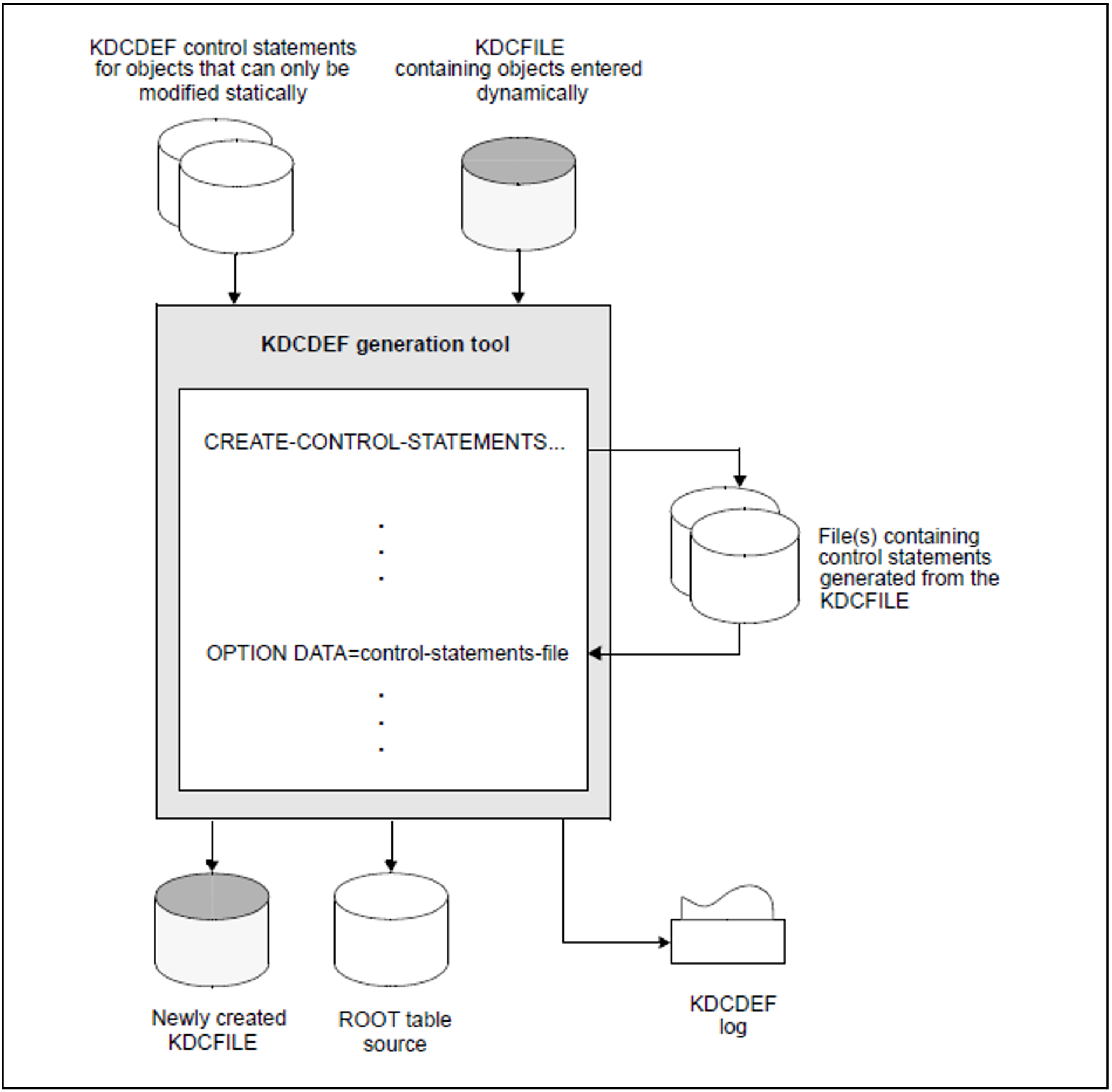With inverse KDCDEF, you can define that
all control statements are to be written to a file or - on BS2000 systems - to an LMS library element.
or that the control statements of a particular object group are to be written to a separate file or - on BS2000 systems - to a separate LMS library element.
When starting inverse KDCDEF, you specify the name(s) of the file(s) or LMS library element(s) to be created. If a file or LMS library element with this name does not exist, the file or library element is created automatically. If a file or LMS library element with this name already exists. It is created automatically. Otherwise you can define whether it is to be overwritten or updated.
The CREATE-CONTROL-STATEMENTS statement is applied immediately. You can therefore issue the OPTION statement immediately after the CREATE-CONTROL-STATEMENTS statement in the same KDCDEF run. This transfers the files created by inverse KDCDEF to KDCDEF. For example:
CREATE-CONTROL-STATEMENTS *ALL, TO-FILE=control_statements_file
,MODE=CREATE,FROM-FILE=kdcfile
OPTION DATA=control_statements_file
The diagram below illustrates how you can transfer the files generated by inverse KDCDEF directly as input files to KDCDEF. However, you can also edit them, i.e. modify them before the KDCDEF run and pass them to KDCDEF later as part of a regeneration. In this case, you simply terminate the generated control statements with the END statement. You assign each generated input file to KDCDEF with the control statement OPTION DATA=control_statements_file before the start.
Figure 18: KDCDEF run with inverse KDCDEF