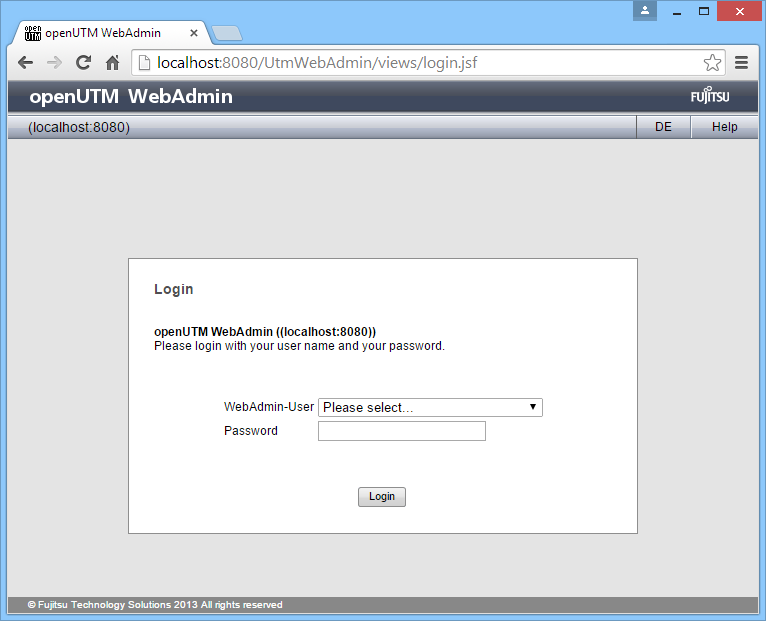Loading...
Select Version
&pagelevel(2)&pagelevel
The WebAdmin administration user interface can be launched from any client computer on which a web browser is installed. Open the web browser (e.g. Microsoft Edge) and enter the following address in the browser's address bar:http://<webadmin-host>:8080/UtmWebAdmin/
Replace <webadmin-host> with the name of the computer on which the web application has been installed. The web application must of course already be running.
The login screen of openUTM WebAdmin is then displayed:
Choose the WebAdmin user that you want to log in as and enter the corresponding password. Then click the "Login" button to open the actual application itself.