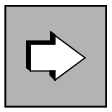The openSM2 software monitor provides comprehensive monitoring data for monitoring the performance of server systems and storage systems. As of openSM2 V9.0, support is also provided for acquiring data specific to UTM applications.
You should make use of the functionality offered by openSM2 to monitor the total system load and the behavior of a UTM application in particular and to uncover performance bottlenecks.
The openSM2 monitoring data does not, however, permit any conclusions to be drawn about individual objects of the UTM application, such as program units. Rather, they show the behavior of the entire application, for instance average values for the transaction rate, the throughput and the processing time.
The conditions listed below must be met to allow openUTM to deliver data to openSM2 and openSM2 to acquire, store and prepare UTM data.
Generation of openUTM
The supply of data from openUTM to SM2 must be generated in the UTM application. The SM2 operand in the MAX statement is provided for this purpose. One of the values ON or OFF must be specified in this operand:
If MAX...,SM2=ON, delivery of data to openSM2 is activated when the application is started. This can then be deactivated and activated again as necessary during live operation using the UTM administration facilities.
If MAX...,SM2=OFF is specified, the delivery of data to openSM2 is permitted for this application. It must, however, be explicitly activated during live operation using the UTM administration facilities.
If MAX ...,SM2=NO is generated, openUTM cannot deliver any data to openSM2 for this application. It is also not possible to activate the delivery of data using the UTM administration facilities.
Activating the delivery of data to openSM2 using the UTM administration facilities
The UTM administrator can activate the delivery of data to openSM2 using the command KDCAPPL SM2=ON if provision was made for this in the UTM generation (MAX SM2=ON/OFF). KDCAPPL SM2=OFF deactivates the delivery of data.
The UTM administrator can use the KDCINF SYSPARM command to determine whether the application is able to deliver data to openSM2 and whether it is currently delivering data.
It is also possible to activate and deactivate delivery of data to openSM2 using the administration program interface KDCADMI or WinAdmin/WebAdmin.
Requirements in openSM2
Acquisition of the monitoring data is implemented using the INSPECTOR component of openSM2. In order to do this, the UTM applications must be entered in the configuration file of the agent. For information on the precise format of the configuration lines, refer to the online Help system in the INSPECTOR Manager ("The configuration file" section of the relevant agent).
You will find a description of how the monitoring data is output and evaluated in the openSM2 documentation. |